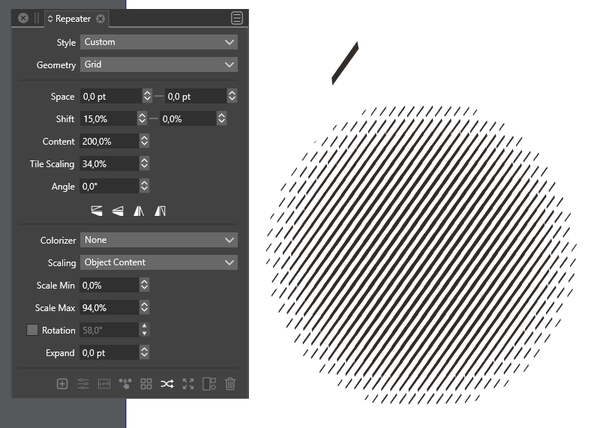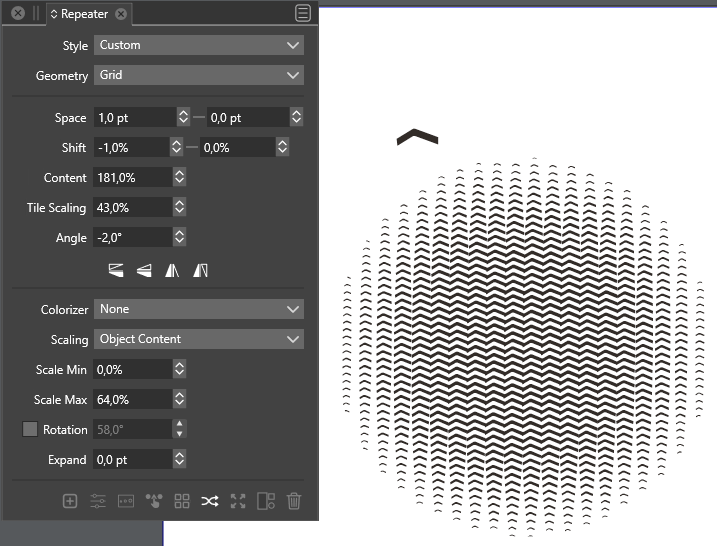Repeater halftone problem on rasters
-
Just messing around with the BRILLIANT repeater but think I've come across a bug when applying to rasters.
When applying repeater to shapes, the shape shows the icon of the symbols which are repeated, within the shape container, which is great and makes it super easy to change the colour of the halftones by selecting the symbol. But when trying the same on Raster work, you can't access the symbol which must still be contained within the raster container, I'm just wondering if this is a bug or a limitation with rasters, although I've stumbled across a workaround which enables you to change colours of the Halftones, and includes duplicating the raster art and grouping - see video grab: https://vimeo.com/736451616
It would be just so much easier if you could access the symbol as you can within a vector container
-
@Dazmondo yes, this issue is known. I will try to find a fix for it.
Meanwhile, the best way to work with repeater content is to use symbols.
In the attached file, the repeater content was defined as an object with the Symbol role.
This makes the object to show up in the Symbols panel, from where it can be dragged into the Repeater panel before creating the repeater on the gradient, to be used as the main repeater content.From here, changing the symbol properties (color or shape) will automatically update the repeater content.
-
@VectorStyler Wow-- dragging and dropping a symbol works so well - this is gonna be the way I make halftones in my T-shirt designs from now on ----- ACE!
For anyone who's interested (I'm guessing Boldline
 ) here's a quick vid grab of it in action : https://vimeo.com/736518673
) here's a quick vid grab of it in action : https://vimeo.com/736518673
-
@Dazmondo The last video is not public(?) — you need to login with a Vimeo account to watch it.
-
Here is also someone who is interest

and as @b77 already wrote it would be nice
if you could make this Vimeo Video public
-
@Subpath said in Repeater halftone problem on rasters:
Here is also someone who is interest
and as @b77 already wrote it would be nice
if you could make this Vimeo Video publicI forgot to put a rating on it which must have stopped it from being public - should now be sorted?
-
@Dazmondo Working now — thanks!

-
@Dazmondo said in Repeater halftone problem on rasters:
For anyone who's interested (I'm guessing @Boldline )
Yes! this is fascinating! As soon as I can get a chance to get out fro under some work projects I can't wait to play around with it more. Thanks for doing the videos and sharing your own explorations with repeater and halftones - I can tell this is a game-changing feature in VS
-
Using a symbol can produce some mind blowing results, as you're not limited to single shapes, I've just been messing around with taking three shapes and grouping them and changing the groups role to a symbol, then using the gradient mesh on an ellipse then applying the repeater to the gradient mesh then dragging the complex symbol to the repeater which works great (pretty overkill) and all shapes that make up the elements of the symbol are still fully editable, while the gradient mesh is fully editable ----- I'm pretty sure theres nothing else available anywhere that can do anything approaching this, and makes VectorRaster obsolete, apart from using the line style halftones ---- GENIUS!
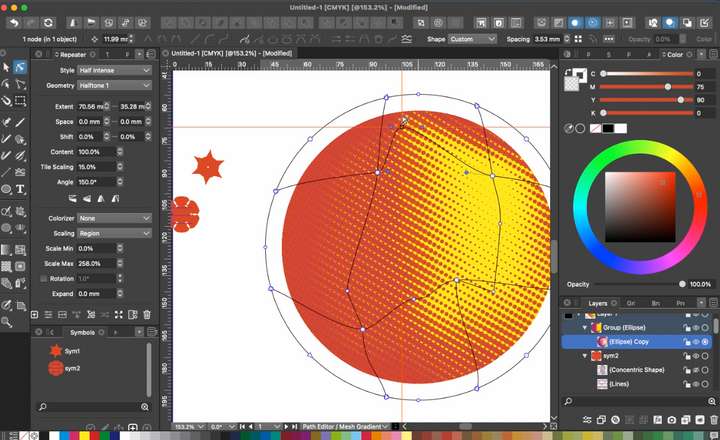
-
Great

Love that you could take it for all Kind of Structures too
(because a Symbol Form is and stay editable)
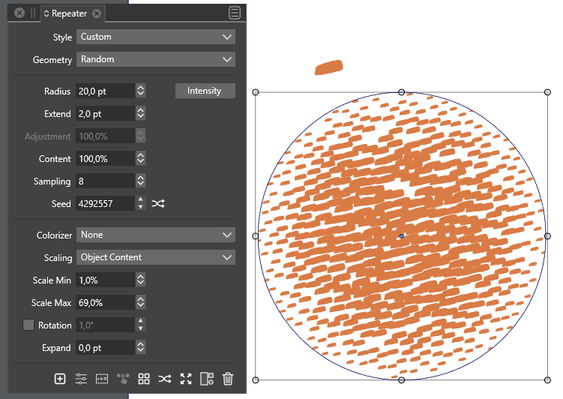
-
@Dazmondo said in Repeater halftone problem on rasters:
I'm pretty sure theres nothing else available anywhere that can do anything approaching this, and makes VectorRaster obsolete, apart from using the line style halftones
Big improvements to the Repeater are scheduled for Phase 2 of the roadmap. it wouldn't surprise me if the line style halftones get added in that phase upcoming. exciting times!
-
@Boldline said in Repeater halftone problem on rasters:
exciting times!
Yes --- to be able to do etched style halftones would be amazing
-
@Boldline said in Repeater halftone problem on rasters:
@Dazmondo said in Repeater halftone problem on rasters:
I'm pretty sure theres nothing else available anywhere that can do anything approaching this, and makes VectorRaster obsolete, apart from using the line style halftones
Big improvements to the Repeater are scheduled for Phase 2 of the roadmap. it wouldn't surprise me if the line style halftones get added in that phase upcoming. exciting times!
@Dazmondo said in Repeater halftone problem on rasters:
@Boldline said in Repeater halftone problem on rasters:
exciting times!
Yes --- to be able to do etched style halftones would be amazing
@VectorStyler Don't keep us in suspense on this forever ok? lol
-
Some inspiration for what I hope Repeater can do now (in part) and what could be added in the future:

-
-
@Subpath Nice! Yeah you're already thinking ahead on that. I don't know if you noticed a post a few weeks back now where I linked to a video @Dazmondo made in VS and posted initially on the Affinity forum. He imported a raster image and applied repeater setting to it and it was amazing - much like he was doing in the videos in this thread. That was amazing to see and made me think of what else Repeater could do. Suddenly stuff like the image I shared with the halftones does not seem too far away - as you also mentioned.
-
@Boldline I always wanted to check out Phantasm, the Astute Illustrator plug-in, for its ability to do instant vector halftones, but because it's subscription based, never bothered - I think Repeater is already going way beyond what you can do with Phantasm, although I remember seeing a video a fair few years ago detailing that it could do halftones on live text - so got to see if it's doable in VS ---- sure enough:
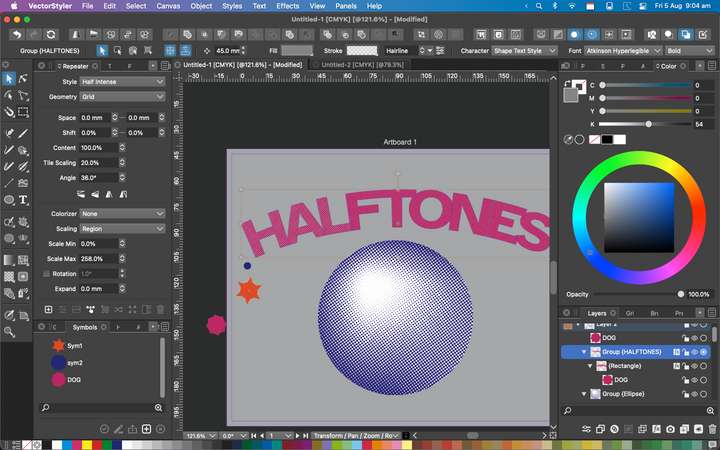
All elements remain editable --- AWESOME!@Boldline said in Repeater halftone problem on rasters:
Some inspiration for what I hope Repeater can do now (in part) and what could be added in the future:
Yes this is exactly what I need - With a bit of faffing around you can do stuff like this in VectorRaster but I'm never 100% happy withVR creations as there always seems to be a lot of clean-up, well that's my experience with VR but Repeater shows tonnes of potential to do all that really well, it's already amazing now.
-
@Subpath said in Repeater halftone problem on rasters:
i am a little unshure, but it seems to me
not so very far away.The top example would be totally usable for me - a lot better than my experiments with lines.
The bottom example is not far off - I think the only worry for me is how complex the end result is in regards to the amount of nodes, as there seemed to be a lot of overlapping when I was getting close to something usable.
I'm sure @VectorStyler will amaze us further with what's planned for the Repeater in the road map plans

-
@Dazmondo said in Repeater halftone problem on rasters:
I think the only worry for me is how complex the end result is in regards to the amount of nodes, as there seemed to be a lot of overlapping when I was getting close to something usable.
Would be really handy to post a couple of gifs here--- oh well... here's a link to a couple of gifs detailing my concerns: https://drive.google.com/file/d/1HYBexsLQ8O4wyC2O9W7fBu0bzlpWbKAS/view?usp=sharing
https://drive.google.com/file/d/1K1gPC7fPUUk90oFHlgD6bkjbrlv9c0Q1/view?usp=sharingThe above two gifs show examples of what I hope to achieve at some point in the future, although, the circle line gradient is easily achievable using the blend tool for a simple gradient, but would be handy has an halftone option to use on rasters
This also slows VS to a crawl and when trying to create new gradients on a page, somehow creates multiple gradients, and moving shapes on the page a fraction with the mouse launches them off the artboard
-
To achieve something like this would be incredible:

I've tried most of the solutions to recreate this sort of thing (without having to do it just using a pen tool) and never been happy with the results I'm guessing it's impossible, but you never know?
-
@Dazmondo This (the dollar scan) is much more complex and because it was done manually, even specialized software like StrokesMaker (very expensive and PC only) can not imitate the slight variations perfectly.
https://www.guard-soft.com/strokes_maker.html (click the 'Gallery' button).
I think an alternative would be dividing the image into sections (forehead, eyes, brows, cheeks, etc), bending and blending lines in different directions for each section then feeding the rasterized versions of each blend object to the Repeater.
I haven't tried it and don't plan to — it's a lot of work, but it might do it.