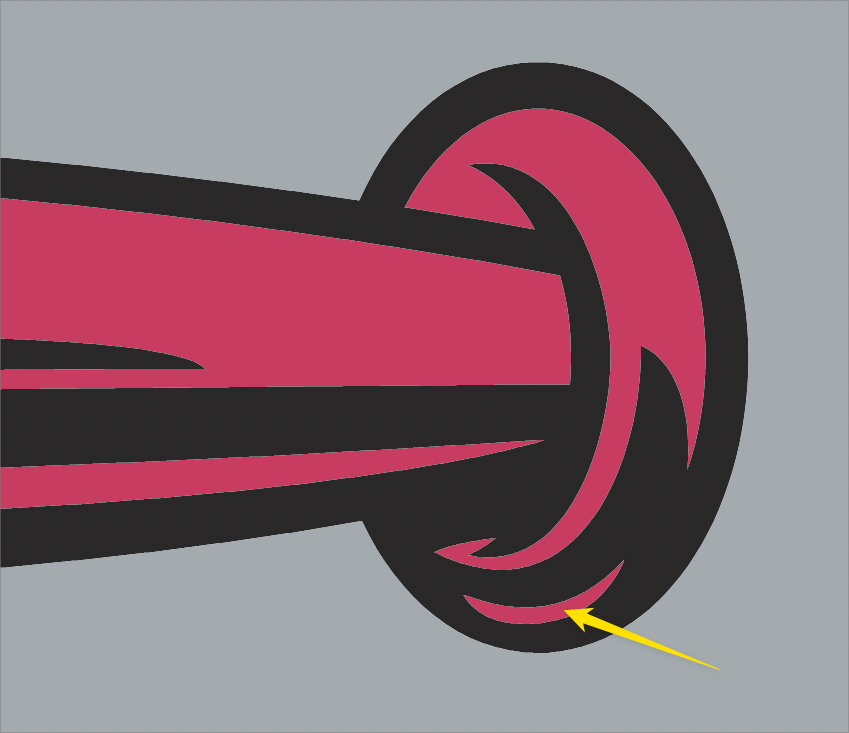Difficulty selecting small objects surrounded by others
-
Is there an easier way to be able to select smaller items without having to zoom in very close to make it happen? The example in this video is a common one I face when trying to select small objects surrounded by other objects.
To be honest, at this point I don't often attempt to select them straight away unless I first lock down the larger surrounding shapes such as the black shape in the video example. It took way too many attempts before I finally got it to work once. It can get very frustrating very quickly.
Yes, I could zoom way futher in and select it more easily. I could lock the black larger piece nearby and then select the smaller red piece as well. But the piece I'm trying to select at the zoom level I am at does not seem like it should have this level of difficulty selecting it without going to greater measures first
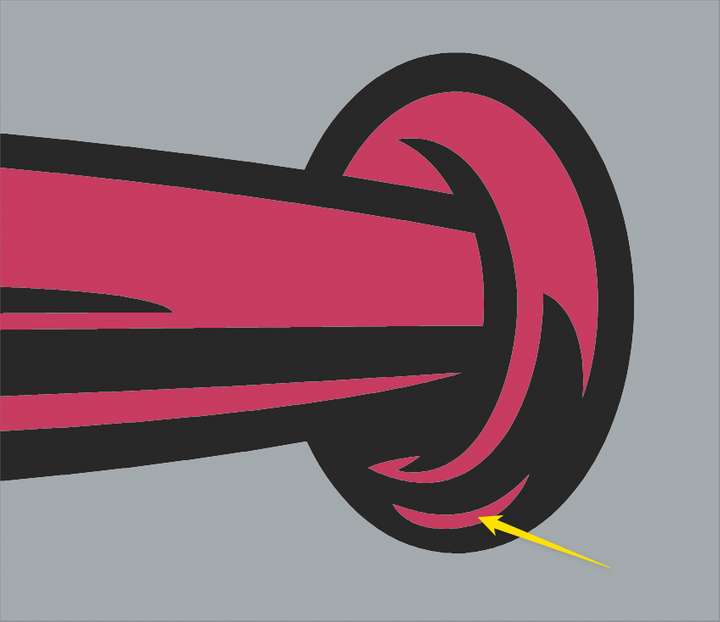
-
@Boldline If you click one node of the smaller part and press Cmd-A, the app should select only the nodes of the smaller part.
-
@b77 I appreciate the idea but I'm not seeing how it works. Perhaps I'm doing something wrong. If I click on the red area with even the node editing tool, it is still almost always selecting the larger unwanted black section first. so even if I then click on a single node hoping it's a red shape node, it's not giving me the red shape to work with and proceed with the command-a and then back to the transform tool to modify individually. Instead, it gives me the negative space for that small red shape in the black section.
here is another video showing my attempts at first to select it outright like before - eventually I have success.
then i try with your suggested method after that. you can see it still l selected the node for the black shape -
-
@Boldline Got it. At one point in the first video it seemed to me that all the pink
shapes are a compound object, and you needed to select just the small part.In this case where indeed it looks like the black shape is above the rest you can
select it then use Select Previous (Ctrl - { ) to cycle through the shapes under it. -
@b77 ok i'll have to look into this further because that's not working for me either - again could be user error.
If I press control-{ or }, it will select another object but the next selected part is not necessarily right next to where I'm working. So this cycling though seems less of a solution on a complex design. Again, unless I'm missing something. I'll keep playing around with it
I remember last week seeing an Instagram reel where in Illustrator, in this circumstance, the user could press something and click on the same spot a second time and it was select the piece directly underneath. I'll try to find that again. The cycle option already in VS seems like it could work if I could control where the cycle goes next -
@Boldline I thought the pink shapes are not that far in the layer stack from the black shape… OK.
IIRC, in Ai Cmd-clicking a second time with the Select/Transform tool (V) should select objects
that are under other objects, even when they are not visible.In VectorStyler Option-clicking the top/front object a second time should do the same — "dig" under
it to select whatever is there. -
@Boldline I think this issue was reported before, and there was a fix, but it seems that in some cases it still persists and it is hard to replicate.
Send me that example by email. I will try to find out what is going on.
Are you trying to select with stylus or mouse?
-
@VectorStyler I sent you the file by email. I was trying at first with the wacom stylus and then tried with mouse - it was easier with mouse but not by much