Could a group that has been combined be listed as such in the layers panel?
-
If I create a combined grouping in VS, could that combined object listed in the layers panel say "combined group" instead of just 'group"? Otherwise it looks just like a regular grouping
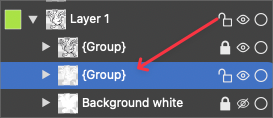
-
@Boldline How do you create a "combined grouping"? When I go to Object > Combine Path > Combine I get a {Path} object in the Layers Palette. Or this is something different?
-
@pentool I guess Boldline means a group made of groups.
-
@pentool I was using groups of compound paths at the time but you're right - it would be a compound path. So instead of it saying "path", it would say "compound path"
-
@Boldline So these are multiple composite objects grouped together?
If the top 'level' is a group, it should have 'group' in the name.
-
@pentool said in Could a group that has been combined be listed as such in the layers panel?:
How do you create a "combined grouping"?
Create a regular group, and then with the group selected, select one of the Composite Shape options. This is the same as in Illustrator.
@b77 This would just be a different name when the group has a composition operator.
-
@VectorStyler Just to clarify it for me:
I have two composite objects (each made with Object menu > Composite Shape > Combined / Union / etc).
I group them (Object menu > Group).
Should not the resulting object have 'Group' in the name? Like… 'Grouped Composites' or something?
Unless you guys are using the term 'group' for something else as well and we're
talking about different things? -
@b77 said in Could a group that has been combined be listed as such in the layers panel?:
Should not the resulting object have 'Group' in the name?
Grouping two composite shapes will result in a "Group" label.
But after turning one group into a composite group, it will be shown as "Composite Group"