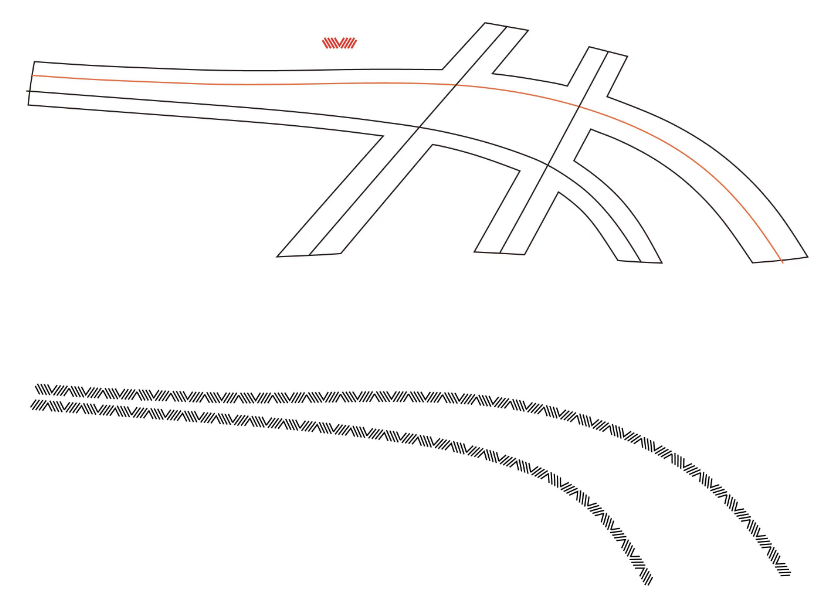Technical consultation
-
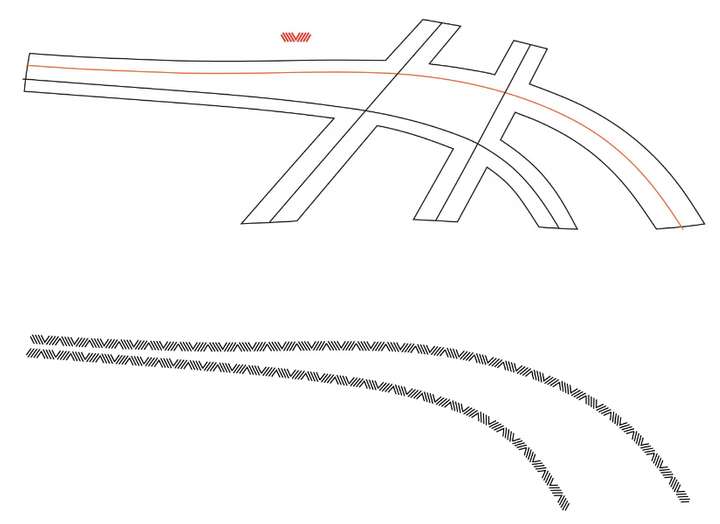
The small red graphic above is the sample, which needs to be distributed along the entire path. The effect is shown in the following figure. How can I operate in VS to make it convenient and quick? Thank you. -
Create a Pattern Brush Preset ?
I created a stylized version of the red graphic. Since your
pattern consists of strokes, you may need to combine them.
The height of the pattern corresponds to the stroke width.Here a pic
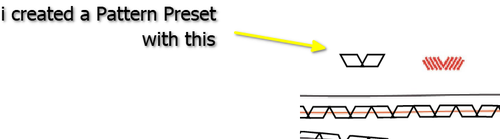
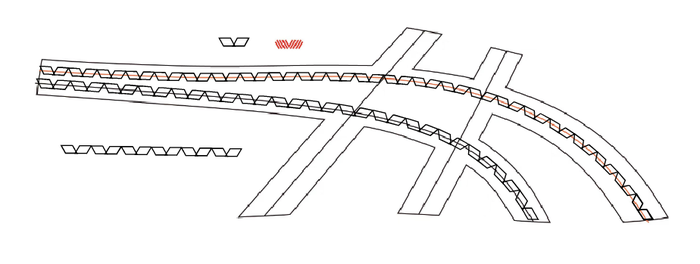
-
@Subpath Thank you. I'll try out this function later.
-
@Subpath Actually, I still haven't fully mastered this method. If convenient, could you record a video? Thank you. By the way, can this method make the brush preset the same size as the sample?
-
It would be nice if you had made a video showing
what you failed at.Regarding the question about the size, I don't have
any other example than the picture you posted. So I
don't know what your point is with this. -
@Subpath Thanks, your video cleared up my confusion. This isn't as simple to operate as Inkscape—my image was completed using it. There's a "pattern along path" effect that makes things quicker.
-
@Subpath But VS seems to have more settings options. I haven't experienced it deeply yet, but it should be able to handle some more complex graphic scenarios.