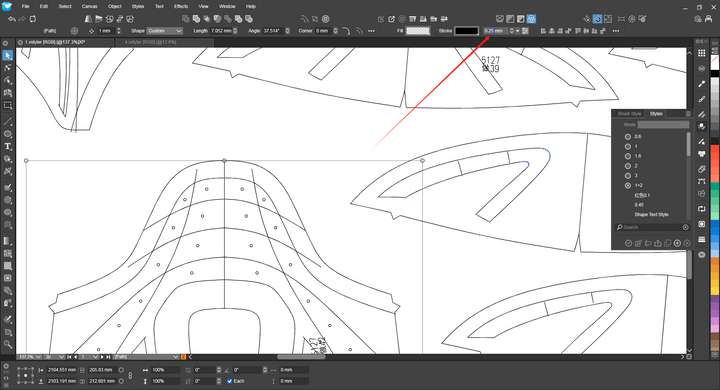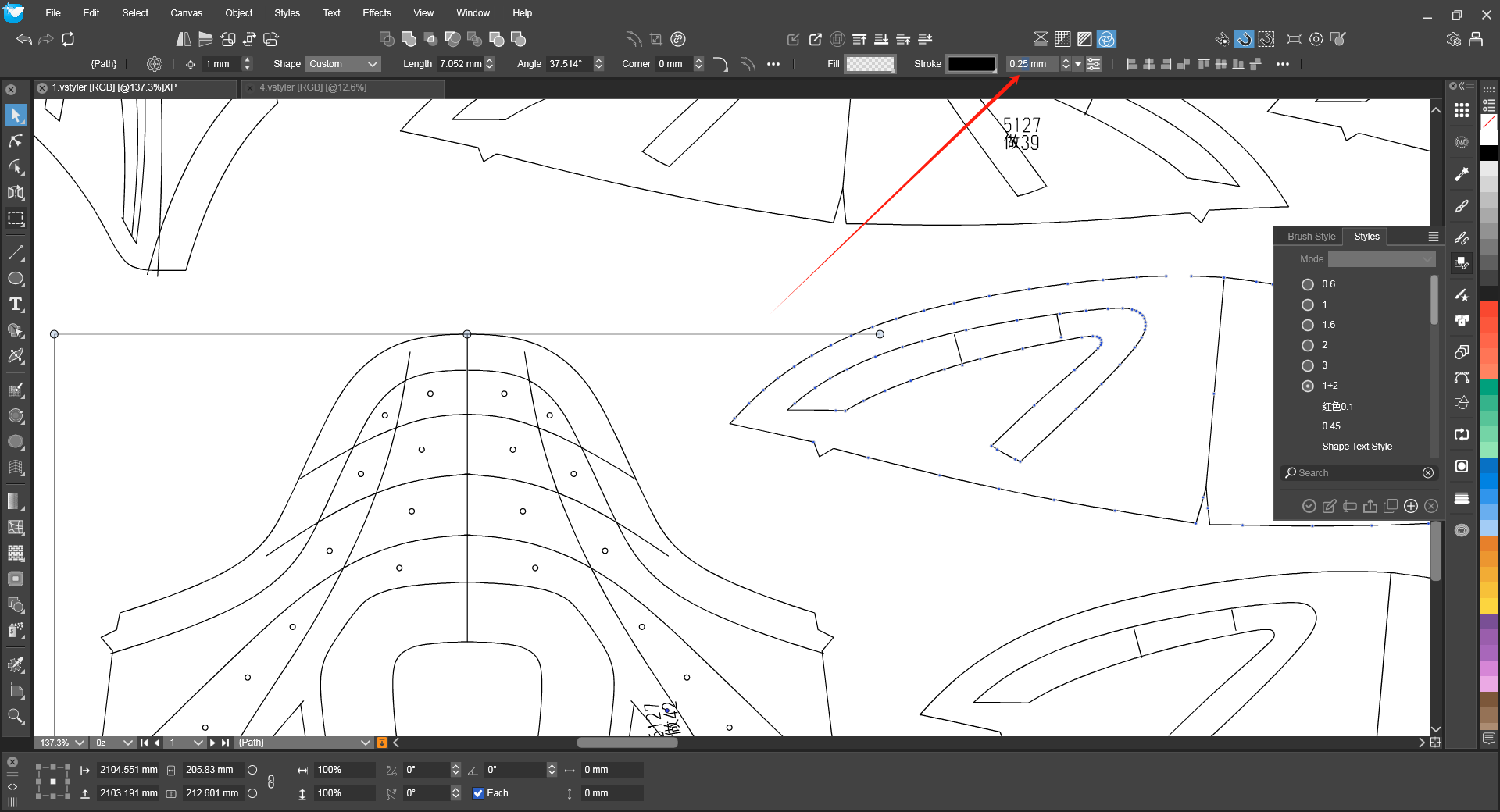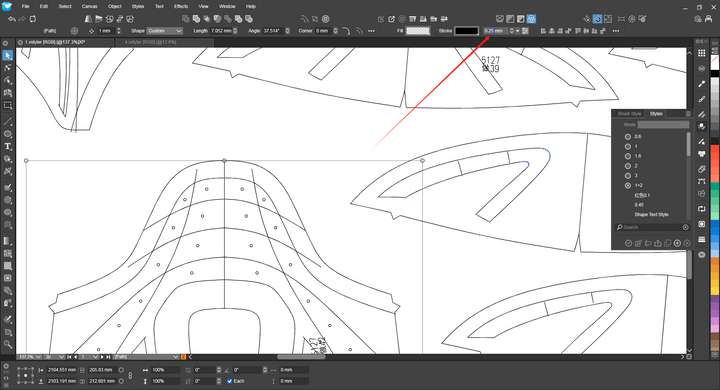
As shown by the arrow, when selecting a small numerical value, pressing the keyboard's ↑ key can increment the number, and pressing the ↓ key can decrement the number. When the value is 9, pressing ↑ again will automatically upgrade the value by one digit. For example, if it currently shows 0.25, when the value is 0.29, it will upgrade to 0.30, and still remain in the state of selecting the second decimal place. The downward key works in the opposite way. This rule basically applies everywhere. It would be best to support the mouse wheel as well, thank you.