Rotation goes crazy
-
I'm new and still evaluating VectorStyler.
I figured out how to change the pivot for a rotation once, and then copy pasted the curve to continue editing it, but now I want to rotate again and it just goes completely bonkers in a spiral that's so quick it's difficult to see in the video...
Why does it do this?
Oh, I'm not allowed to attach a video or even a GIF? Ok... a zip then?
EDIT: Since I was forced to upload a zip I was going to include an example so I saved a copy and opened that document to remove all other objects and... I could not recreate the issue. So... can anyone spot in the video if I used a tool "wrong" or is this application glitchy? (I do notice that pixel background images at large zoom "jump around" which feels rather glitchy.)
-
@eobet Send me the VectorStyler file with this example.
Also, there is a related regression in the last build. Try disabling View -> Display -> Direct Preview Editing
-
Hello!
Here is the file, but as I mentioned, once I made "save as copy" and opened it, the issue went away.
-
@eobet said in Rotation goes crazy:
Oh, I'm not allowed to attach a video or even a GIF? Ok... a zip then?
You can upload a link to a video (#1) or upload a file (#2) though there are some size limits on the file
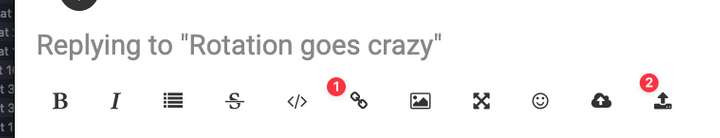
-
@eobet said in Rotation goes crazy:
Hello!
Here is the file, but as I mentioned, once I made "save as copy" and opened it, the issue went away.
Got it, thanks. I will try to have a fix for this ASAP.