humble wish of the now: Faster mouse wheel scrolling
-
Don't let the topic title fool you. It is simply a way of me saying it crossed my mind, but never a rush as I have the patience of that of the Dalai lama.
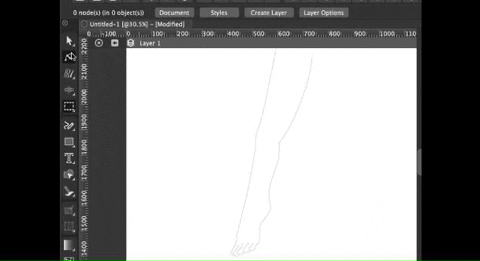
Here Is a gif of me struggling to illustrate a human foot. I have been doing vector drawing for a half a decade, but there are always those things I need more practice on.

When you see my zooming in to the toes, it takes approximately 25 or more full mouse wheels to get that close. Likewise, it could take quite a few mouse wheel scrolls to back away as well. This could be a carpal tunnel problem in a run that isn't very long.
Sure I can, go to the lower left corner and specify where to zoom or pick a percentage. However, it is more for the sake of having the mouse shortcut.
Nonetheless, I kept trying for the product testing purposed. The gif itself was once nearly 3 minutes in real time. It has been speed up by 800% for point reaching purposes.
On the compliment side however, the source code got the panning with the mouse wheel pressed down perfectly. That is always a plus!
Thanks for reading and keep up the good work!
-
In Preferences -> Interface section adjust the "Zooming Speed" field (last numeric field).
Will set the default (100%) speed to faster in the next build.
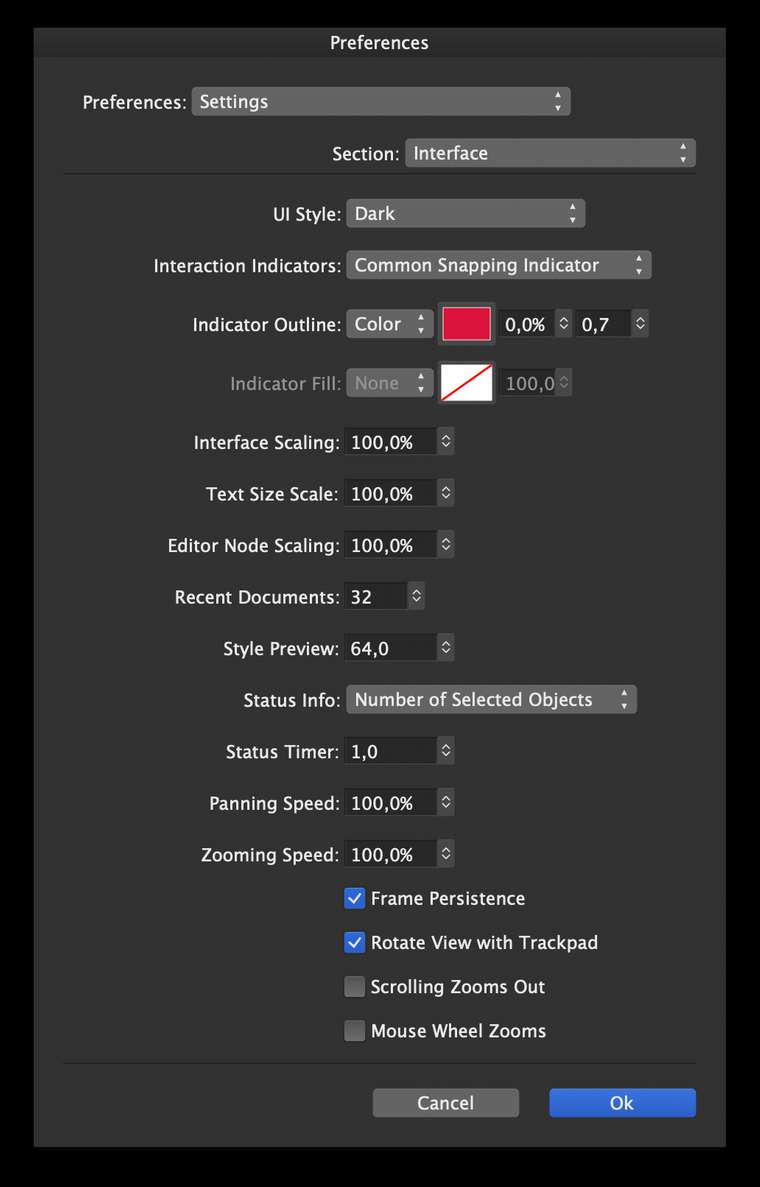
-
Dooh!! I wish I would have figured that out sooner on my own without having to bother.
Thanks for the tip. I will try harder next time to find my own answers first.