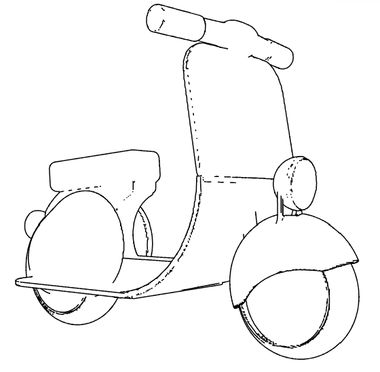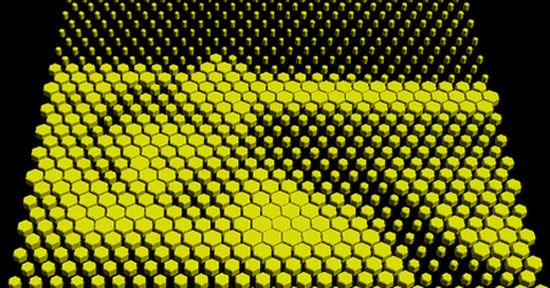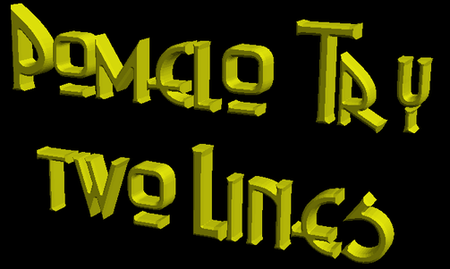TIP - Simple Opensource Text/SGVs to 3D-Object Generator
-
@vectoradmin I think we need another forum section: General discussion
For knowledge sharing and tips, whatever forum members wants to share
-
Thanks for the info, I know the possibility
to solve this with a Blend.But this way it will be difficult to get
beveled Text. And real 3D-Text offers
yet more possibilities. -
I also like this idea
-
I managed to create my first SVG-File using Blender's
FreeStyle Render/Exporter. Kept things simple for the
first try.The resulting SVG-File (its pure Vectordata) can be loaded
into VectorStyler for further editing. Where you can use Object >
"Symplify Path" to reduce the nodes that are created
too much.For anyone know is interested here a Dropbox Link
to the "FreeStyler.vstyler" File to load into VectorStyler.
https://www.dropbox.com/s/vry0b8fj55b19vl/FreeStyler.vstyler?dl=0The FreeStyle.vstyler File is the unedited SVG output
of Blender's FreeStyle SVG Exporter.x
x
Here is a Screenshot from the Result.

x
Btw. Big Thanks to b77 for the Tip with the
Blender FreeStyle Exporter Addon. -
@Subpath Cool! Posting the .vstyler file should work (with the last button labeled 'Upload File'), unless it's too big?
-
The .vstyler File is just 112 KB
(have not enough privileges for this action) -
@Subpath Place it in a folder in Dropbox and post the link here.
-
Thank you, yes, I have also thought of such a possibility.
But first I must look how to reactivate my old Dropbox Account.
And how to manage this. -
I added a DropBox Link in my Post above about
the FreeStyle SVG Exporter.
Where you can download a .vstyler File of the Result,
so you will be able to load it in VectorStyler.Take a look in this Post from me above
"...I managed to create my first SVG-File using Blender's
FreeStyle Render/Exporter. ..." -
SVG Render Output with a 3D Model
with Blenders FreeStyle SVG Exporter
(its a Vespa that I modeled once).
So you are not restricted to Text only.Again the output of Blenders
FreeStyle SVG Exporter is pure Vector
and of course loadable in VectorStyler.The Lines are still a bit messy, but that
also depends on the resolution of the 3D Model.Here a Screenshot: