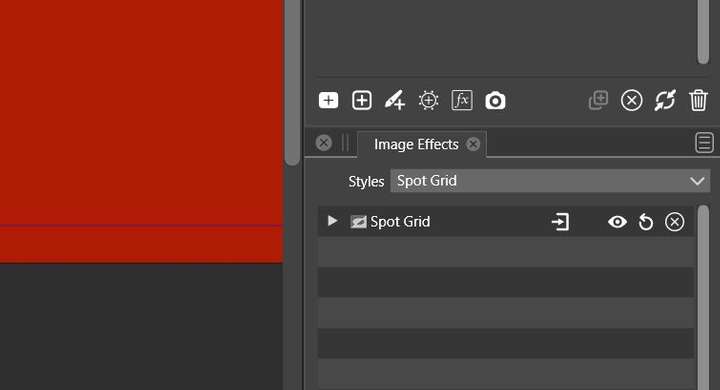Adding noise to a colour in a simple way
-
Hi,
Sorry if it has been asked before. What I like about AD is the ability in the colour panel to immediately add noise to a specific colour also in colour gradients. Would it be possible to consider this possibility in VS?
Thanks
Patrick -
@PatrickM
+1
This is something I wanted to suggest as well after more essential requests. The noise feature in AD is one I use a LOT. It adds texture to surfaces and is widely used by Affinity users. The texture makes the fill look less artificial and less like just a dull flat surface.
Personally I use it as is or combined with blur. The rather basic and dull implementation in Affinity however makes many piece of art from different artists look alike.
This is what I would suggest in VS - should it be considered:
- Label it 'Grain' (because we are dealing with film like grain patterns and noise is already implemented)
- Add support for grain in color stops in gradients as well where each color stop has its own grain setting (like Affinity)
- Easy access to grain when a color is selected in color panel or gradient editor
- Different grain types to chose from. More natural grain patterns, like film grain. I think I have even seen open source libraries than can produce these types of grain.
Example from Capture One Professional:
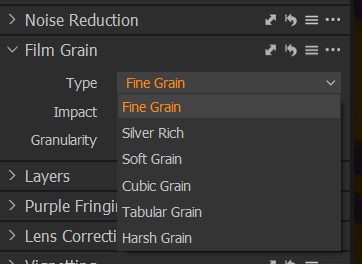
But some algorithms that simulates real legacy film grain are even better. They produce organic grain. It is hard to explain why they are so pleasing. It happens very often that I remove digital noise from a picture with a harsh setting and add film grain instead and it looks natural. The mind knows what is organic and what is not.
-
@PatrickM It is possible, a bit more steps than AD:
Open the Panels -> Effects -> Image Effects panel and add the Pixelate -> White Noise effect.Click on the arrow next to the effect name to adjust effect options:
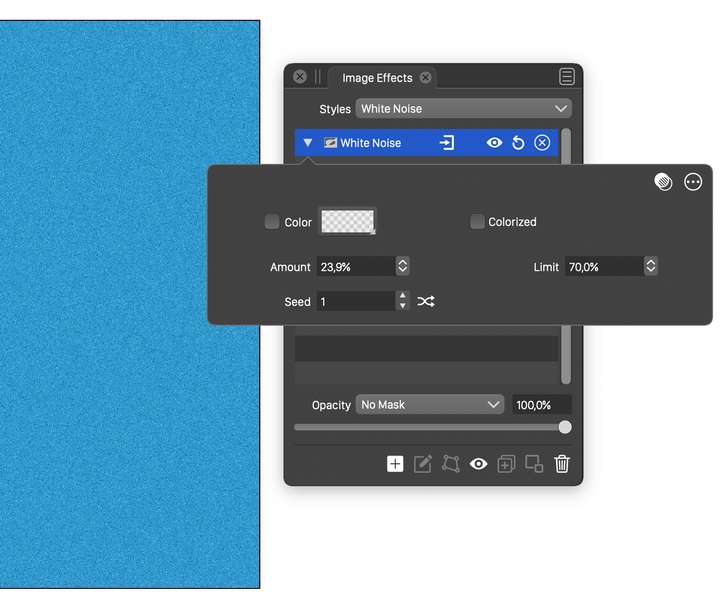
This is plain white noise. There is also a selection of procedural noise types (Perlin, Musgrave, Turbulence, etc) using the Generate -> Noise filter.
I will investigate if other noise types (random, but not white) are feasible.
-
Almost unusable from MP4 compression - but this is how I add noise to steps in a gradient in Affinity:
A bit of blur after can really make the grain look better.
-
@vectoradmin
With some easy and quick access to noise from a color selector and different types of grain, it would be fantastic.
Please note that adding it to only some gradient steps is vital; it is normal to add grain to the shadow/darker area of the gradient.
There is grainspiration out there

-
@vectoradmin said in Adding noise to a colour in a simple way:
@PatrickM It is possible, a bit more steps than AD:
Open the Panels -> Effects -> Image Effects panel and add the Pixelate -> White Noise effect.Click on the arrow next to the effect name to adjust effect options:
This is plain white noise. There is also a selection of procedural noise types (Perlin, Musgrave, Turbulence, etc) using the Generate -> Noise filter.
I will investigate if other noise types (random, but not white) are feasible.
@vectoradmin Thanks again. I may have found a bug: I could not disable the effect by clicking on the icon.
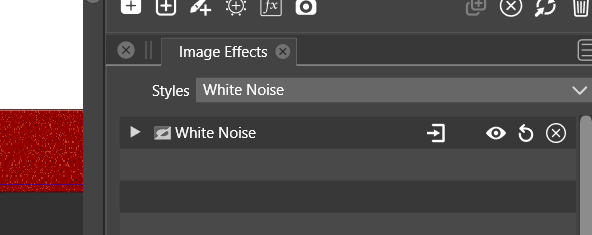
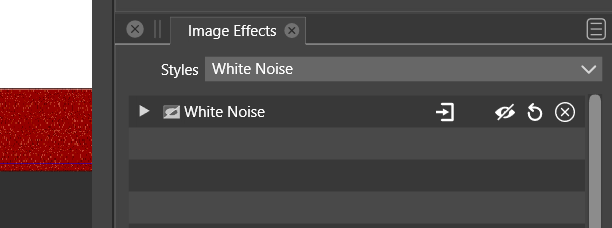
-
@vectoradmin another point I don't understand: I would like to mask the effect of the noise/grain on one side of the object and I try to use the gradient mask but all the noise disappears. What am I doing wrong? And how do I edit the mask after creating it?
thanks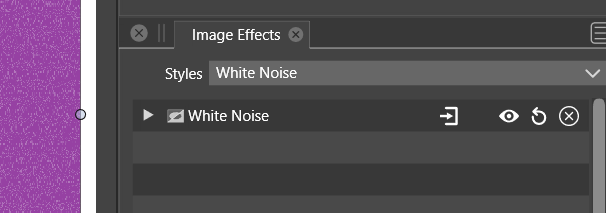
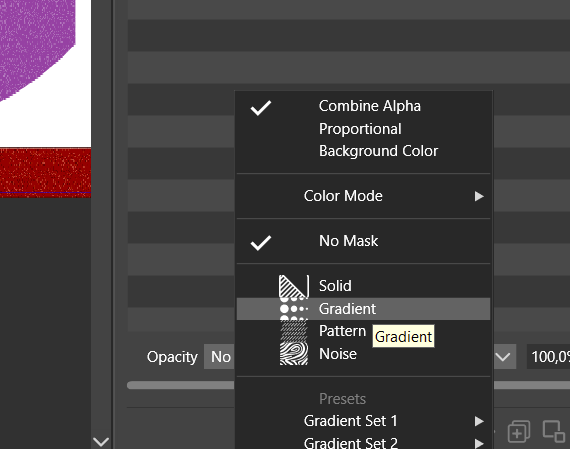
-
@PatrickM I can disable (hide) the effect here on the Mac by clicking the 'eye' button.
But the gradient used as mask for the effect doesn't work in this case. It was working, IIRC. Looks like a bug.
You can edit the gradient used for masking the noise effect by selecting it again from the Opacity menu.
-
@PatrickM said in Adding noise to a colour in a simple way:
I may have found a bug: I could not disable the effect by clicking on the icon.
Tried (both on Windows and on Mac) but could not replicate this issue.
-
@PatrickM said in Adding noise to a colour in a simple way:
@vectoradmin another point I don't understand: I would like to mask the effect of the noise/grain on one side of the object and I try to use the gradient mask but all the noise disappears. What am I doing wrong? And how do I edit the mask after creating it?
@b77 There seems to a bug (or more) here. This one can be replicated on Windows.
Nevertheless, the mask is edited by selecting "Gradient" again from the drop down.
-
Whilst looking at the noise image effect, I have a small observation: When the value of angle and offset are increased, the value no longer displays correctly. In this screenshot the angle should show a three digit number.
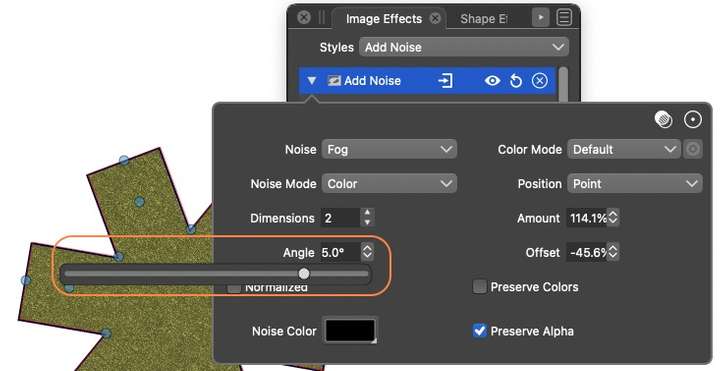
-
@Jono said in Adding noise to a colour in a simple way:
Whilst looking at the noise image effect, I have a small observation: When the value of angle and offset are increased, the value no longer displays correctly. In this screenshot the angle should show a three digit number.
It looks like the Angle value is clipped, and needs a larger field.
-
@vectoradmin said in Adding noise to a colour in a simple way:
@PatrickM said in Adding noise to a colour in a simple way:
I may have found a bug: I could not disable the effect by clicking on the icon.
Tried (both on Windows and on Mac) but could not replicate this issue.
@vectoradmin no way to hide the effect on my side. When I click elsewhere and then select the object, the effect is well enable. Do I send you the file by email?
-
@PatrickM Please send me the file by email.
-
@vectoradmin said in Adding noise to a colour in a simple way:
@PatrickM said in Adding noise to a colour in a simple way:
I may have found a bug: I could not disable the effect by clicking on the icon.
Tried (both on Windows and on Mac) but could not replicate this issue.
@vectoradmin Ok, I found the issue. It's fine when the panel is free:
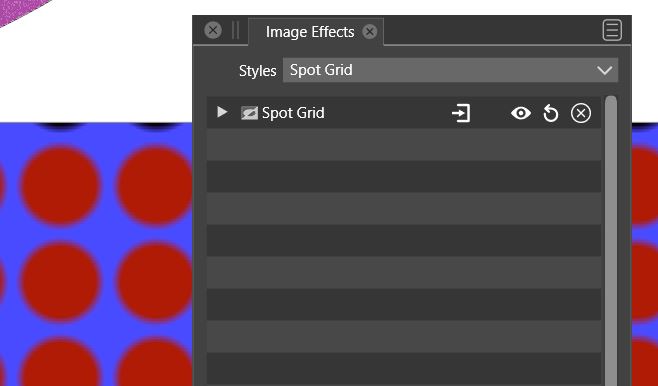
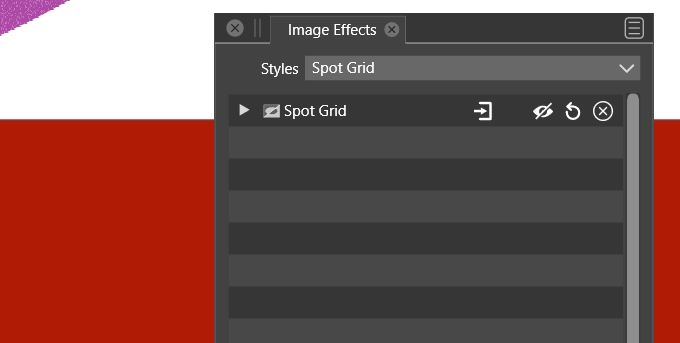
but the issue is there when the panel is docked: