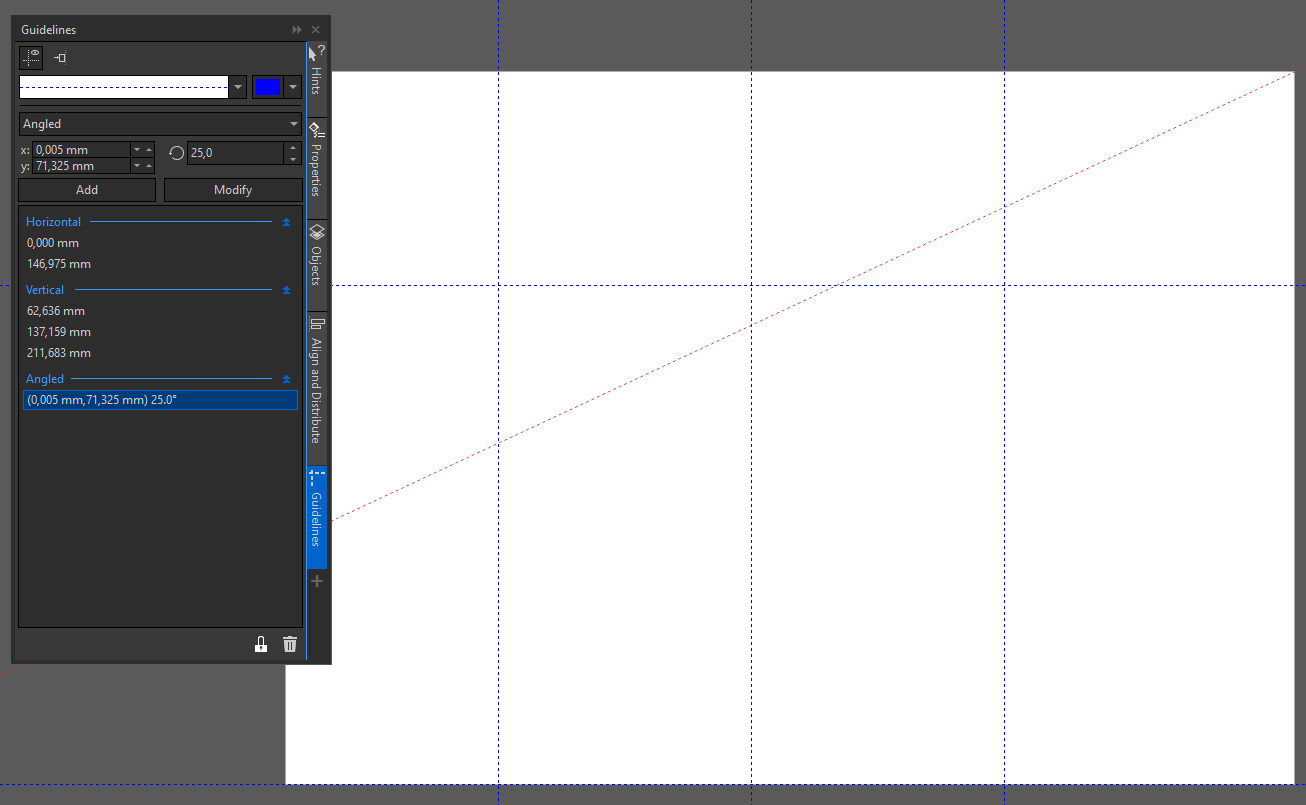Redesigned guidelines setup panel
-
I think the guidelines panel list has some severe UX issues. Initially the X and Y coordinates totally confused me and I made a confused error report before getting some needed sleep. Now the issue is obvious.
a) For horisontal lines and vertical lines I just need one value. The one value I always saw as the only one in design programs.
b) Also a mixed list doesn't make sense to me. Never tried that before.
I checked out other programs. Corel made the best solution in CorelDraw, I think. Guides listed like illustrated below and divided into guide types:
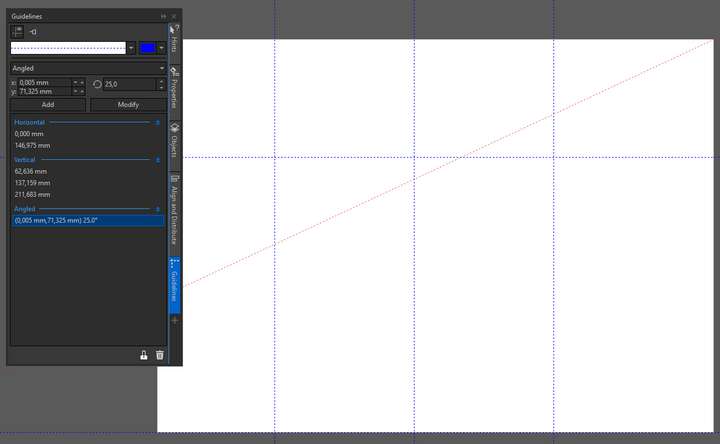
Groups can be collapsed and when the list grows long a scrollbar appears:
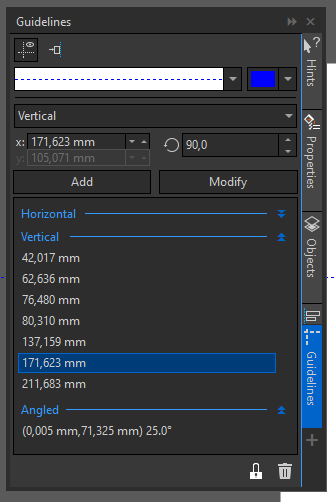
Further the X or Y value that has no meaning is greyed out in the guide editor - in the actual list the irrelevant value should not be displayed at all (and it isn't):
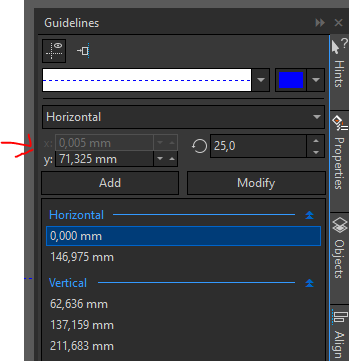
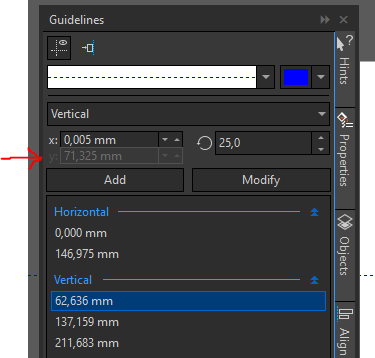
Unless...
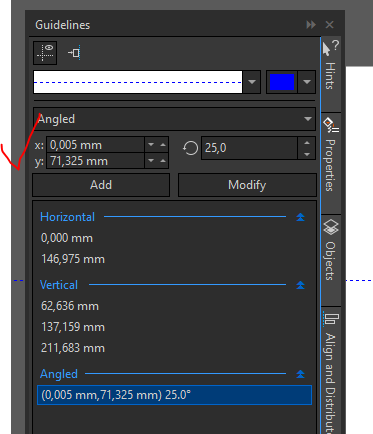
I just can't navigate in the current list in VectorStyler:
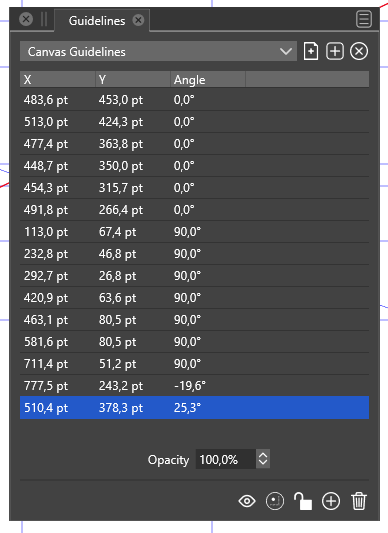
c) X button for "Remove current guideline group" should ask "Remove all guidelines in group?" because otherwise one can accidentially remove all guidelines by accident amazingly quickly. Which I did.
 Perhaps a trigger value of > 5 guides should activate the confimation dialog.
Perhaps a trigger value of > 5 guides should activate the confimation dialog.