Adding to the idea of masking off parts of a design for better temporary focus and efficiency
-
I was prepping this large vector file for screen printing and it reminded me of a discussion with @vectoradmin about the possibility of masking off a selection of a busy complex vector design temporarily to be able to focus on a certain part. The mask could look like a highlighter color so you know it's there, providing a temporary "freeze" or lock on those nodes and effects
It also tied in some with a discussion including @b77, talking about the already existing feature of limiting the search feature in VS to what is currently visible on screen.
If this existing concept could be extrapolated to work with a custom temporary lock of nodes so most of VS energy can be harnessed to get one part of the task done.
i was adding some black fills to this black layout and it took several minutes for VS to merge it together. hypothetically, if I could temporarily exclude an area for VS to look at and merge with, it would probably go faster.
I have no idea if this "mask" idea is even possible lol.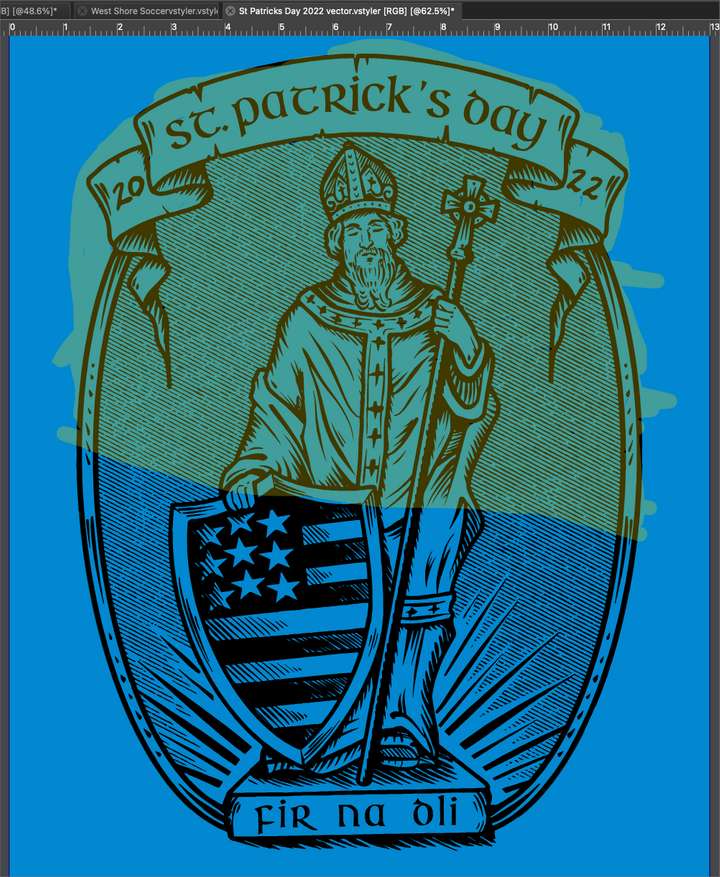
-
@Boldline Is this masking that is visibility(?) based (masking part of an object) and not object-based needed for very complex objects (lots of nodes)?
'Hide Object' and 'Show All' from the Object menu can hide and unhide objects, that's why I'm asking. -
@b77 I may not be fully understanding your question so bear with me. It's not about visibility. it would be more in line with object-based but not entirely that either.
The goal is not to necessarily hide the parts I'm not needing in that moment, but to lock them down to avoid VS draining resources continually referencing them as I edit the design in a small area on the opposite side of things. If there was a mask for what I'm looking for, I'd actually prefer not to hide any of the design and just show the mask as a translucent highlighter like shape over top the section locked down.
You bring up a great point that the 'Hide Object' and 'Show All' from the Object menu can hide and unhide objects and that is probably something I could utilize.
Where I run into issues is when the shape I am needing to merge with is already merged with a ton of other stuff - like all the black part of the design I included. I can't 'Hide Object' and 'Show All' because 95% of the design will be hidden including parts I still need.
I have a memory of being able to lock down selected nodes in a program I've used in the past, but I don't know for sure it was a vector editing one - it might have been when I was designing fire sprinkler systems in CAD years ago. It would change the color of the nodes to indicate they were locked -
@Boldline Hide or Lock objects, yes.
But if I understand correctly, the complex drawing above is a single object and you can't just select the hatching lines in the background to lock/hide them.
Before looking for solutions, can I ask if 'Separate Path' helps in any way to at least separate the hatching lines into objects you can then group and lock/hide?
Or you need this as a single object? I guess not, but I'm asking.
Also: the developer might come and say that if you zoom to the area you are editing it's the same as having the rest of the nodes hidden. I have no idea…

-
@b77 said in Adding to the idea of masking off parts of a design for better temporary focus and efficiency:
But if I understand correctly, the complex drawing above is a single object and you can't just select the hatching lines in the background to lock/hide them.
that is correct
@b77 said in Adding to the idea of masking off parts of a design for better temporary focus and efficiency:
Before looking for solutions, can I ask if 'Separate Path' helps in any way to at least separate the hatching lines into objects you can then group and lock/hide?
I can try this in a little while - it might help some and is probably a good practice for reducing the load on VS when editing nodes and merging things
Or you need this as a single object? I guess not, but I'm asking.It depends on the situation - but it does not have to all be grouped at all times
@b77 said in Adding to the idea of masking off parts of a design for better temporary focus and efficiency:
Also: the developer might come and say that if you zoom to the area you are editing it's the same as having the rest of the nodes hidden.
This would actually be even more ideal honestly - just having the ability to focus on editing one area and not worrying about the rest in that moment
-
Considering all the panning and zooming that can happen when editing nodes, I'm afraid that an 'Auto-Lock Nodes Outside Viewing Area' option in Preferences would be a bigger performance hit than just leaving the nodes editable all the time.
On the other hand, having a simple option to lock selected nodes can be another solution — but again, if the object has 1700 nodes maybe it would not be that fast either.
But I might be wrong and it could work great and fast.

-
@b77 said in Adding to the idea of masking off parts of a design for better temporary focus and efficiency:
Considering all the panning and zooming that can happen when editing nodes,
Yes and no - I can see your point. It would probably need to be a case where you locked in the screen and maybe had to "unlock it' to move to another section and then engage the lock again
@b77 said in Adding to the idea of masking off parts of a design for better temporary focus and efficiency:
On the other hand, having a simple option to lock selected nodes can be another solution — but again, if the object has 1700 nodes maybe it would not be that fast either.
If you were going through locking and unlocking large portions repeatedly, then yes it might be counter-productive... but i could see locking down half the design or 3/4 - getting what you need done, unlocking and then picking another section, etc. I think whether it's just what is in the view frame that is unlocked, or the ability to go in and lock down individual nodes, there would need to be some understanding about best practices to avoid a lot of needless performance hits.
@b77 said in Adding to the idea of masking off parts of a design for better temporary focus and efficiency:
But I might be wrong
You absolutely are!
 LOL
LOL
