What's the view on New View?
-
Greetings,
I was exploring the Canvas features, namely reference canvases and artboards, trying to figure out what powerful features they have to offer a designer, and I started to play with the View > New View Feature.
I am used to the tabs in the main window of software packages to represent a number of different files open. I see that it is possible in Vector Styler to open multiple views of the same file.
If you open a new document and save it as "Blue.vstyler" it will display the name in the top tab of the main window. If you open a New View, it will call the old view "Blue.vstyler:0" and the new one "Blue.vstyler:1". You can now change the view to a different artboard, for example, one set to Canvas > Canvas 1 > Artboard 1, and the other set to Reference Canvas> Reference > Artboard 1. Now you can switch back and forth between the tabs to see the contents of each one.-
Is it possible to tile these two views so I can see both at the same time?
-
If not, would this be valuable to users to be able to see the two (or more) views displayed at the same time for complex files?
Thanks!
-
-
@Victor-Vector did you try out split view? It will tile all open tabs, including any new views created
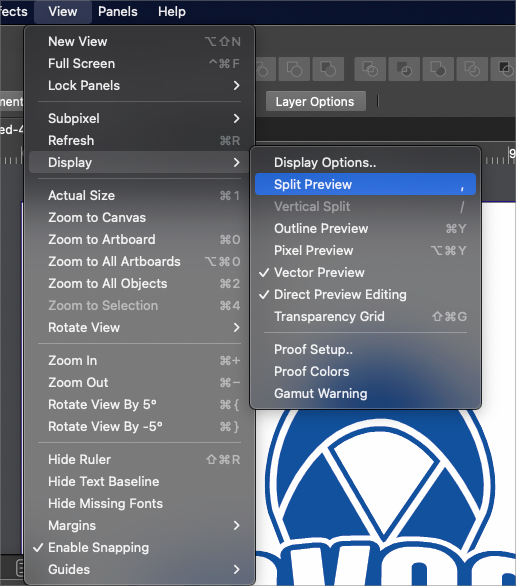
-
@Boldline I did try that but it only splits one view into vector and pixel display. It would not let me have the Artwork canvas > artboard 1 and the reference canvas > artboard 1 open in the same view. Is there something I am missing, perhaps a setting somewhere?
-
@Victor-Vector You're right - the split view just allows for viewing as vector compared to raster
I knew I had done what you were wanting before in the past - then I remembered it was Panels>Arrange Views>______

-
@Boldline Ahh that's it! Thank you!
I noticed that "Collected" brings it back to the default lined up tabs. I just thought I would point that out in case someone else was looking for information about arranging the views...

-
@vectoradmin May I suggest moving Panels > Arrange Views menu item to the View menu? I would suggest under View > New View.
As a user it seems better suited there, as evidenced by the question and discussion above, but please let me know if I am missing the mark.Also may I suggest moving View > Lock Panels to the Panels menu. Perhaps the first item in the menu list, where "Arrange Views" used to be. Again, let me know if I am off the mark in my suggestion.
Thank you for considering.