Edit>Repeat > Option to Pick a last Action to Repeat continuously
-
I really like the edit>repeat option but the I find it a little limiting because after I do a task such as offset path with specific settings, I change the color of it or move it slightly, adding more options to the repeat menu. There's nothing wrong with this, but if I want to grab another object and repeat a specific step, I need to go find it in the menu.
What about an option to add a checkmark next to an action also add a keyboard shortcut to this task so it can be set to default to the check-marked option each time you use the keyboard shortcut? To set it back to normal, just unclick the checkmark
Perhaps also adding a "repeat again" function to the edit list and add the shortcut to that as well?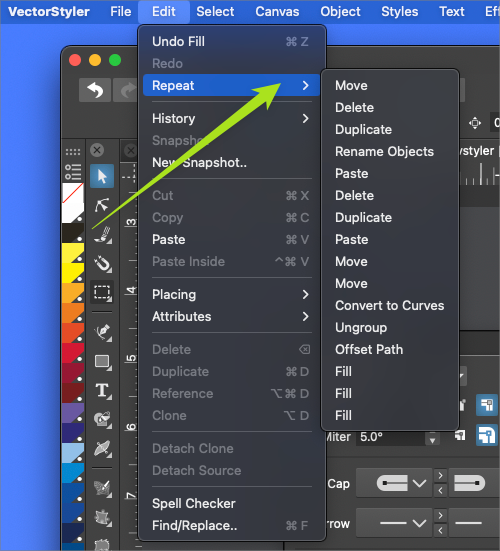
-
@Boldline There is a "Repeat Last" action that is not shown in the menu, but it is assigned to the Control+R shortcut.
Could also be added to the menu. -
Whether you want to add it to the list or not I leave in your hands - I can understand not wanting to take up more real estate than you need to - then again, it's something I was not aware of until now thanks to your sharing that info.
I might be able to get what I am looking for if I I do the desired task and then don't do any other small tasks like coloring or moving it and go on to the other shapes I want to quickly apply the same task to. Right now I was mostly doing this with offset path when it comes to brush-texture like letters that are difficult for the current build of offset path to accomplish cleanly. Doing them in smaller doses of letters has helped that for now. -
That "Repeat" looks just like the "History" panel, should be merged into one and available as a panel.
-
@plrang @VectorStyler It would be interesting to be able to highlight certain actions in either the history panel or the repeat list and click an option to "create action" where those highlighted steps would be automatically moved over to the actions panel in the same order they are in the history or edit panel
-
@plrang said in Edit>Repeat > Option to Pick a last Action to Repeat continuously:
That "Repeat" looks just like the "History" panel, should be merged into one and available as a panel.
I could see the value of this much in the way I often leave the history panel open and available on the screen to see the steps I'm taking but also to quickly go back a step if I wanted... Would be interesting to be able to see an repeat panel and be able to either double click on the task in the list to repeat it
-
@Boldline Creating actions from that extended History/Repeat would be a perfect finish.
-
@plrang said in Edit>Repeat > Option to Pick a last Action to Repeat continuously:
Creating actions from that extended History/Repeat would be a perfect finish
Added to the features backlog. Only from Recent Actions for now.
-
@plrang said in Edit>Repeat > Option to Pick a last Action to Repeat continuously:
That "Repeat" looks just like the "History" panel, should be merged into one and available as a panel.
This would be hard to merge, at least for now. The History panel contains the undo/redo history of the edited document, and these cannot be restored to actions (unless those actions are also stored with these, further increasing file size).
The undo/redo history is a hierarchy of alternate histories caused by making a different change after one of more undo steps.The Recent Actions panel contains a limited set of most recent actions. There is no hierarchy here, and these are common for all documents (global for the application), so an action made in one document can be repeated in another.