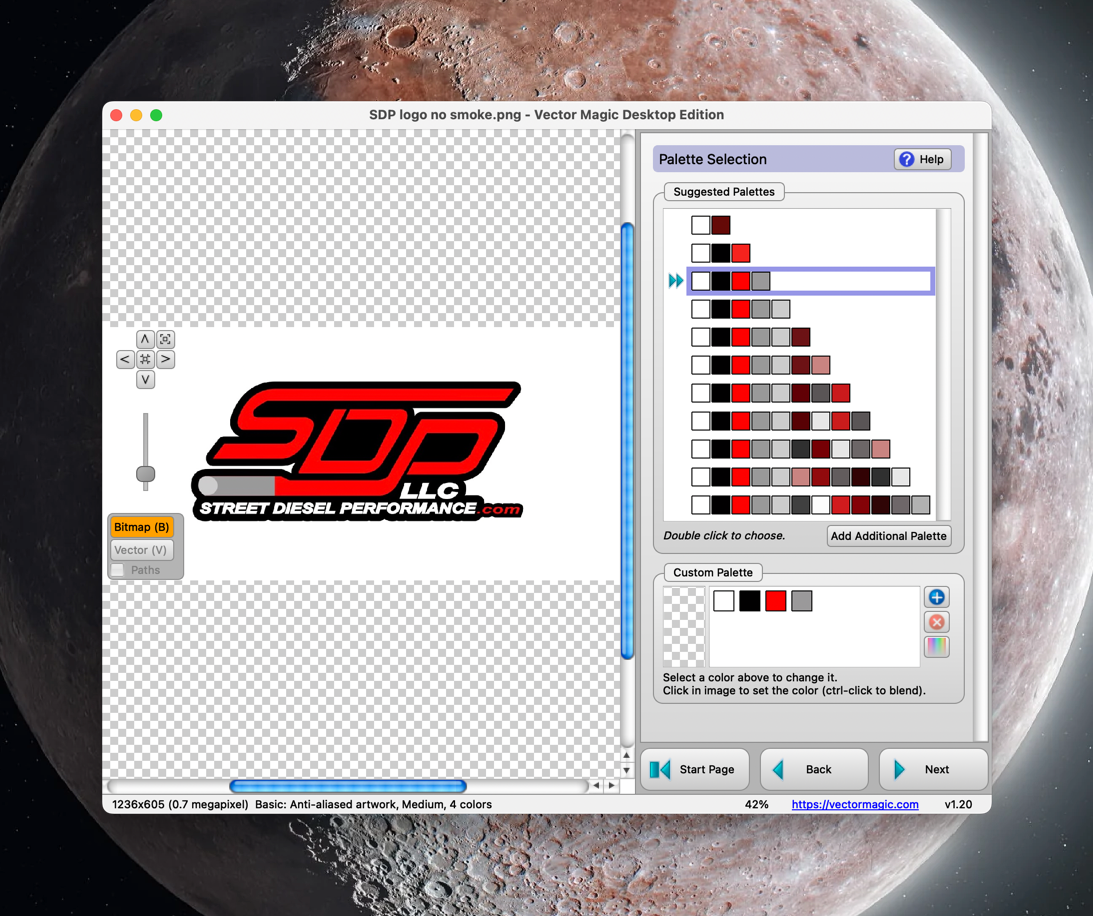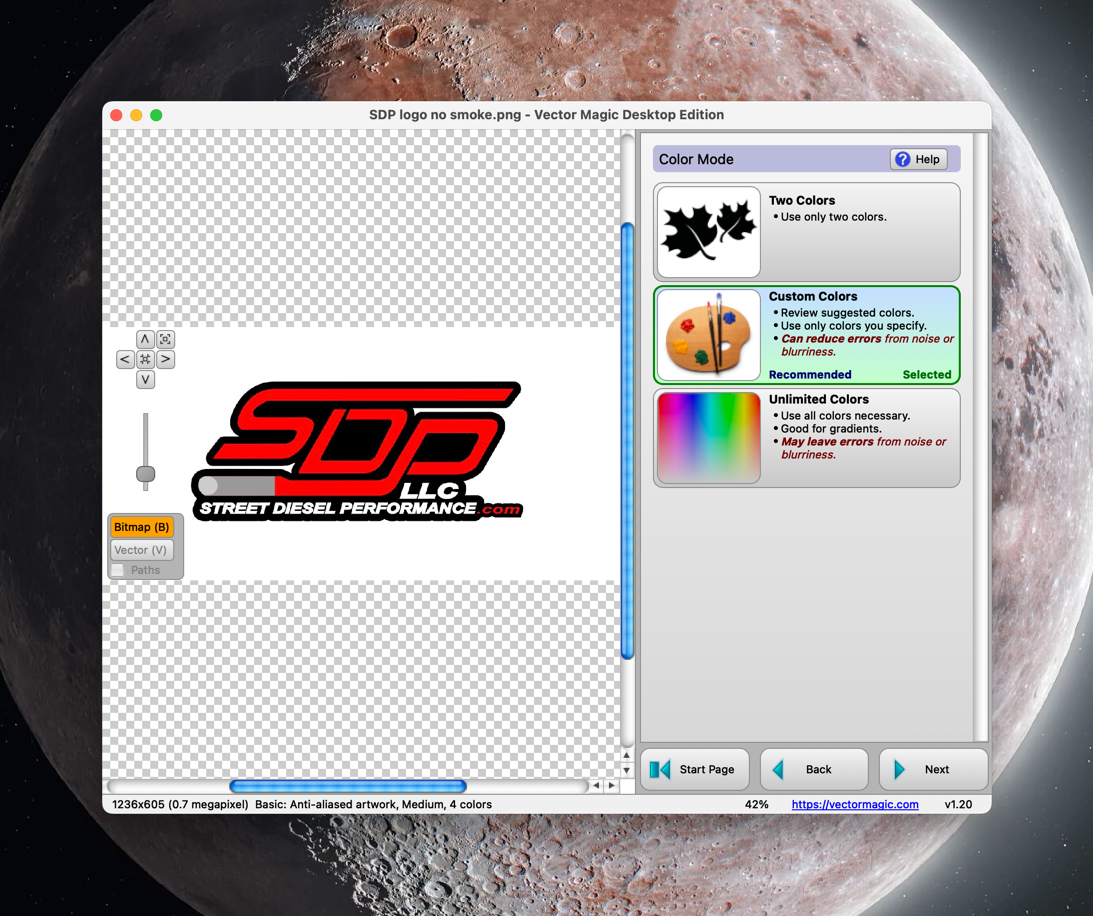Some of the best features from Vector Magic for hopeful inclusion into the VS Trace
-
I know updates to the vector trace program are scheduled in part for Phase 1 of the 1.2 update in VS and @VectorStyler may have already been adding these features there.
I've been using a program called "Vector Magic for many years to handle my vector trace needs as I found it more helpful than the one built in to Illustrator. I wanted to lay out some of the features I like best about VectorMagic in case it helps inspire ideas and improvements to the VS native trace. Not everyone has a dedicated trace application and making the one inside VS really awesome would be a real attractive option for many potential users.VectorMagic has options to drag in, go find an image in your folders or to take a screenshot and have it automatically show up in the program to be traced.
There is an option for batch processing, which I have occasionally used when there are multiple images I want traced and all to be a high quality sample to pull from.


I also love the option to choose the number of colors to be traced and the control over what those colors should be. It offers suggestions based on scanning the image and then also lets you customize it by adding more or fewer colors and eliminating the ones you don't want.
There's also an option to just do a straight black and white trace which comes in handy. Most traces I do are black and white ones so it's efficient to have that automatically be a quick option to choose
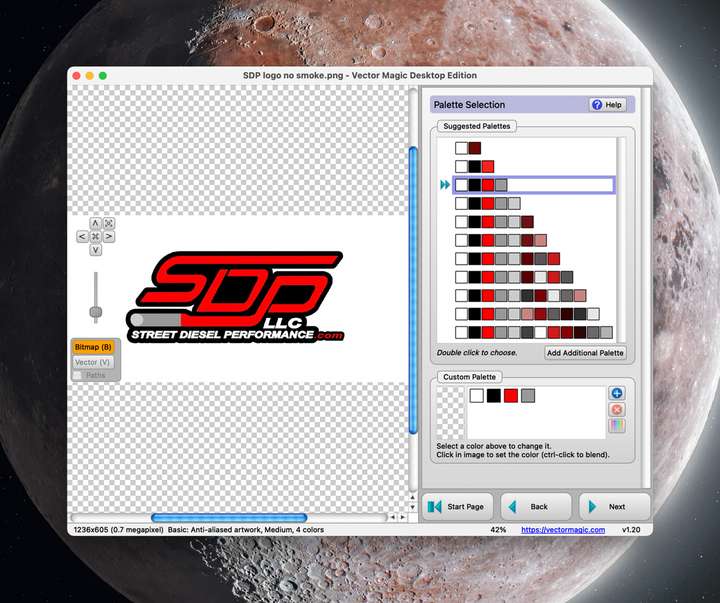
-
@Boldline said in Some of the best features from Vector Magic for hopeful inclusion into the VS Trace:
I also love the option to choose the number of colors to be traced and the control over what those colors should be. It offers suggestions based on scanning the image and then also lets you customize it by adding more or fewer colors and eliminating the ones you don't want.
'Selecting color palette for automatic image tracing" from the Roadmap sounds like it is what you suggest here.

Btw, are the options to "drag an image in" (over the Tracing panel, I assume) and to "go find an image in a folder" (from the Tracing panel?) really needed from inside VS?
Vector Magic is a standalone app and it needs that, but not VS. Or does it? -
@b77 Yes some of what is in the roadmap in relation to the the ability to choose the limit the number of colors was from earlier posts made about Vector magic and ways to improve the Vector trace in VS.
You're probably right that the internal VS trace is not needing the external import or drag in options. I wasn't thinking that through entirely/sharing in general what Vectormagic allows for.
-
@Boldline I find VS is currently not great for vector tracing, and would really love an option to have a mono trace without a background - my goto is ImageVectorizer (see grabs) really simple and accurate and drops any background off enabling you to build layers separately - would love an option to unify all vectors while tracing
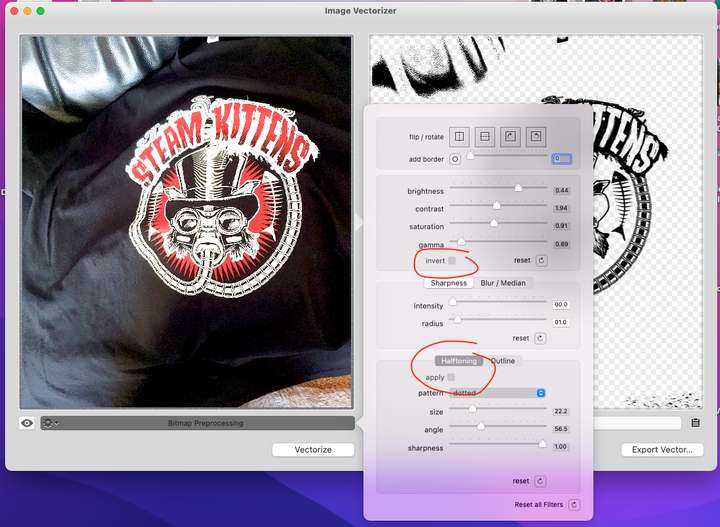
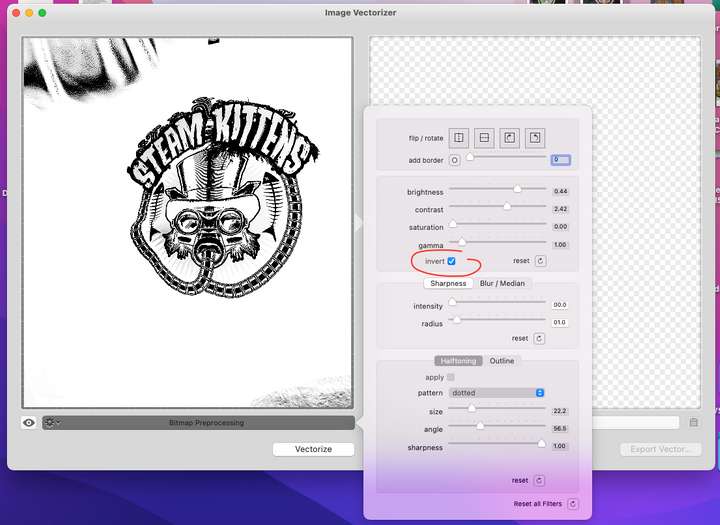
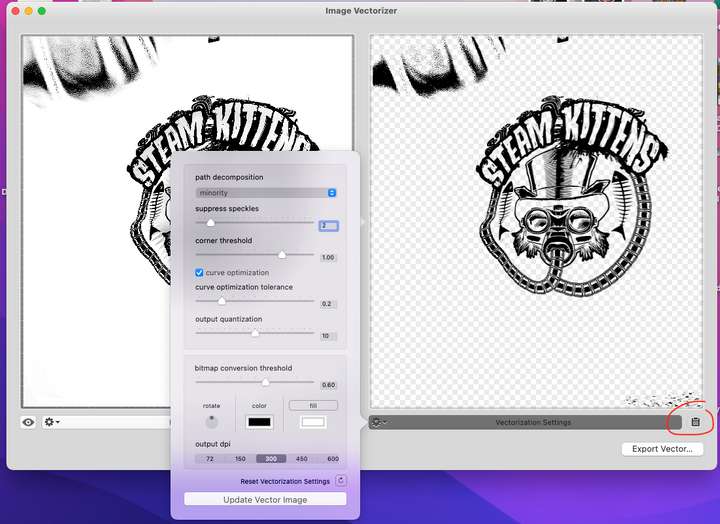
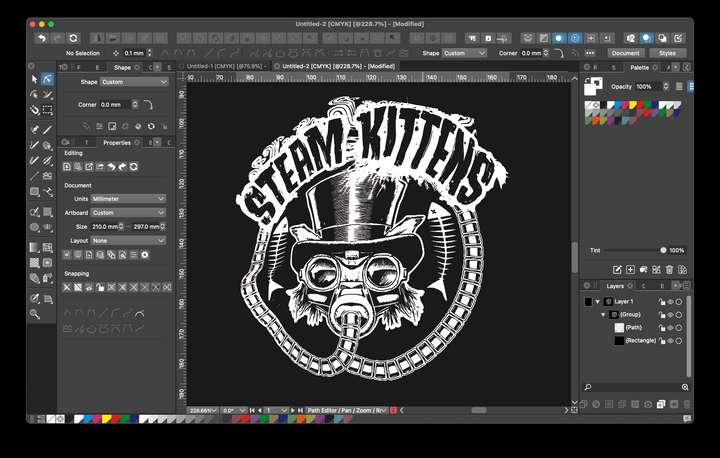
-
@Dazmondo Send some examples to me by email where tracing did not work well. I will try to improve it.
-
@VectorStyler Email sent