Too inexperienced for this software?
-
I'm pretty good at Adobe Illustrator, but after purchasing Vectorstyler, I'm really wondering if I made a mistake.
I do pretty simple stuff. In Illustrator, I like to draw with the blob brush or use the pencil with fill. I draw flowers and leaves and stuff.
I cannot find how to make the path sketcher use fill instead of stroke.
I cannot find how to switch the stroke to fill.
I cannot find how to use a color palette I have made and use that color palette to make a fill in either path sketcher OR pencil. I select fill, but I cant just click on one of my color palette colors and it will magically make fill that color. It wants me to pick a color. I dont want to pick a color. I want to use the color palette I have made in Vectorstyler.Any help appreciated. Would be deliriously happy if some made a tutorial on these simple things.
Am I wrong? Shouldn't it be simple to use fill instead of stroke?
Like I said, I'm pretty good at Adobe Illustrator, so why can't I find how to do these things?
-
@SJStalter said in Too inexperienced for this software?:
In Illustrator, I like to draw with the blob brush or use the pencil with fill.
Illustrator blob brush is the "path brush" in VS: 
I cannot find how to make the path sketcher use fill instead of stroke.
The path sketcher will use the current fill and stroke if the "Filled Shapes with Pencil Tool" is enabled in Preferences -> Changing Options.
Using fill only will be added soon.I cannot find how to switch the stroke to fill.
Swapping stroke and fill styles is done in the Color panel by clicking on the knob with two arrows on the top-left.

I cannot find how to use a color palette I have made and use that color palette to make a fill in either path sketcher OR pencil. I select fill, but I cant just click on one of my color palette colors and it will magically make fill that color. It wants me to pick a color. I dont want to pick a color. I want to use the color palette I have made in Vectorstyler.
When a path is selected, make sure the file fill mode is set in the color (or palette) panel, and then just single click the color.
-
@SJStalter I am a recovering Illustrator user myself
 I have not used a version of Illustrator past CS6, so I'm unaware of updates since that time, but with my knowledge of Illustrator CS6 as a reference, VS is like Illustrator on steroids. That can take time to get used to. Someone asked me for help with something in Affinity Designer today and when I jumped over there to show them, it felt soo basic compared to using VS! When I began using VS a couple years ago, it was the elements that reminded me of Illustrator that helps me settle in to using it. As time went on and I explored more of VS, I began to pick up on the way it is organized - ready to grab and use stuff on the main UI and deeper control and customization using the panels in the panels menu.
I have not used a version of Illustrator past CS6, so I'm unaware of updates since that time, but with my knowledge of Illustrator CS6 as a reference, VS is like Illustrator on steroids. That can take time to get used to. Someone asked me for help with something in Affinity Designer today and when I jumped over there to show them, it felt soo basic compared to using VS! When I began using VS a couple years ago, it was the elements that reminded me of Illustrator that helps me settle in to using it. As time went on and I explored more of VS, I began to pick up on the way it is organized - ready to grab and use stuff on the main UI and deeper control and customization using the panels in the panels menu.The path sketch has options in the contextual menu at the top of the UI when you have that tool active. You can set the stroke and fill there.
We had a whole discussion to figure out how to add and take away from the path sketch tool, I will link it here. Essentially, a non-closed path will result in a fill and a closed path will create a hole. Also, if you start the new shape from within the confines of an existing shape and do not close the path when you go out and come back in with the new path, it will add as a fill to that first shape. If you start on the outside of the shape and go in and come back out, it will cut away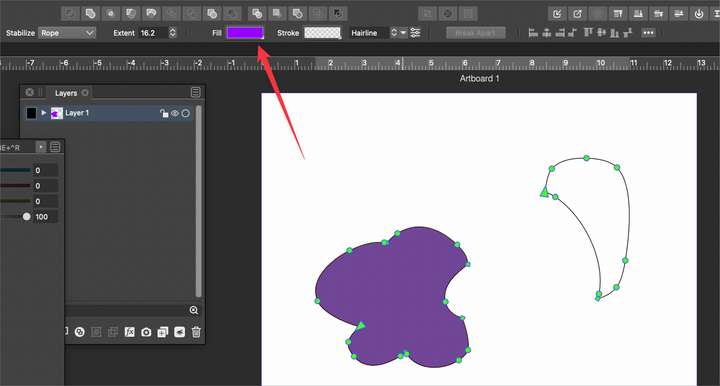
The pencil tool can do the fill you are looking for, though currently it also adds a stroke, whether you want the stroke there or not. This was also a recent conversation where we asked to have the option to turn off the stroke and just use fill with the pencil tool. Hopefully that improvement is in the works sooner than later. You do have to go into preferences and turn on the feature to allow for fill. As you go along select your fills and just remove the stroke to get the result you want until the update we requested gets added.
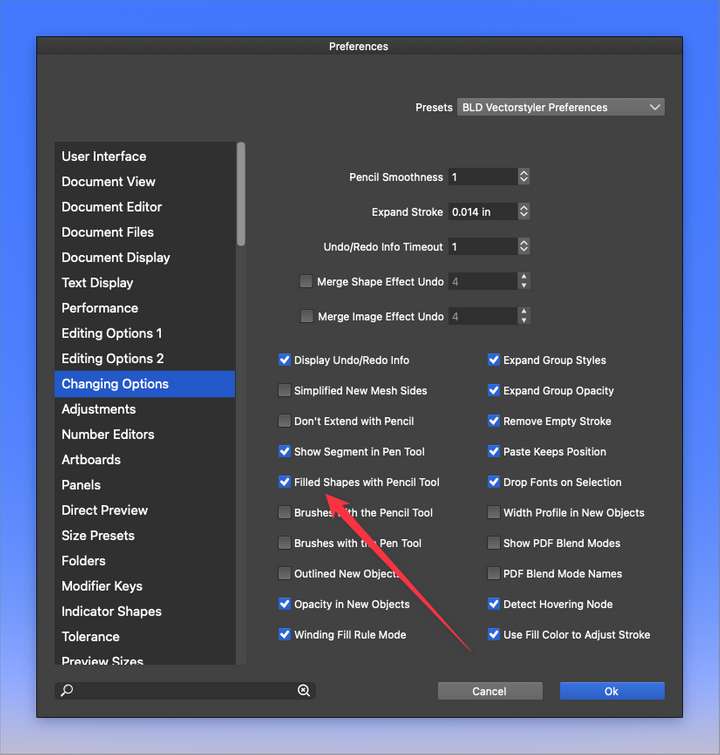
A lot of using VS for me is getting used to where things are. Don't be afraid to ask questions of the forum on how to find and do things, even if you think it should be obvious to you where or what it is - I do the same. Don't give up, VS will slow down for you in a good way - it just takes time and perseverance. Like I said, it's hard to want to go back to Affinity or Adobe now
-
Hi
dont know much about illustrator, came from CorelDraw
and know a few other graphic programswhile a few things will work similar to illustrator
is best to forget the past a bit if you can...how to make the path sketcher use fill instead of stroke...
i guess you mean the Path Sketch Tool, it will work with
a Stroke when you start with it. This is by Design at the moment.
-- just start with a Stroke and then fill that Stroke/open Curve
with a Fill
-
@VectorStyler said in Too inexperienced for this software?:
Illustrator's blob brush is the "path brush" in VS:
I'm not sure why it is placed in the same toolbar with editing tools, since it can be used as a standalone tool.
It's more difficult to discover it.And btw, isn't 'Blob Brush' a better description of what the tool does instead of 'Path Brush'?
@SJStalter Shift-B is the shortcut.
-
@b77 said in Too inexperienced for this software?:
I'm not sure why it is placed in the same toolbar with editing tools, since it can be used as a standalone tool.
It's more difficult to discover it.
And btw, isn't 'Blob Brush' a better description of what the tool does instead of 'Path Brush'?I wouldn't mind if it was in the brushes section myself, but I don't think of it as a standalone tool - kind of the ying to the path eraser yang.
I was never a fan of the term "blob brush" so path brush is already better to my ears lol - but maybe path fill brush would sound more accurate?
-
@ VectorStyler-Thanks that helped a lot! Thanks for the video!
@Boldline-yes I sure noticed that about not being able to turn off stroke in pencil. Hope they get that one done soon. Many times using the pencil you just dont want a stroke. Of course you can make it the same color as fill but.....
@Subpath-yep I'd like to forget Illustrator and all the money I gave them, but one of the main reasons I bought VectorStyler was for the "blob brush" Path Sketch Tool, cause I really want use that as much and as easily as I did in Illustrator. Thanks for the video...it really helps.
@b77-yeah blob brush is a better description but maybe blob brush is trademarked or something with Adobe.
Thanks all-back to learning and exploring this software!
-
@SJStalter hello and welcome to a new universe.

I must call myself a usability fanatic, but I must also acknowledge that learning software of a calibre like either Illustrator or Vectorstyler is not a course, but a journey. And thank goodness you have a very responsive programmer here in this forum who happily corrects obvious errors and improves too.
I've also gotten adept at using Illustrator, but to be honest it was a lot of memorization more than logic, and my experience with both Affinity and Vectorstyler is that new programs often do things better than CorelDRAW and Illustrator. But that they do it differently hurts a bit to start with.
The important thing to say here is also that Vectorstyler is young and there are plans for improvements of a lot, and you can even have an influence if you have good ideas, so hang on.
Look here for example: https://www.vectorstyler.com/roadmap/
VS has improved massively in the short time I've been with it, and inadequacies you struggle with in other programs have been fixed in a very short time in VS, which is so nice it's almost beyond words.

Fill and stroke seem to use the same shortcut as in Illustrator, and if not, you can redefine the shortcuts:
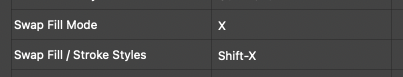
-
I have the same problem and am quite frustrated and overwhelmed. Apparently VectorStyler is too demanding for me. I hope my 10 year old computer with Illustrator 5.5 will continue to serve me for years to come. Added to this is the lack of German language support (are there any plans to offer a German-language user interface at some point?)
How and where can I switch the orange auxiliary construction lines on and off?
How good that Deepl exists.
-
@Buntstift said in Too inexperienced for this software?:
I have the same problem and am quite frustrated and overwhelmed. Apparently VectorStyler is too demanding for me.
Sorry to hear that. If there is anything we can help please let us know.
Added to this is the lack of German language support (are there any plans to offer a German-language user interface at some point?)
Yes, at some point (before 2.0) there is a plan for addition of other languages for the UI (formatting and spell checking are supported). Multiple UI language support is an issue at this time when there are a lot of changes.
How and where can I switch the orange auxiliary construction lines on and off?
Are these the guideline indicators? Please send a screenshot with these if possible so I can figure out if there is an option.
-
also german here

Aus eigener Erfahrung kann ich sagen, lass dich nicht entmutigen.
Gib dir ein paar Wochen, oder befass dich immer mal wieder mit VS.
Lass es etwas ruhiger angehen. Hab VS nun 1 Jahr, kenn ein paar
andere Vectorgrafik Programme. Corel Draw ect.Dieses überwältigt sein legt sich nach einer Weile und man sieht klarer.
Und ja Deepl ist Klasse
Frag ruhig hier im Forum wenn du was nicht verstehst, hier hilft jeder gerne weiter.
Das PDF Handbuch finde ich ebenfalls hilfreich. Du findest es im Tutorial Bereich.
Das Handbuch ist leider nicht ganz so aktuell, da VS ziemlich schnell weiter entwickelt wird
aber das PDF Handbuch läßt sich leichter durchsuchen
.
.
same text in english
From my own experience I can say, don't get discouraged.
Give yourself a few weeks, or deal with VS every now and then.
Take it a little easier. Have VS now 1 year, know a few
other vector graphics programs. Corel Draw ect.This being overwhelmed settles after a while and you see clearer.
And yes Deepl is great
Feel free to ask here in the forum if you don't understand something,
everyone here is happy to help. I also find the PDF manual helpful.
You can find it in the tutorial section.
The manual is not that up to date, because VS is developed very fast,
but the PDF manual is easier to search.