Scroll Through Color Palettes
-
I have about 15 color palette files (.ase) and I have them named, saved and listed as presets. When working in color, it would be nice to scroll through the palette files I have and see the actual color palettes and not just a name. When looking for colors, its a visual thing. I want to see what I have to choose from and not just the file name. As it is now, I can scroll through the names and that's good, but would be better to scroll names and as name is rolled over, maybe show the actual color swatches. Or maybe have vertical rows of color palette files with colors showing. I think this is how Illustrator does it. Pretty handy that way. thanks!
-
@SJStalter if you click on the menu icon on the right side of the panel of colors, you can choose list or swatch view
-
thanks Boldline....yes I see that....I did not make myself clear. I want to see all 15 color palettes, swatch style, one right after the other...all in one view. Not have to go to each swatch name to see colors.
-
I don't know much about palettes in VS.
When I read your post, the following Workaround came to my mind.
But how about to create one palette from your 15, with intermediate lines (color swatches)
that are colored differently or kept in the background color of the panel ?
With create Palette from Image ?Here is a picture as an example
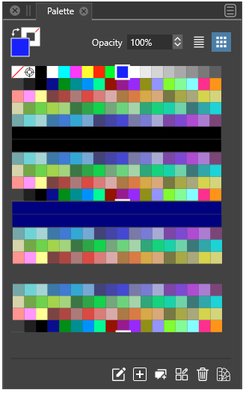
-
@Subpath.....thats a good idea, but i'd rather have the software do it for me and not have all my swatches in one clump. Most graphic software does what I'm suggesting for Vectorstyler. Vector programs like Illustrator and Affinity Designer, and programs like Procreate and Photoshop. Most Artists like lots of color swatches and lots of choices and an easy way to view and choose. Maybe Vectorstyler can work out how to do it also.
-
@SJStalter I added this to the features backlog.
A question: I could not find how Illustrator does this with multiple swatches, a screenshot might help. Thanks!
-
@VectorStyler
Thanks! The best example I could find is on Youtube here at time 1:38 shows it really well. Illustrator calls them swatch libraries but they are def color palettes. -
@SJStalter Something like that exists in VS also, it is called color group. Can be created/managed with the palette panel menu commands.
And if you open those ASE files with Panels -> Palette -> Open Palette File in VS, then they just show as in Illustrator:
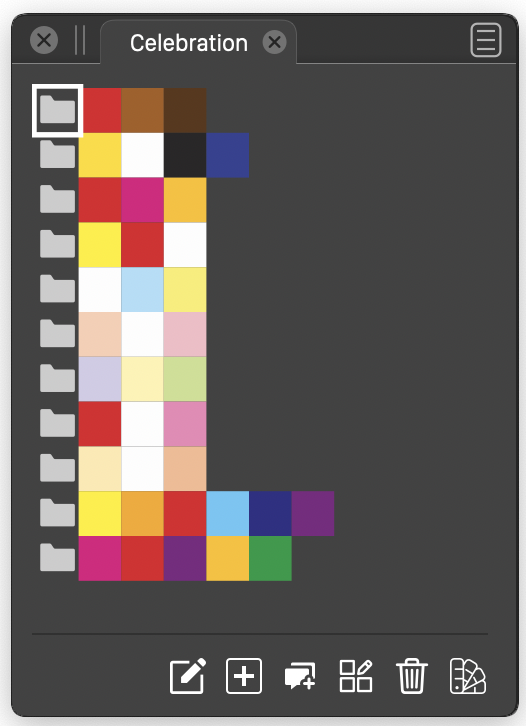
-
Bummer-so complicated. How to get my 15 color palettes into a group? I have my 15 color palettes in one folder. Is that the problem? Does each color palette I create and save have to be in its own folder? When I create a color group I don't see it anywhere. Sorry no instructions are clear to me. I did the add folder thing but its a folder of all 15 palettes. I restart program and I don't see what you show above. Maybe I'm too dense or maybe I need clearer steps.
Above you say "Can be created/managed with the palette panel menu commands." Well thats all well and good but how to manage? No instructions. -
@SJStalter said in Scroll Through Color Palettes:
Bummer-so complicated. How to get my 15 color palettes into a group? I have my 15 color palettes in one folder. Is that the problem? Does each color palette I create and save have to be in its own folder? When I create a color group I don't see it anywhere. Sorry no instructions are clear to me. I did the add folder thing but its a folder of all 15 palettes. I restart program and I don't see what you show above. Maybe I'm too dense or maybe I need clearer steps.
Above you say "Can be created/managed with the palette panel menu commands." Well thats all well and good but how to manage? No instructions.Sorry for the late answer. Yes, those 15 color palettes will stay separate (in separate panels). The only way to make them a single palette is to create a new palette and drag&drop those colors from the other palette.