Brush: Content - black box
-
I've tried different tools and when I've selected the Brush tool and Edit the brush shape, I get a black box when I click the select the object preset (Content):
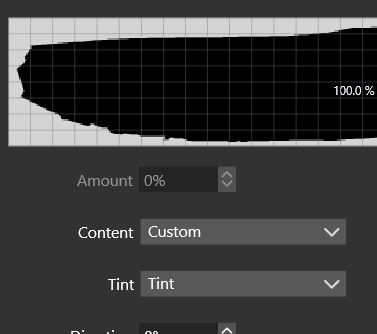
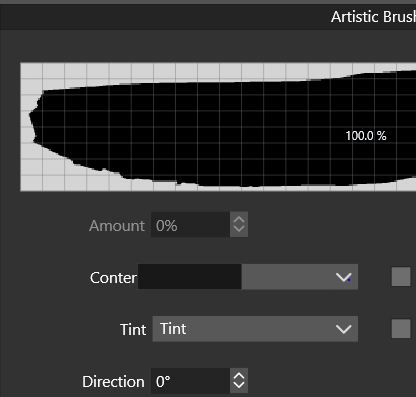
-
W10 - rrrrWhen I click Edit the brush attribute in the Appearance panel, I don't get all features (Profile):
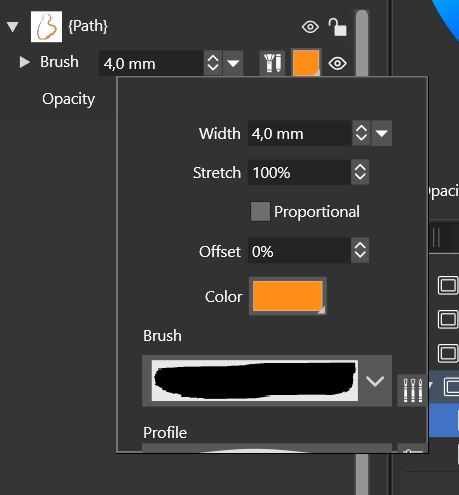
-
@PatrickM The Content menu should let you choose a symbol from the custom ones you have, so you can assign it to the brush stroke.
To create a symbol and test if the Content dropdown menu works as it should, draw any shape, right-click it and choose 'Object Role' > Symbol from the context menu.
Then try to assign this new symbol to the brush stroke from that Content menu in the 'Artistic Brush' settings window.
-
@PatrickM said in Brush: Content - black box:
When I click Edit the brush attribute in the Appearance panel, I don't get all features
The brush drop down size is a bug.
The "Content" drop down contains a list of symbols, but if there aren't any symbols it should not open.
I tested on Windows, and there seems to be a bug here (opens an empty popup menu).