How to change mm in px (& vice versa)
-
Sometimes, I like to work with mm values, sometimes I prefer px. For exameple, here in the Guidelines panel, I would prefer having pixels. How can I change ? Thanks

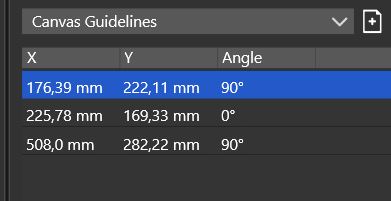
-
Before this ends up as more settings in preferences, I'm thinking of suggesting something a'la a general setting in each (relevant) panel's menu, where there's a menu item called "Units" and under that:
Document setting
cm
mm
inches
px
pica
and so on, where document setting is active as program default.Whether it should be saved in the individual documents, I don't know. Probably not.
-
@PatrickM These are shown in the units selected in the document setup.
For some fields it is possible to write a number and then pt (10 pt) and it stays pt.
But I think it is not possible in this case. -
@VectorStyler The problem of multi-tasking: as you saw, I posted in the wrong thread:

"A simple idea is that it depends on the unit used when creating a new document: if it is in px, the data of the guides etc. are given in px, and so on. I don't know the feasibility of this."
-
@VectorStyler Another idea: I'm creating two artboards in px and I want to place two guides in the centre for reference. Would it be possible to have their location also in px when the document is in px? The little distance indicator window is very useful but having the position of the guide(s) in fractions of a mm is not too useful. Thanks.
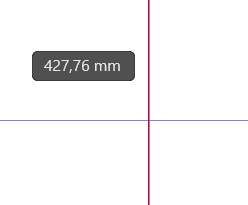
-
@PatrickM In the Document Setup -> General tab, what is selected for Units?
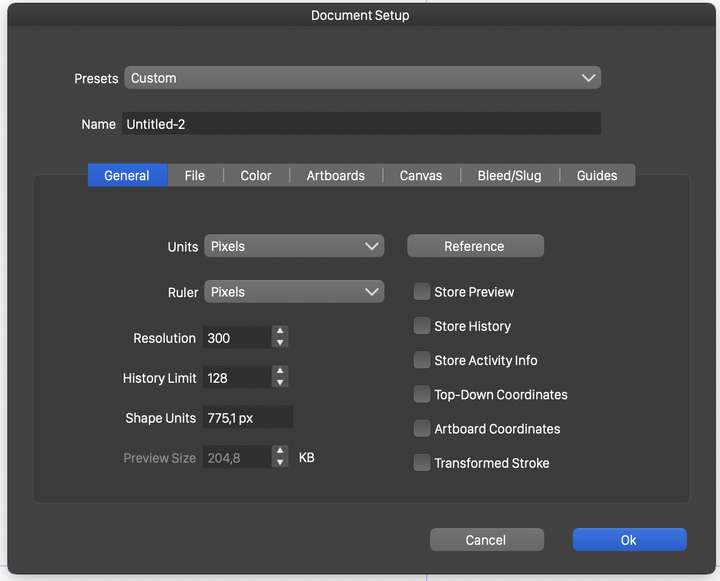
-
@VectorStyler Okay, resolved, I have to remember all these preferences. When testing the use of new functions I forget the preferences of each document. I won't forget from now on & will create various presets with all the ad hoc features.
-
@VectorStyler I want to create several presets with predefined guides. I've supposed that this option allows to add guides to the artboard(s) but nothing happened when I click on "+". Thanks for any tip.
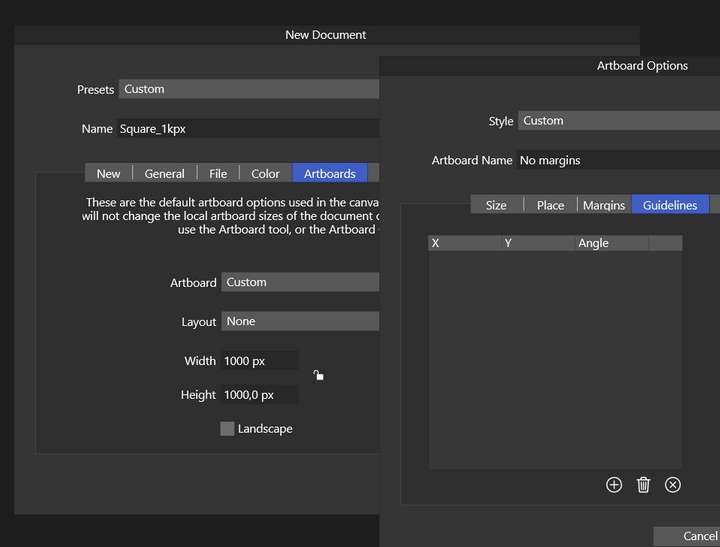
-
@PatrickM Looks like these options work only after the document was created. The Canvas -> Artboard Options command opens the same view.
I will fix this ASAP.