Schoolboy Circle Question
-
OK, using the ellipse tool, how can I draw a circle from centre on Mac ? Manual suggests the control key, but that obviously gives a contextual menu popup on Mac. Command key only selects and moves the node I'm centreing on. The original AI choice - option key - doesn't do anything.
I'm missing something obvious here - surprised I haven't noticed this before LOL
TIA
Neil -
@Igull You need to press the Ctrl key after you click to start the ellipse.
-
Its also possible to set proportional Object scaling
in "Preferences > Editing Options 2 > Proportional Object scaling"Then you could select the Circle Tool and click once
with the left Mouse Button in the Canvas (Without dragging).
The Ellipse Box appears click OK and you got a perfect Circle,
(if not, set the values in the Box to be the same)
wich will also resized proportional if you resize it from the corners.btw Vectorstyler keeps the value you set in the circle box
even if you restart the program. -
@Igull In general, be aware that some shortcuts in VS need to be activated after you have started drawing/drawing with the mouse. It's different from my other programs, and bothers me a bit, but I got used to it.

-
@Ingolf Yes, after replying to iGull I was wondering does the user really need to pick a command
from the context menu right after picking the Ellipse/Rectangle/etc tool to draw?It would make it easier for those starting with the app to accept the Ctrl key both before and
after you click-and-drag (at least) with a drawing tool. -
@b77 said in Schoolboy Circle Question:
does the user really need to pick a command from the context menu right after picking the Ellipse/Rectangle/etc tool to draw?
Could disable the context menu for the drawing tools if that helps
-
sorry, i dont get it can you help me out
what is meant with the contex menu in this case ? -
@Subpath said in Schoolboy Circle Question:
what is meant with the context menu in this case
When holding the Control key and then pressing the mouse button (left button on Windows), a popup menu is opened with some contextual actions.
This gets in the way into Control+ drawing an ellipse (or rectangle). This is why in VS, first the mouse button is pressed, and only then the Control+ key for centered drawing.
-
@VectorStyler said in Schoolboy Circle Question:
@Subpath said in Schoolboy Circle Question:
what is meant with the context menu in this case
When holding the Control key and then pressing the mouse button (left button on Windows), a popup menu is opened with some contextual actions.
This gets in the way into Control+ drawing an ellipse (or rectangle). This is why in VS, first the mouse button is pressed, and only then the Control+ key for centered drawing.
Thank you.
But here, when i select the Cirlce Tool for Example and press
"Ctrl" VS switch instandly to the Shape Editor Tool.
No popup Menu appears.If you mean this Popup here.
This appears when i select the Circle Tool
and click once with the left Mouse Button
on the Canvas and there is no need to
press the Ctrl Button too.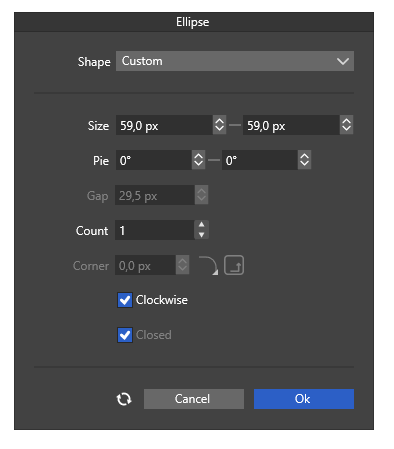
.
.
Btw i have no Problem with the Way VS works to create shapes -
@Subpath On Windows is different: ctrl will activate the alternate editor, and in this case the problem is even more complicated.
-
Control+Click for the context menu is a Mac convention from the days when Macs only included single-button mice.
A mouse with one button simplifies things a bit in that you don't need to swap them if you use it left-handed and you don't need to wonder which button to use for a given task, but it also means that if you want something like context menus, you need some other way to access them, so the control key was selected for that purpose.
Currently Macs tend to ship with mice that have multiple buttons (if you can call them that on the "Magic" mouse) but the shortcut method of accessing a context menu persists for the benefit of users who became accustomed to it before that became the norm.
Windows has always used multi-button mice so this was never really a thing there.
-
@fde101 One important aspect: it can be configured away, by changing the "Contextual Menu With Click" modifier key in preferences.
-
@b77 said in Schoolboy Circle Question:
@Igull You need to press the Ctrl key after you click to start the ellipse.
Ahhhh, there we have the answer

That's about the only issue I have with VS - having to press a modifier key after clicking, I can't seem to get my head around that after 30-odd years of not doing that I really do wish that was a preference LOL
I really do wish that was a preference LOL 
Thanks
Neil
-
that just sounds too messy, especially when you don't know the size, or are actually using the circle to measure something - good to know though, thanks !
Neil
-
@fde101 said in Schoolboy Circle Question:
Control+Click for the context menu is a Mac convention from the days when Macs only included single-button mice.
LOL, as someone who used to condone single button mice (mouses
 ) way back in the days of the Apple Lisa, I have long since changed my opinion and today currently use a Logitech wireless mouse with n-million buttons, bells and whistles - a wonderful input device
) way back in the days of the Apple Lisa, I have long since changed my opinion and today currently use a Logitech wireless mouse with n-million buttons, bells and whistles - a wonderful input device 
Neil
-
@Igull said in Schoolboy Circle Question:
That's about the only issue I have with VS - having to press a modifier key after clicking, I can't seem to get my head around that after 30-odd years of not doing that
 I really do wish that was a preference LOL
I really do wish that was a preference LOL 
As @VectorStyler pointed out above, you can configure this: if you go into Preferences -> Modifier Keys, there is an option for "Contextual Menu with Click". This is Control by default; set it to "None" to disable the use of the modifier key for opening the context menu, which enables you to use the control key before clicking. I have found that you do need to quit and reopen VectorStyler for that particular preference to take effect (not sure if that is intentional or a bug? Either way it does work after you quit and restart the app).
-
thanks for the info
-
@VectorStyler Maybe that's why Option is used for this in AI instead of Ctrl, to avoid the unneeded contextual menu?
-
@b77 said in Schoolboy Circle Question:
@VectorStyler Maybe that's why Option is used for this in AI instead of Ctrl, to avoid the unneeded contextual menu?
Could be. The problem is that modifier key assignments are a bit crowded right now, and unless something is dropped it is hard to rearrange.
-
@VectorStyler said in Schoolboy Circle Question:
@fde101 One important aspect: it can be configured away, by changing the "Contextual Menu With Click" modifier key in preferences.
Unfortunately trackpad users are stuck with no access to a context menu with this setting.
