Link content warning improvements
-
Would it be possible for more information to be made available when opening a file that has a missing content link?
When I click "yes" to go ahead and replace it/re-link it, I am given a generic finder window with no reference to what image file needs to be addressed.
It would be more helpful to me as a user, if the name of the missing file was listed and then I could click on it specifically in that list and then get the finder window and go find that file and then if there were more unlinked images, go to the next in the list, click on it to get the finder again and go find that one.
Also, is there a visual reference when in the document itself that a file is not linked anymore? If not, that would also help.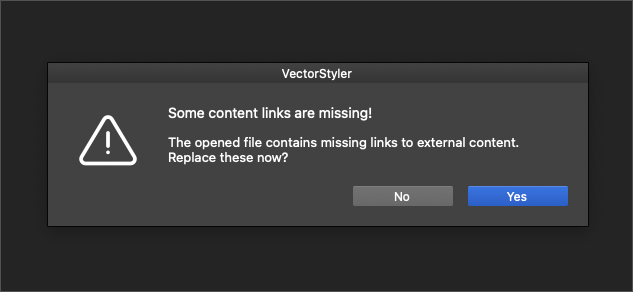
-
@Boldline Added this to the backlog.