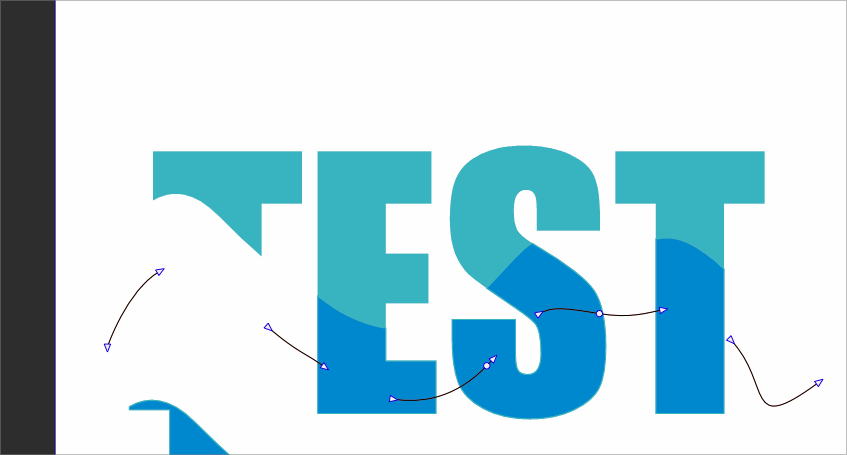Shape builder ideas
-
I was experimenting with the shape builder and noticed that when using the tool on expanded text with a path used to create a selection, it is a destructive action - in that it replaces the original shape completely and also removes a section of the path used to divide it. I also noticed that it creates a stroke on the resulting new fill shape.
Would it make more sense for this to have the option of being non-destructive? So the new shape created sat overtop the original and the path used to define the new shape in part remained a solid?
Is there a way to have the option not to make a default stroke around the new shape?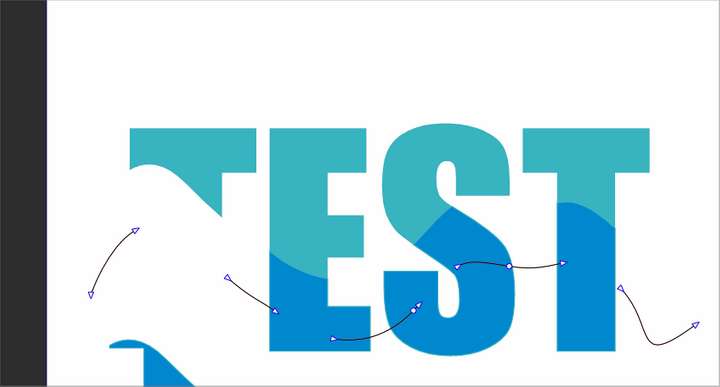
-
@Boldline said in Shape builder ideas:
Would it make more sense for this to have the option of being non-destructive?
That is the Shape Paint feature. The Style -> Shape Paint -> Create Shape Paint creates a shape paint group where regions can be filled and afterwards shapes modified.
-
Do not really know what you are searching for
but i like to mentioned clipping group offers
also a possibility.(Note: Clipping with editable Text seems to have a bug by now.
Therefore I converted the text to curves, ungrouped it
and then combined the letters).The clipping group

Clipping group after expanded
( Menu > Object > Expand clipped groups )

-
@Subpath Thanks - yes I use clipping groups often. I was looking at the way Affinity beta offers a fast way to create a clipped look that sits on top and leaves the original alone. I can do a video and share it here showing what I mean.
@VectorStyler said in Shape builder ideas:
@Boldline said in Shape builder ideas:
Would it make more sense for this to have the option of being non-destructive?
That is the Shape Paint feature. The Style -> Shape Paint -> Create Shape Paint creates a shape paint group where regions can be filled and afterwards shapes modified.
I believe I understand what you are saying, but I was referring to the original shape not being destroyed in the process of creating the top new shape. Right now in Affinity, if I have expanded text and draw a stroke overtop and select both, I can click and color a new shape constrained by the letters and the path stroke. I can move the stroke afterward and it remains intact and whole - I can also move the new shapes created and it does not affect the original letter shapes. Doing a similar operation in VS, the new shapes replace the originals and they have a new stroke around them and the stroke path used to create the edge of the new shapes is cut into small parts
Would it make more sense to consolidate these two tools into one and just have an option in the contextual toolbar to switch between the two major differences?
-
can not show it because editable Text
has actually a bug with clipping
( maybe it works on Mac ? )but i guess " Expand clipped Group " leave the
Text editable.
And the Expand Result is a whole shapemade a test with a smart shape
but this are converted to curves
so maybe text too -
Here is an example in Affinity Designer Beta showing what I am referring to.
I was able to make a word using text and then converted it to curves. I drew a stroke over top and selected both - then used Affinity's vector flood fill tool and clicked on the areas defined by the former text and the stroke to create a new fill shape in pink .
I was able to move the original stroke path and it remained whole. I was also able to click and move the new pink shapes and the original shapes in black were still there. Also, no new stroke was added to the new pink shapes.Trying to accomplish this in VS, it replaces the original shape and adds a stroke to the new shapes and the stroke path that divided the expanded word.
I understand the option to have a shape remain "live" when created and one of the constraining edges is moved - it will update. I am not speaking about that in this context.
-
-
@Subpath yes. What is great about most vector programs is that there's always multiple ways to accomplish a task. I do a lot of things with clipping masks and the like in VS and love it.
My goal with the original post is to see if that level of efficiency found with the fill tool in Affinity Beta can be added to what the shape builder can do in VS - but allowing for a non-destructive result (original shapes are not destroyed in the process), no strokes added by VS in the process and stroke path used to define new shapes is left intact.