Clarifying settings
-
When I had to reset my preferences to the defaults and then redo my customizations to them, there were a few default settings i cannot find the option to edit. For example, the little "x" that appears on the side of an object when I hover over it. This might be a separate one, but also the way all the nodes get highlighted when I hover over an object.
This is where I have things now - I thought turning off "show nodes of selected shapes'" or "show nodes when hovering" would do it, but neither solve that setting issue.
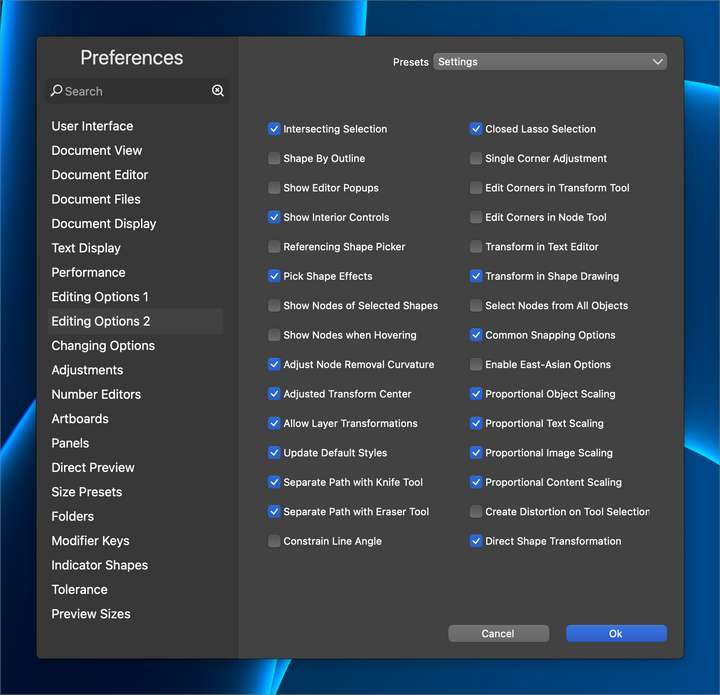
-
for the little x
the setting is here
Preferences -> Changing Options -> Detect Hovering Node (second column, second last checkbox)
-
@Subpath thanks.
There's also a setting on that sets my rotation of an object to designated amounts. it feels like the snapping it on but it's not...
If I take an object and grab a corner with the transform tool and try to rotate it, it's not a smooth rotation. I hope that makes sense
Anyone know what I need to adjust for that? I thought it was "constrain line angle" but that is not it
-
do not change so many settings, so can not help
but I thought about making some screenshots
or a gif animation of the settings pages
to find my settings later
-
@Boldline said in Clarifying settings:
There's also a setting on that sets my rotation of an object to designated amounts. it feels like the snapping it on but it's not...
If I take an object and grab a corner with the transform tool and try to rotate it, it's not a smooth rotation. I hope that makes senseIs it Prefs > Editing Options 1 > Angle Constraint? This value is for rotating with Shift.