Questions about creating and using a new color palette
-
Figuring out how to create a new color palette ( never give up )
was quite a search for what i see as a simple procedure.By searching color section options of VS, i felt a bit like i am
in the black hole book library in the movie "Interstellar".
( btw can recommend the movie )
)Dont get me wrong, find it really great and like to have all these
options and i really appreciate the Developer efforts.
.
.
.
Here are my Questions about that:
.
1.
Miss a "Create new color palette from Image"
and "Create new color Palette from selection"
(which only have the colors from the Image/Selection)Hope shimmered when i found "Create colors from image" and
"Create colors from selection". But they only add the new colors
to a already existing color palette. What I didn't want.
I understand the needs of them, but a new palette option is also needed.
.
.
2.
After a some attemps i found a way to create a new Color Palette
which have only the Colors i want and save it as a .Ase-File.I load this Palette into VS and then i would use it with the "Colorize" Feature.
But the only way i found was to load that palette again (which where already in VS)
A Step i dont understand.My new loaded Palette would not be shown in Color nor in the Colorize Menu.
There is only access to the standard palette and the web palette.
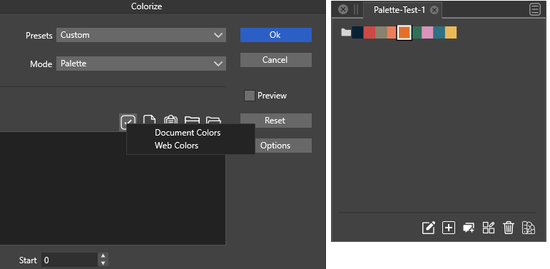
.
.
3.
Do i have to register a new color palette Vs in any way?
To have access to the palette in the Color, Colorize menu?
If yes, how to do that ?
.
.
-
@Subpath said in Questions about creating and using a new color palette:
Create new color palette from Image
This exists: Panels -> Palettes -> Create Palette from Image, select an image file, set the number of colors in the preview and then select a palette file, a new palette panel is opened with the new palette file.
- Create new color Palette from selection
Added this to the backlog. Currently, it is possible to create new palette from colors in an existing palette, with the Save Selected -> Palette Format menu option of the palette panel.
With a new palette created, then it is easy to add colors from image, selection, canvas, etc.- My new loaded Palette would not be shown in Color nor in the Colorize Menu.
For this, the palette file must be placed into a "palette folder". Color palette folders can be added in the Preferences -> Folders section, by selecting the "Color Palette Folders" mode in the Folder Mode drop down.
- Do i have to register a new color palette Vs in any way?
Yes, you have to register the folder, where the palette file is stored, as stated in (2).
-
thank you for the guidance
will follow your advice