Layers panel scrolls too fast when dragging an item
-
When you have a few items in the Layers panel and you'd like to drag an item to above or below its current positions, I think the panel scrolls really fast. It's very difficult to reposition the dragged item because of this.
Anyone noticed this? Could this be slowed down a little?
This is noticeable when the Layers panel has a small height and you have lots of items.
It would also be nice to be able to scroll the Layers panel content once you grabbed an item to move. Eg,
- You select an item in the Layers panel to move (but you don't actually drag it). Instead...
- ...while you are holding the item, you scroll the mouse wheel, which in effect scrolls the contents of the panel.
- When the panel scrolled to the correct position, you release the item where you want to drop it.
Does all this make sense or should I create a video? Thanks.
-
@pentool Yes I agree it speeds up too quickly
-
@pentool I will change the drag&drop scrolling speed.
-
@VectorStyler In my case, when I add objects, the Layers structure is altered and no longer reflects the actual objects. I constantly have to collapse and expand the layers to refresh and restore the correct layers structure.
-
@_NM_ Here it's working fine.
The Layers panel has a menu in the upper right corner, and the last item is 'Panel Options'.
What are the settings here in Panel Options?
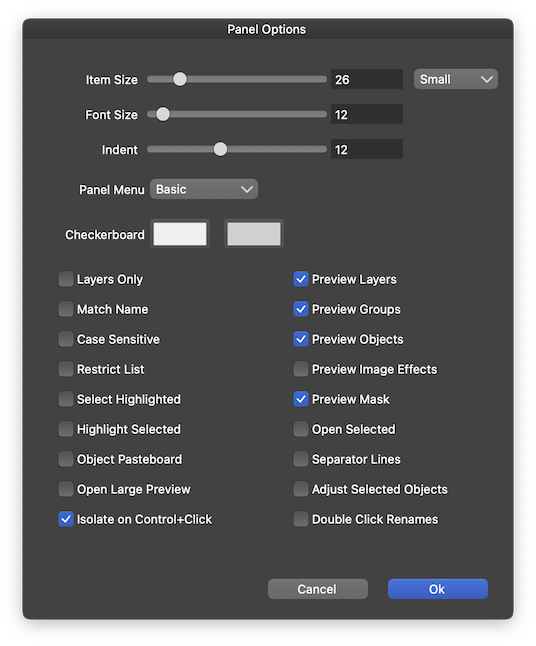
-
@_NM_ Send me the layers panel option screen shot. I will open a bug on this one, but I need some info on how to replicate it.
-
They are exactly as in the image above, which, I assume, is the default setting for the program.
-
It appears that alone having opened the settings panel and clicked OK without changing any settings fixed the layer synchronization problem. Thanks again.