File > Revert
-
Would like to suggest that File > Revert should put up a dialog asking if you're sure you wanna revert. I noticed it immediately reverts to the saved version. Which is, well, ok, I guess.
But what happens if you are so drunk you can't see straight and by complete accident your hand slips, or your mouse mis-behaves and for whatever reason the File > Revert will get accidentally selected? You will immediately lose all your changes, which you may wanted to keep.
Yes, I know save often, but Murphy is always lurking around trying to stab you in the back...

-
@pentool Added to the backlog.
-
I'm not at all opposed to the "revert" option, but part of me wonders if it's necessary given you can just quit the open file without saving and get the same result. I guess you don't have to reopen the file again. I'm not advocating for removing the feature, but I think it needs to be expanded to have real value in my opinion.
I could see using this feature more if I made a save point in the history panel and "revert" would give me the option to go back to the last file save (as it does now) or to one of a list of created save snapshot states in the history panel
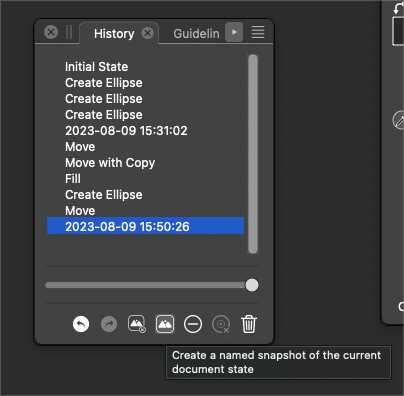
-
Here's how Logic Pro does it — the last saved version and the preceding saves are
displayed in a submenu of 'Revert to':
-
@b77 said in File > Revert:
the last saved version and the preceding saves are
displayed in a submenu of 'Revert toYes! This is what I was picturing. Very cool! VS allows each save point snapshot to be custom named (as I'm sure Logic Pro also does) which would make it even easier to know which option to revert to. It's kind of like adding the option from the history panel to the main section