User interface is huge
-
I don't know if it's just me, but my user interface is huge. It looks ok if i move it to laptop screen, but when i drag it to either one of my two bigger screens the interface doesn't scale down. This is the only application i have experienced this with, all other one's scale intrface to look appropriate to size of the screen. It looks ok if I scale interface and cursor down to 80% but i don't have any reference to know how it should look. Anyone have same issue?
-
@Nephilim983 Not sure what could cause this. Is this on Windows or Mac.
What are the parameters of those screens (size, resolution) and if Windows is there a display scaling? -
@VectorStyler Yes, this is on Windows 11. My laptop is 15" 1920x1080 with 125% scaling (default). Two of my bigger monitors are 23" 1920x1080 with 100% scaling (default). I found a workaround for my situation. The first screenshot is how the application looks on 23" monitor by default with default scaling. I changed High DPI settings in compatibility options from Application to System (enhanced) (second screenshot) and that managed to do work (third screenshot). As you can see my panels are not cut off anymore. And like I said in my original post, this only happens with VectorStyler, all other applications scale correctly without needing to change anything. In this case it doesn't scale down to 100% from 125% when the application is moved to a larger display. If nobody else reported an issue like this, i would guess it's my setup to blame. I'm just happy there is a workaround

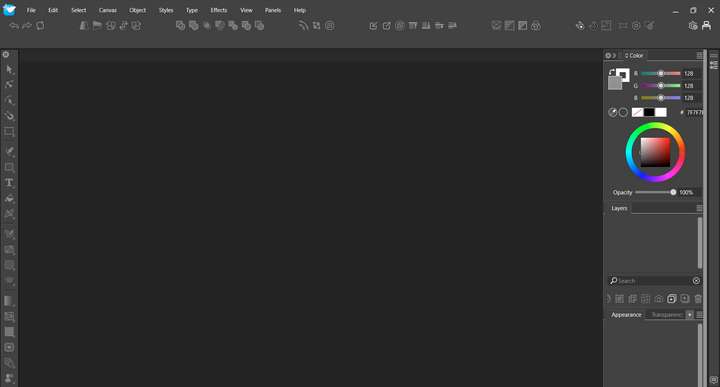
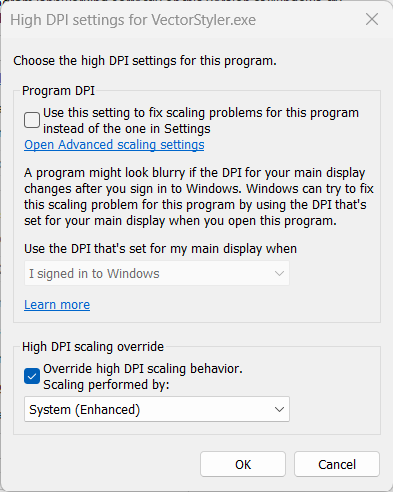
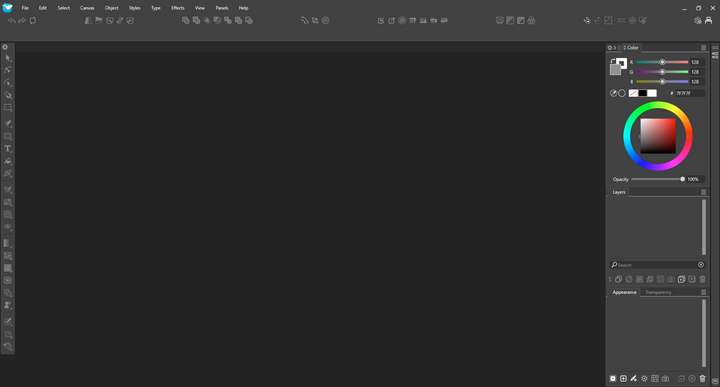
-
@Nephilim983 Thanks for the description. I will try to create a similar setup to replicate this issue.