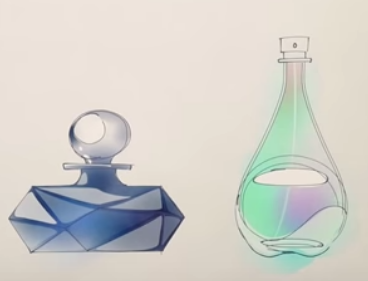Vectorstyler in combination with Concepts?
-
Does anyone have experience with importing vector graphics, especially created with vector brushes from the iPad app Concepts? I'm wondering if it makes sense to buy the add-on package that enables export. I'm particularly interested in the pressure-sensitive use of the Apple Pencil as opposed to pixel-based brushes in Fresco, Procreate and the so-called "vector brushes" in Affinity Designer.
-
Hi
Hello
I have a copy of Concepts on my iPad Pro (2017) and I also purchased
the PDF export addon and the so-called watercolor brushes.As far as I remember, the PDF export is fine for flat vector graphics,
but doesn't work so well for the color gradients from Concepts Airbrush,
for example, which is probably more due to the PDF format.The biggest obstacle for me, however, is, in my eyes, the rather unpleasant
file transfer between PC and iPad. This is why I don't like sharing
graphics between PC and iPad.Regardless, I still like my iPad and Concepts and find Concepts a nice app
to develop ideas and just doodling around. -
Here a video, its very old :), but shows the Watercolor Brush a bit.
It is still vector graphics, therefore resolution independent.
This Watercolor Brush is build in on the iPad app. I bought a few other one too.Watercolor the Vector graphics app "Concepts"