Repeater & Symbols - 2 questions
-
@VectorStyler
The first video is not perfect either, and achieving arbitrary shapes is indeed challenging. Can refer to UV Packing techniques used in some 3D software for reference.
https://youtu.be/xuGzSsgnwS4
-
Repeater - Noise ? Intensity ?
I'm trying to distribute my objects on the basis of noise by modifying the parameters. No matter whether I select a different type of noise and modify the options, I can't see any change in the distribution (preview on of course
 ).
).Same issue with "Random" or "Intensity" (& of which parameter ?) ?
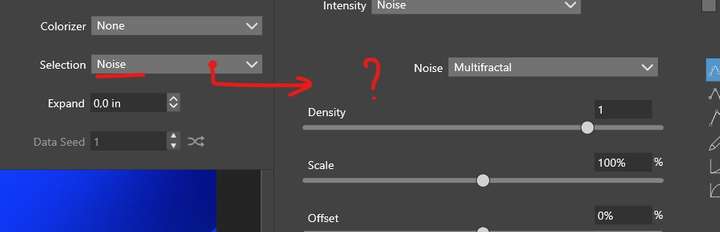
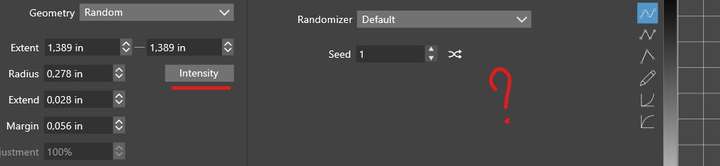
++++
What are "Expression" (suggest that we can we modify it?) and Incremental ?
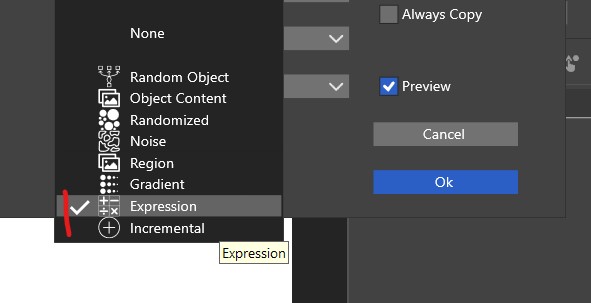
Thanks

-
@Pat In the first image, it shows that the symbol "Selection" is "Noise" this means that if the repeater contains multiple symbols (not just the repetition of one), the the symbols are selected based on the noise.
To adjust positions, you need to set up the "Adjust Geometry" -> "Edit Adjustment", enable "Adjust Positions" and then select a method.
In the second image, it seems that you are editing the radius variation intensity. This should adjust the radius of how the objects are distributed. It looks like there is a bug here with confirming the options. I will fix this ASAP.
The "Expression" can be used to edit an expression based on an "index" variable, to select between multiple symbols (see the first case).
"Incremental" is just incrementing the index variable.
-
@VectorStyler Thanks

-
Yes, I think it's what I understood, but if you change the type of noise, no change in the distribution of objects is visible after modifications.
-
I did test this & I did not see any change in the objects' repartition.
-
Ok.
-
Can we (& where) edit this variable ? "Incrementing the index variable" is not obvious to me (in a practical example, what can we do?).
I think several parameters need to be checked, as no change in object distribution is visible after many options have been modified.
-
-
@Pat said in Repeater & Symbols - 2 questions:
but if you change the type of noise, no change in the distribution of objects is visible after modifications.
I will try to replicate this.
-
@Pat
but if you change the type of noise, no change in the distribution of objects is visible after modifications.
Whether it's multiple symbols with the same shape but different grayscale values or multiple symbols with the same color but different shapes, you can accurately observe the variations in object distribution.
-
@Li-Xiao @VectorStyler Thanks
 ...
...
I was relying on previewing the changes, but it is the "Preview" function that doesn't work.
-
@VectorStyler ... & without this "Preview" function, it's impossible to fine-tune various adjustments to achieve the desired design.
-
@VectorStyler From what I've just tested, it's indeed the "Preview" feature that doesn't render changes in real time, also for other options like "Intensity"... I suppose it is the same issue for other features/options

-
@Pat said in Repeater & Symbols - 2 questions:
indeed the "Preview" feature that doesn't render changes in real time
I will try to fix these for the next build.