Search feature in palettes
-
It would be useful to have search supported in palette, especially when using PANTONE and other spotcolor palettes that have named swatches:
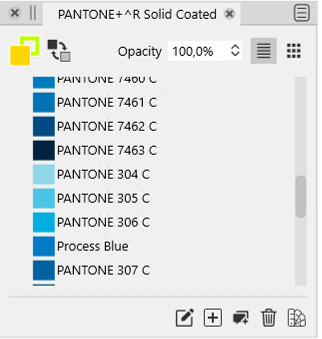
If possible, this could be also in the version that can be accessed from the toolbar.
As I was writing this I noticed that you DO have a search field (accessible in context of sorting, which would also have solved the problem as it helps to locate a color) -- well, of course you do! But could the app remember the state of the search field, as now it seems that it needs to be invoked again each time the palette panel is opened?
PS: Incredible that your app can directly read palettes of other apps from selected locations without needing to make any conversions -- very useful.
-
@Arde said in Search feature in palettes:
But could the app remember the state of the search field, as now it seems that it needs to be invoked again each time the palette panel is opened?
Will do so!
-
@vectoradmin The search field status of the palette panel should be persistent in build 1.0.025.
-
@Arde Probably a silly question, but can you tell me how you got pantone palettes inside VS?
-
@Boldline You can do it with 'Open Palette' from the color bar's menu: https://recordit.co/NsqalOETB3
-
@b77 thanks - when I do that it opens a finder window where I can choose a palette file. Do I need to export a palette file from another vector app to be able to import into VS? thanks for your help
-
@Boldline You just need to browse to where the other app (say, Illustrator) keeps its palettes (Applications > Adobe Illustrator > Presets > en_US > Swatches) and load it from there.
The Pantones are in the Color Books folder.
-
@Boldline VectorStyler can open color palettes from ASE, ACV, ACO (adobe), CSV (affinity), CPL and XML (corel) formats.
Palettes can also be opened using the Panels -> Palettes -> Open Palette File, and the Palette panel menu Open Palette command, into a floating palette panel.It is also possible to have these palettes show up in various menus automatically by copying them into a user folder, and adding that folder in Preferences -> Folders and in Folder Mode having Color Palette Folders.
-
@Boldline said in Search feature in palettes:
@Arde Probably a silly question, but can you tell me how you got pantone palettes inside VS?
In addition to .ase Adobe Swatch Exchange binary palettes exportable from Adobe apps VS also directly reads the .acb Adobe Color Book palettes that have PMS color definitions, and .XML coded palettes at least from CorelDRAW that also include PMS palettes. It also seems to support CorelDRAW .cpl palettes and some .csv encoded palettes (but not e.g. those included in Affinity apps):
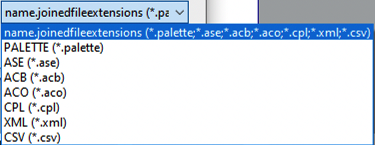
Description of different software palette file formats can be found e.g. here:
http://www.selapa.net/swatches/colors/fileformats.phpEDIT: Well, @vectoradmin posted pretty much the same information but a couple of minutes earlier

-
@Arde I noticed an error in that screenshot: the All Formats label resource was not defined
 will be fixed in the next build.
will be fixed in the next build. -
@vectoradmin
Thanks.
I noticed that you mention Affinity app palettes as an example of .csv encoded palettes supported but I cannot read any either on the Windows or mac version. On macOS, I cannot go inside an Affinity app container when trying to locate a palette file, either (like I can go inside e.g. in Adobe Photoshop app container).
But even when extracted from container to e.g. user document folder, the Affinity .csv palettes do not result in any swatches to be opened in the Palette panel. Could it be that the read function assumes a specific comma separator or character set encoding? On Windows at least they seem to be comma separated and use ANSI encoding, and no string separators.
-
@Arde I will look into this.
-
@Arde said in Search feature in palettes:
Well, @vectoradmin posted pretty much the same information but a couple of minutes earlier
I appreciate all the help!
-
@vectoradmin said in Search feature in palettes:
It is also possible to have these palettes show up in various menus automatically by copying them into a user folder, and adding that folder in Preferences -> Folders and in Folder Mode having Color Palette Folders.
I was able to recreate this and get the Pantone acb files to show in VS! this is great!
However, when I saved out my custom swatch palette from Illustrator as an ase file, when I open it in VS, it shows as empty. The screenshot I included shows the folder I'm using to store my palettes I want to use in VS, along with the preferences box in VS, and the empty palette panel . Am I missing something?
Also, when I first open VS, how do I set the default color palette? I can't tell by clicking on things what palette is being used initially. For example, I'd love for it to be set to the ase swatch file I exported from Illustrator. thanks!
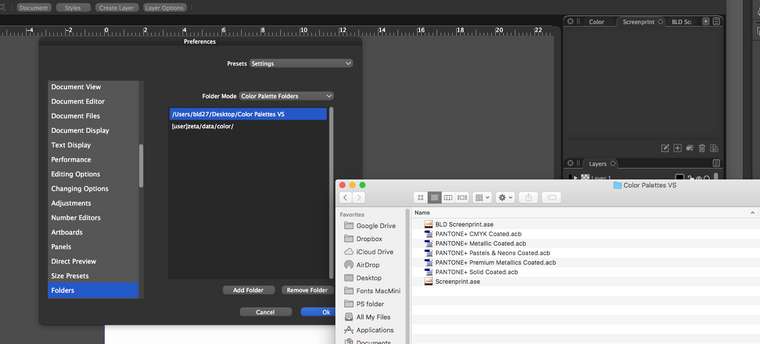
-
@Boldline Is it also empty when opened with Panels -> Palettes -> Open Palette File. If so it could be some bug when reading the ASE file. If you send me that ASE file, I will try to find out the issue.
-
@vectoradmin Yes it is also empty when opened with Panels -> Palettes -> Open Palette File.
I'll email you the ase file - thanks! -
@Boldline Got the file, and it looks like there is a problem when reading this ASE file. The problem has been identified, and the fix will be in the next build.
-
@vectoradmin Awesome. Glad you were able to find the problem. I curated a palette of colors I use daily in my work and it's great that I can transfer that set over for use in VS. Ideally, I want to make that ase file my default set of colors that opens each time in VS
-
@vectoradmin said in Search feature in palettes:
@Arde I noticed an error in that screenshot: the All Formats label resource was not defined will be fixed in the next build.
Another good reason to always be talking about features in VS - you never know when something unexpected gets noticed and fixed.
-
@vectoradmin said in Search feature in palettes:
Got the file, and it looks like there is a problem when reading this ASE file. The problem has been identified, and the fix will be in the next build.
I tested this by exporting a palette with AI Fruits palette included in swatches, and VS imported that without any problems both on macOS and Windows. The source was created on Windows using AI CS6.
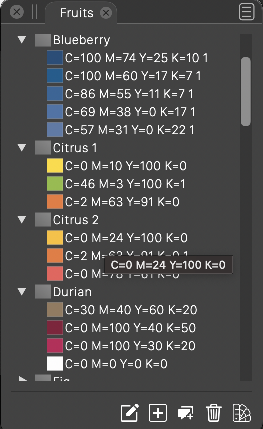
Is the error related to later version of AI, or having something unexpected in the swatches? I suppose AI automatically excludes gradients and the kinds of swatches that are not supported in an ASE file?