Smart Transform
-
This is an idea that is extremely useful during layout as well as UI design work. Because it means you can copy and paste a group of objects into a new layout, and retain their relative position when resizing. It's a very simple idea.
Select and transform a group of objects without losing their coordinate position. This includes resizing, skewing, rotating, mirroring, and so on. https://www.youtube.com/watch?v=bmboKITG4a0 - Video here. It used to exist in Serif DrawPlus. Now sadly dead.
-
Something similar is allready possible in VectorStyler
using "Transform Each" in Transform Panel.
Menu > Object > Transform > Transform
-
Good stuff. Now, it's just a matter of allowing this to happen directly on cavas, without the need to get into the panel.
-
@Daniel Sorry for the late answer, Transform Each
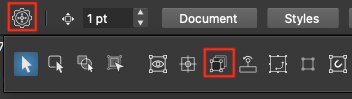 is possible from the context panel:
is possible from the context panel:
-
Ah! Brilliant. Thanks @VectorStyler!