Draw circles/arcs from central point
-
Thanks, it's great to be able to draw the circle from the center. The improvement would come if the cursor marked the limit of the radius you draw and you could snap the circumference to that point you're interested in.
-
@Usuario said in Draw circles/arcs from central point:
The improvement would come if the cursor marked the limit of the radius you draw and you could snap the circumference to that point you're interested in.
Not clear how the user would do this. Any app where this is possible?
Maybe it can be solved with snapping to other object sizes?
-
Yes, there are applications that do this, for example, CorelCAD 2021. I've also seen it in AutoCAD.
Perhaps it's a feature of 2D CAD applications. -
It's a need that designers have, but I've always managed just as easily by snapping to guides or similar. The very specific need for extreme precision sounds more like a CAD requirement, but of course, I can only speak from my own habits and knowledge.

-
I'm not entirely sure I understood it correctly,
but to me it sounds like this Tool. -
Yes, it seems that this is the function I am referring to, although I don't see clearly that the cursor accompanies the figure you are drawing to the connection you want to make.
-
@Usuario said in Draw circles/arcs from central point:
... although I don't see clearly that the cursor accompanies the figure you are drawing to the connection you want to make...
This is probably because I did not have snapping enabled in Rhino
i just want to show the Tool -
@Subpath said in Draw circles/arcs from central point:
Rhino
Ok. The point for me is that VectorStyler can do the drawing with the help of that very interesting feature.
-
I think Xara Designer also has something similar... They have these options for shape creation:
Radius Creation
Diameter Creation
Bounds Creation -
@William-Kansepa said in Draw circles/arcs from central point:
I think Xara Designer also has something similar... They have these options for shape creation:
Radius Creation
Diameter Creation
Bounds Creationsome kind of, while Radius Creation is similar
Rhino shows the Midpoint while you draw the circle
Xara doesnt -
I wanted to do this accurately and I couldn't.
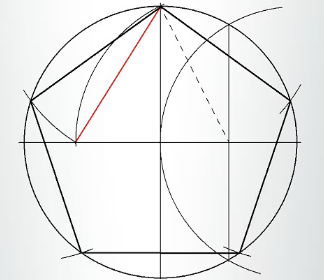
-
Don't know if this was what you were looking for (see picture),
but if so, here are a few options I found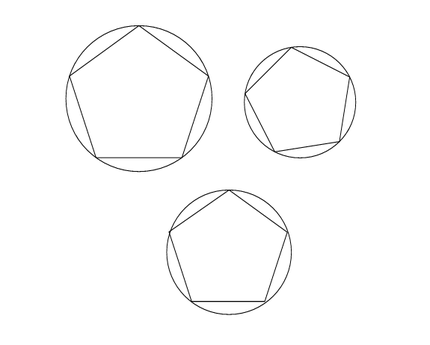
-
@Usuario Some shape properties can be manually entered in the Shape panel. For example to set the circle and polygon radius to the same value.
Also: alignment might not help in this case, but using Collision snapping could place the polygon to the right position (if its radius is the same as the circle).