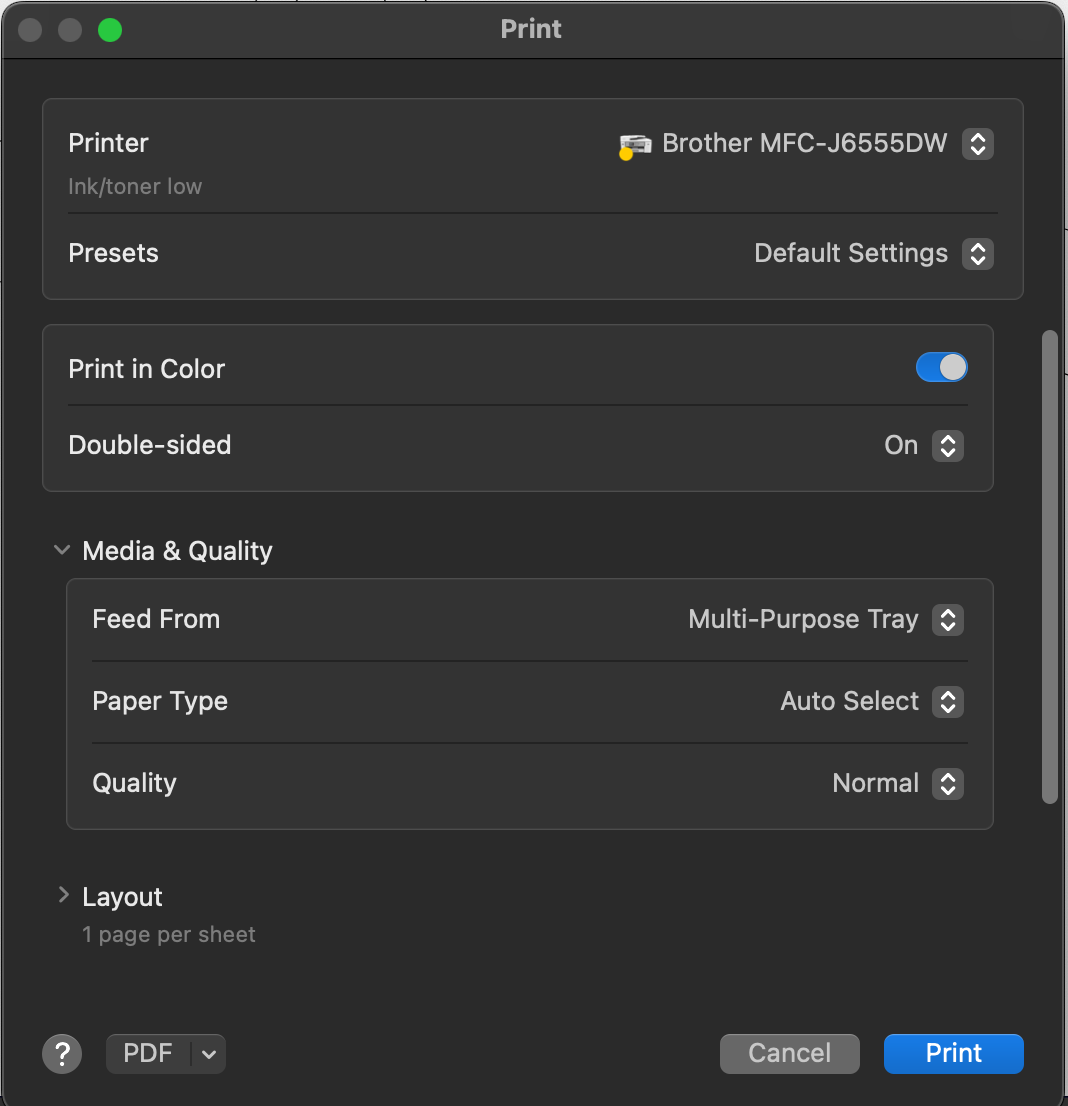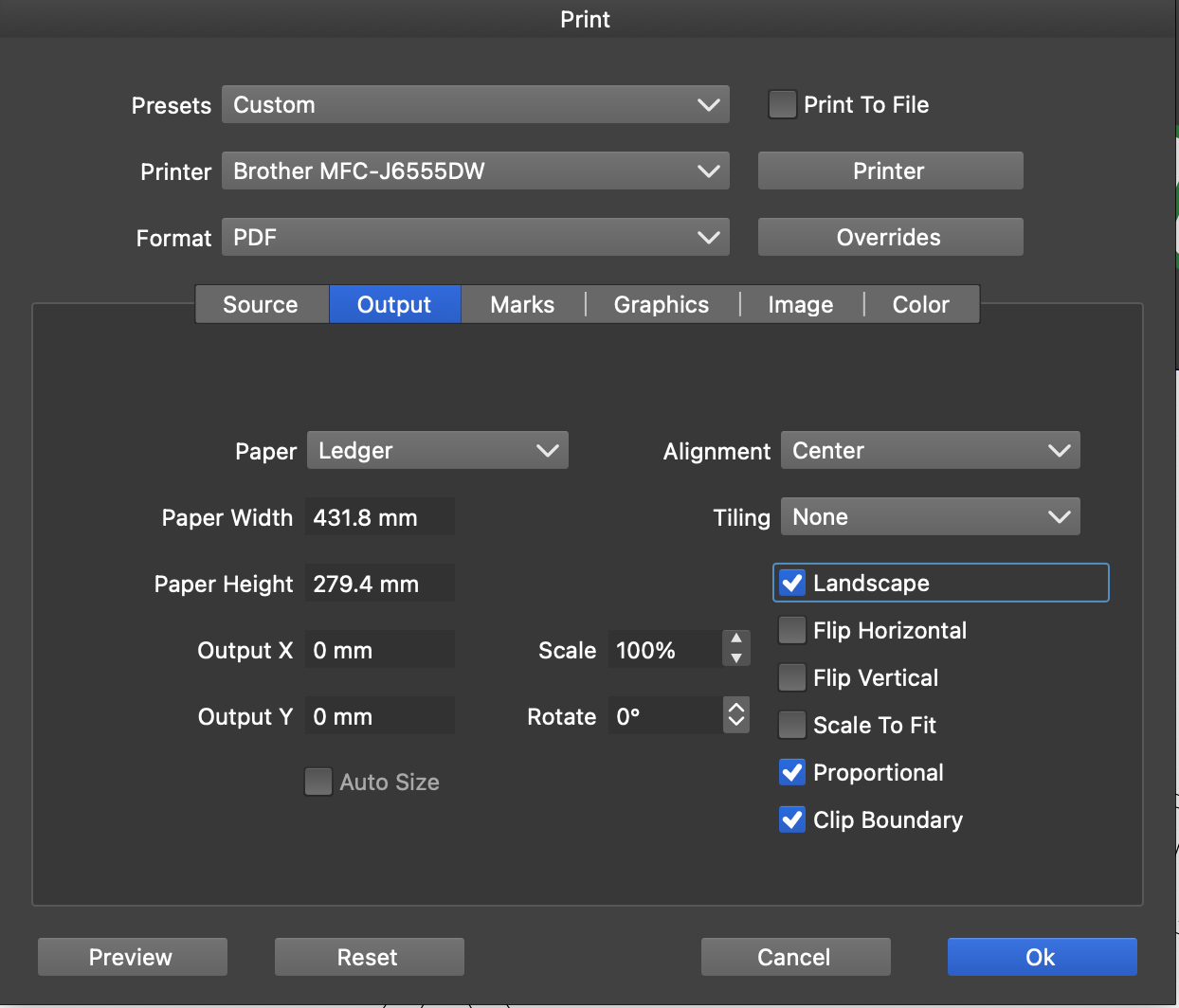having problems printing to manual feed tray
-
Hello! After trying VectorStyler for about 20 days, I decided to purchase the program. Love it! Thank you for making such a wonderful alternative to Illustrator.
Of course, about ten minutes after buying it, I ran into a bit of an issue. (Isn't that always the way things happen?) I'm trying to print to my Brother MFC-J65550W, to a piece of 11x17 (ledger) paper I've placed in the manual feed tray. When I try to print from other programs, they have always noticed there was paper in the manual feed tray, and they have printed to that inserted paper. When I try to print from VectorStyler, it prints from the LTR paper in tray 1. My document is 11x17, so I need to print to 11x17 paper. I've gone through VectorStyler's print dialog, tweaked any settings I thought might be relevant, and tried printing again. I've done this about 8 times, but it keeps printing to the LTR paper in tray 1. Here's the settings I've set:
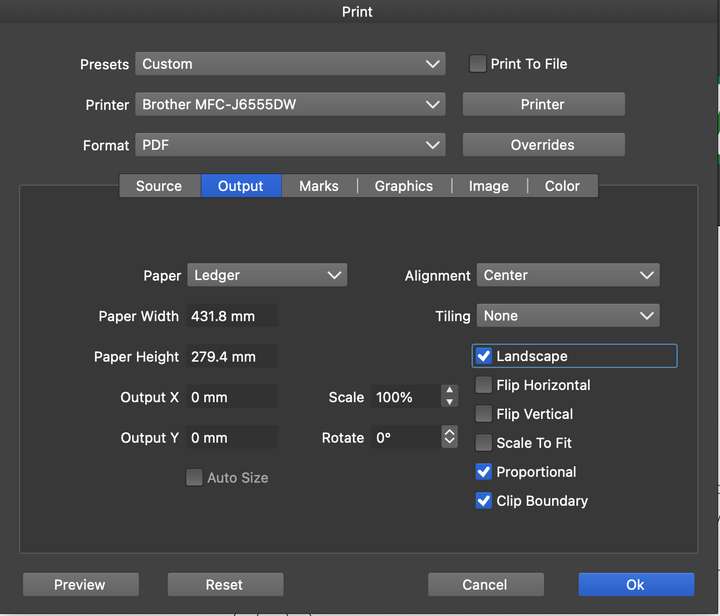
and then if I click the Printer button next to the printer name in the dialog box, I've made these settings:
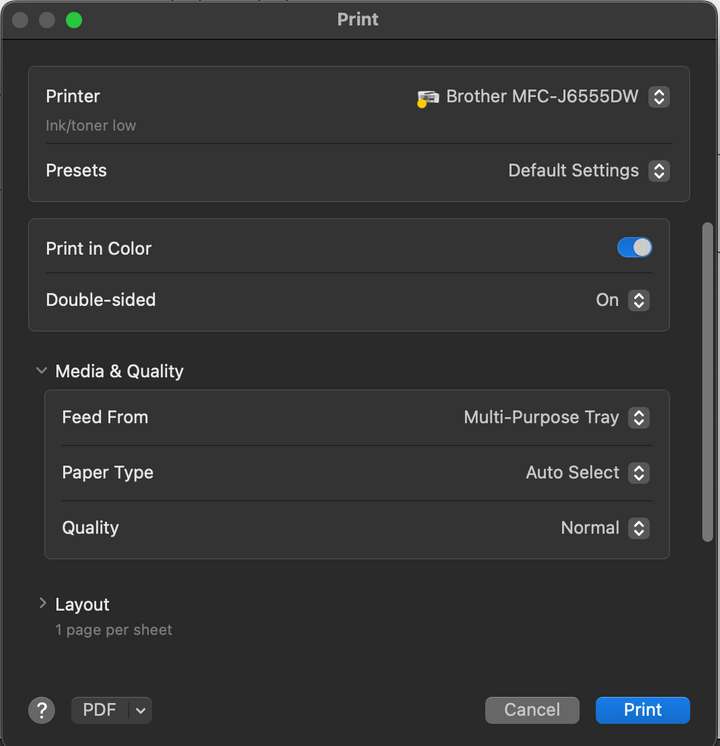
(I'm guessing that "Multi-Purpose Tray" in the "Feed From" section is how the printer identifies the manual feed tray; there are only three options in that pop-up menu, originally it was "Auto Select", "Tray 1", and "Multi-Purpose Tray". I've tried all these settings, and all end up printing on the LTR paper in tray 1.)
Is there something I can do to get VectorStyler to print to the 11x17 paper in the manual feed? I've tried printing from other programs such as Affinity Designer, and they all notice and print to the paper in the manual feed tray without issue.
Thanks!
-
@omegamasks It is not clear what could cause this issue.
The only settings that might affect this is behind the Printer button, VectorStyler cannot directly control the tray selection.
I will try to find a way to replicate the issue and solve it.
Meanwhile, printing to file might be one way to work around it.
-
@VectorStyler thank you for looking into it. I did get around it by printing to file and then opening that in Preview and printing from there. Preview prints it just fine. Hopefully one of us will be able to figure out what's going on here! In the meantime, I'm loving VectorStyler. It has a lot of the features I've been missing from my old Illustrator + Astute Graphics workflow. Thanks for producing such a feature-rich drawing program!