How does Path Eraser Tool work?
-
Often I miss examples in the online guide to understand what specific tools actually does:
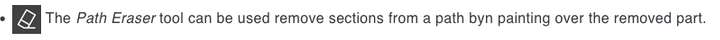
Tried to test but yielding no idea. What is the purpose?
-
@Raaskot It should erase a section of a path (I will fix that typo):
https://share.cleanshot.com/lXPmMc7wIt is different from the regular eraser tool: it does not "exclude" the paint area from the closed shape, but cuts the path and creates an open path.
-
Cool, understand now, but how do you get that thick marker line? Mine is very thin. Tried to adjust in setting but no cigar. Any suggestions?

Settings:
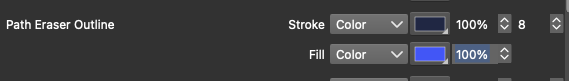
-
@Raaskot It should be this line in the default settings.
It might be affected by the other eraser tool brush size. Try to change that.
-
I've tried to change all settings to full ("8"), but nothings seems to happen. Am I applying correctly?
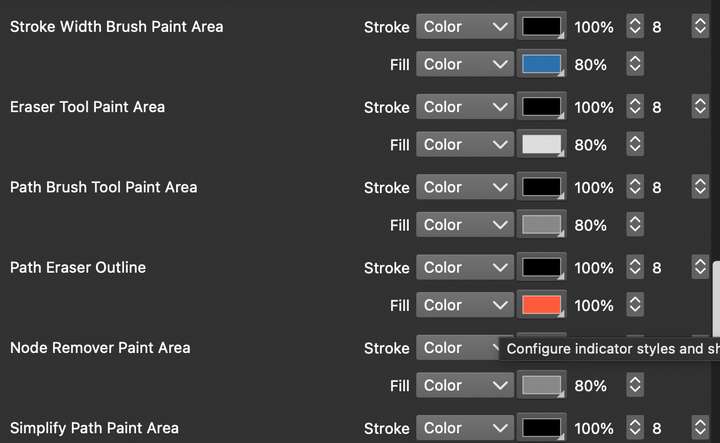
-
@Raaskot said in How does Path Eraser Tool work?:
I've tried to change all settings to full ("8"), but nothings seems to happen.
It is not in the settings. Activate the eraser tool (not the path eraser, but the other one), and set the brush size in the context panel.