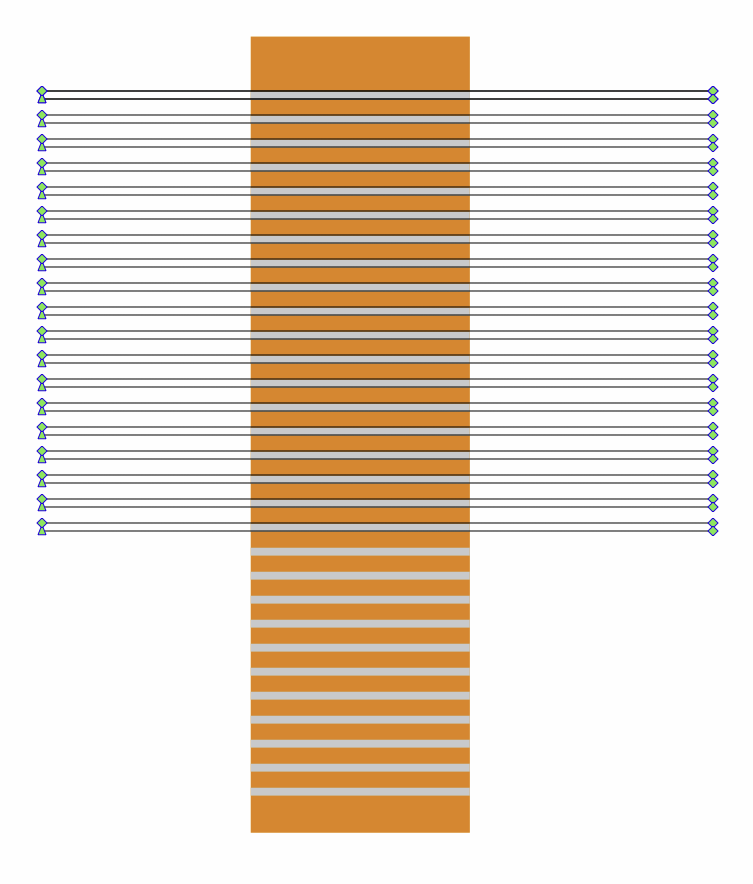Add option to "Object Options Panel" for Not selecting clipped objects accidentally
-
I was inspired by the other thread where @VectorStyler mentioned the object options panel's "image render" and it was a great feature I had not used before (so many amazing features still for me to learn in VS). There are several options in here that can positively improve my workflow, especially with complex projects. Very excited to use it more now.
I was also learning about the other options available in the object options panel and the option for "clipped effect frame" made me wonder if another option to keep hidden clipped content from being selected haphazardly. Right now, if you have objects clipped in another shape, they can be easily selected still outside the shape. The value to adding this in my opinion is that you control this if you want to for specific objects.
I shared a small example of this issue below: If I clipped all the grey horizontal bars inside the vertical orange one, it's still very easy to select those grey bars accidentally from outside the orange shape. If I could add that requested feature to the orange shape, it would help keep control and avoid accidental selections.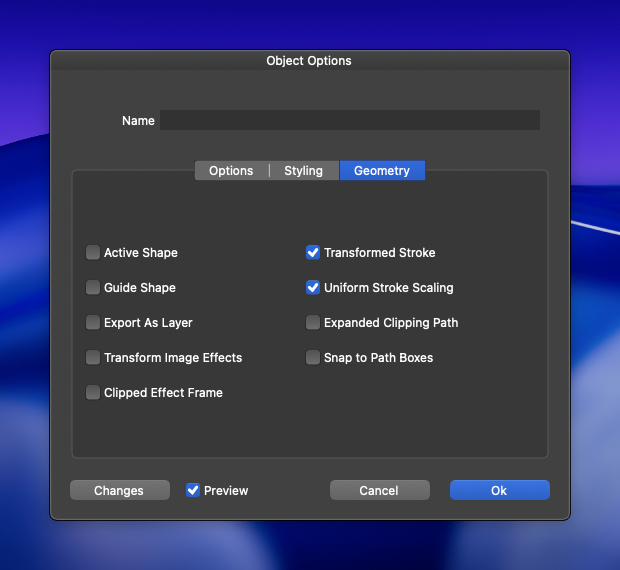

-
@Boldline Maybe after 1.3