Revert to original statewith the history panel: yes or not quite ?
-
I think it's a bug. I made some modifications to the object including a change in the color gradient.
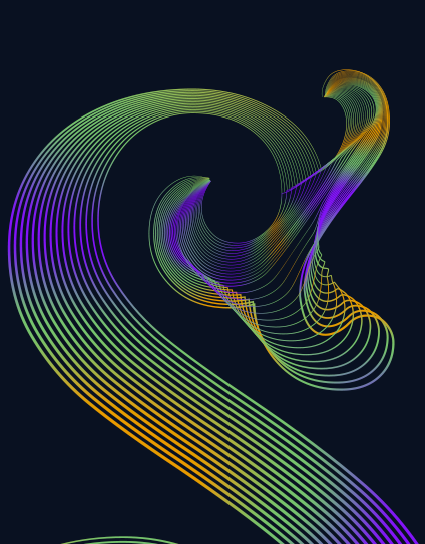
I use the history panel to go back to the original state but the blended objects keep the last gradient.
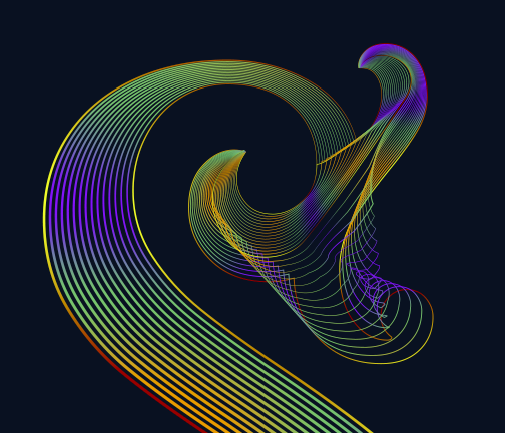
... apparently because when I click on the eye of the layer, I really go back to the original state. Just a bit confusing not to see the object state correctly through the history panel.
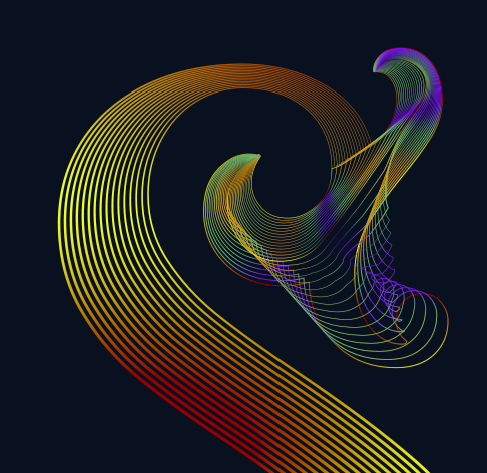
EDIT: I did move a layer in the layer panel (not related to the object)
and I got the original rendering.No, it is adding a step in the history panel with the original colour gradient...
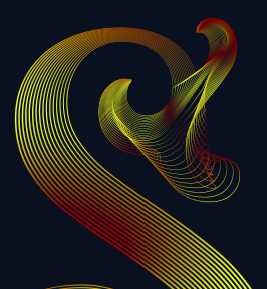
-
@Pat Yes, I think there was a bug reported a gradient was used on blend and undo/redo was not working.
The History panel uses the same undo/redo stack, so this might be the same. -
@Pat If this History issue can be replicated, press Command+R after state switch in history to refresh the view.
Let me know if that fixes the issue or not. -
@VectorStyler ok, will do
