Shortcut to make all selected node handles flush with path
-
I was wondering if it would be helpful to have an automatic option to alter the handles to be flush with the path, either horizontally or vertically. I know it comes in handy with type design!
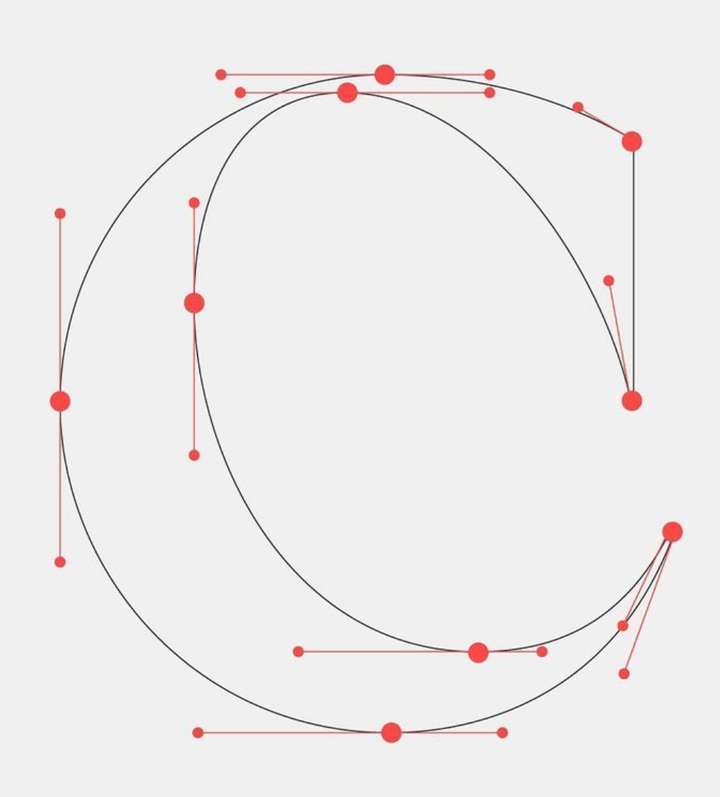
-
My posting was deleted because I misread your post.
-
@Boldline Adding nodes at extremas could be useful, but when the nodes are far from the path extremes this means additional nodes.
-
@b77 In this case I was more thinking of a way to make the handles of existing nodes be set to 90 degrees or 180 degrees, etc. not necessarily adding more nodes. Im just now getting into the whole type design so you might know better what is needed or would be helpful
-
@Boldline said in Shortcut to make all selected node handles flush with path:
@b77 In this case I was more thinking of a way to make the handles of existing nodes be set to 90 degrees or 180 degrees,
Glyphs has the 'Add Extremes' command in the Path menu that does exactly that, FontLab has
'Nodes at Extremes' in the Contour menu, Robofont and the others probably have this as well.Glyphs relocates a node at the extreme of a path only if that node is close to the extreme.
Otherwise it adds a new node at the extreme and keeps the existing nodes:
-
@b77 thanks for explaining - I would think this could be a really useful set of features in VS
-
@Boldline I might have suggested this to the developer myself, but not like it's something urgent, since
this can be done really fast in Glyphs for all selected characters at once.
-
@Boldline said in Shortcut to make all selected node handles flush with path:
I was wondering if it would be helpful to have an automatic option to alter the handles to be flush with the path, either horizontally or vertically. I know it comes in handy with type design!
The question here is: which handles to alter?
Cannot work on all handles, unless we have some rule, because not all handles are such in the example.
Could be for smooth node handles, but not sure if that would work always.
Or could be with selected node handles only, there it is simple.@b77 Yes, the "extrema" point adding is in the backlog.
-
@VectorStyler said in Shortcut to make all selected node handles flush with path:
The question here is: which handles to alter?
Or could be with selected node handles only, there it is simple.
Yes, in the case of having node handles be made to run parallel with the stroke path, that would be with selected node handles only