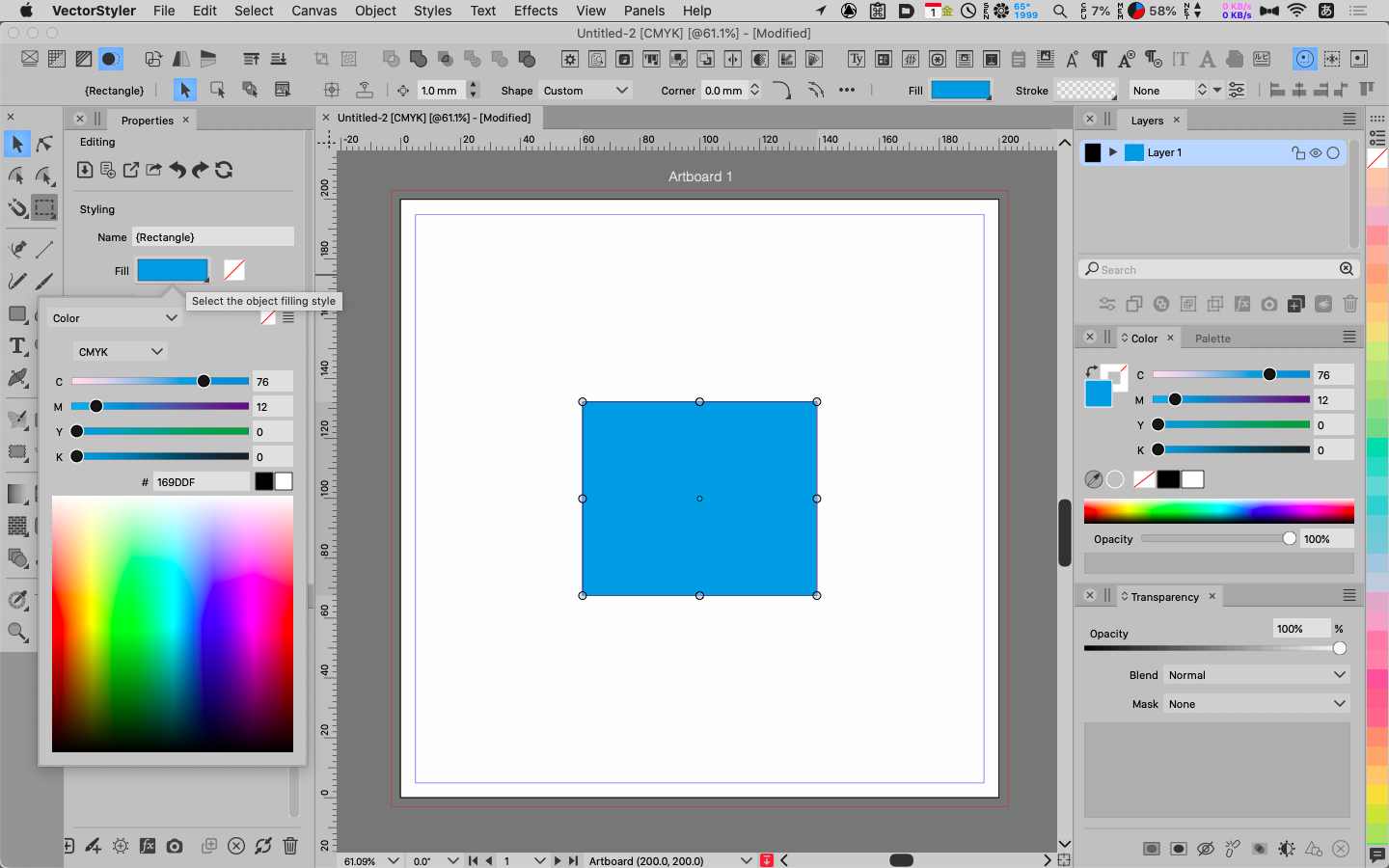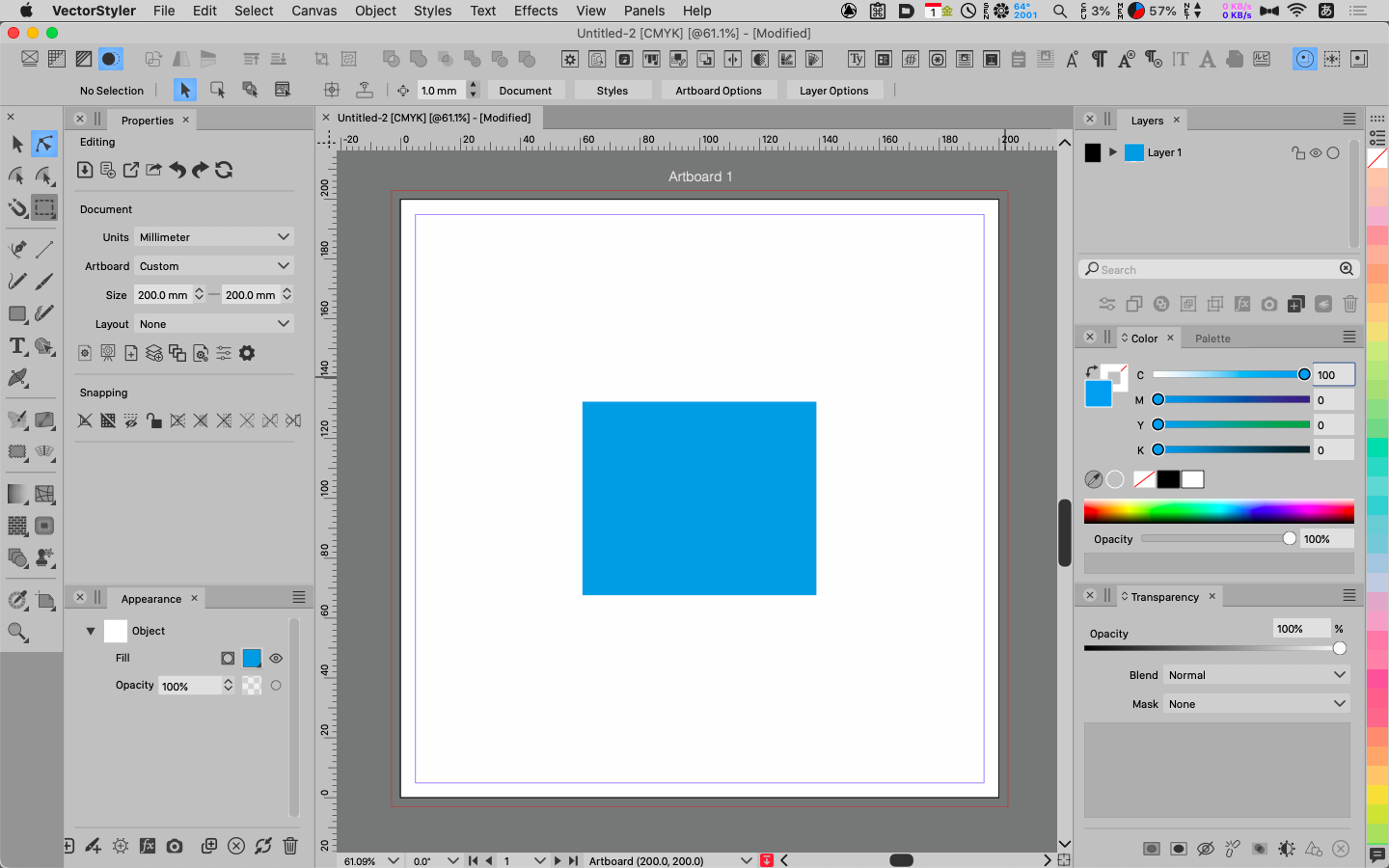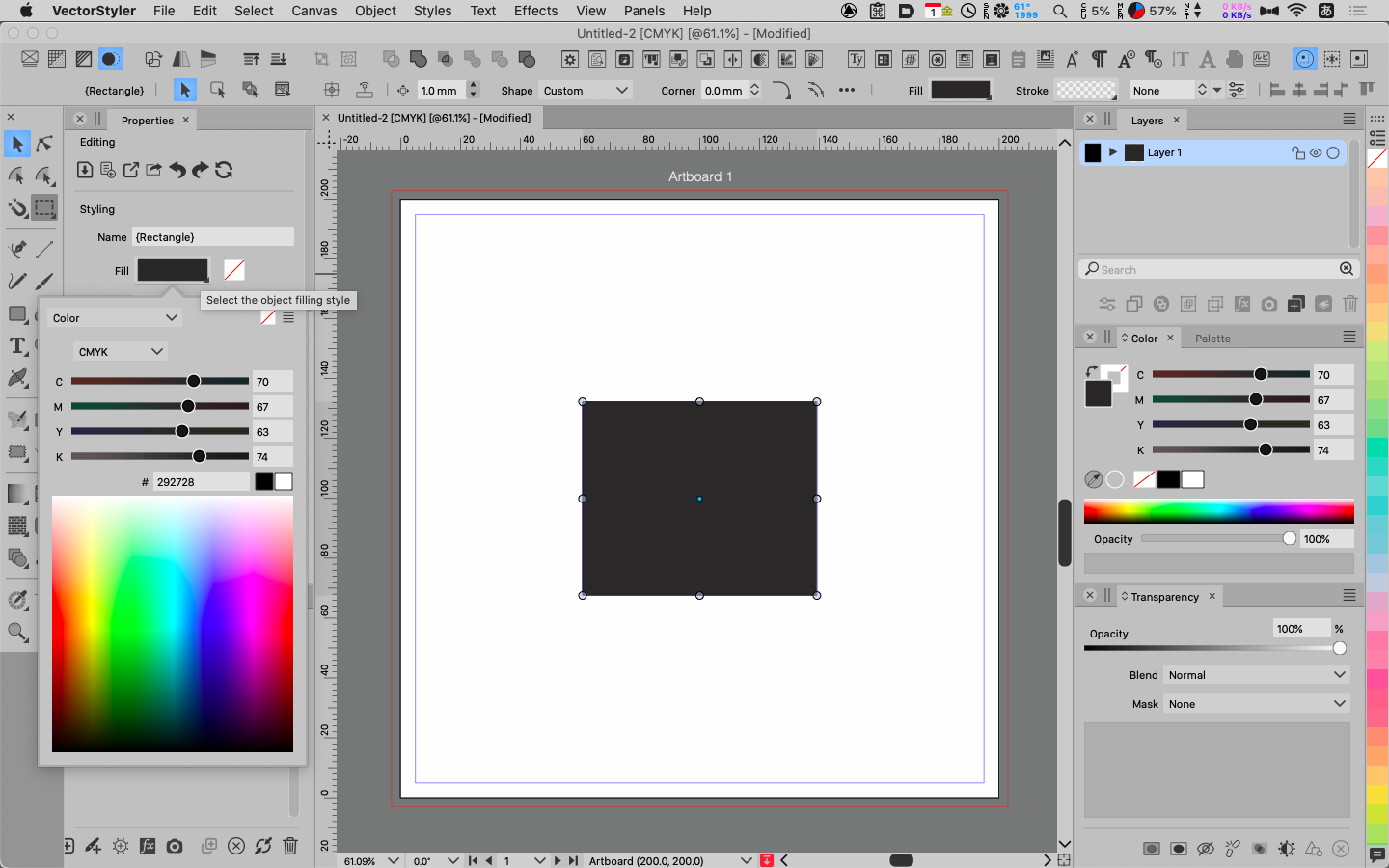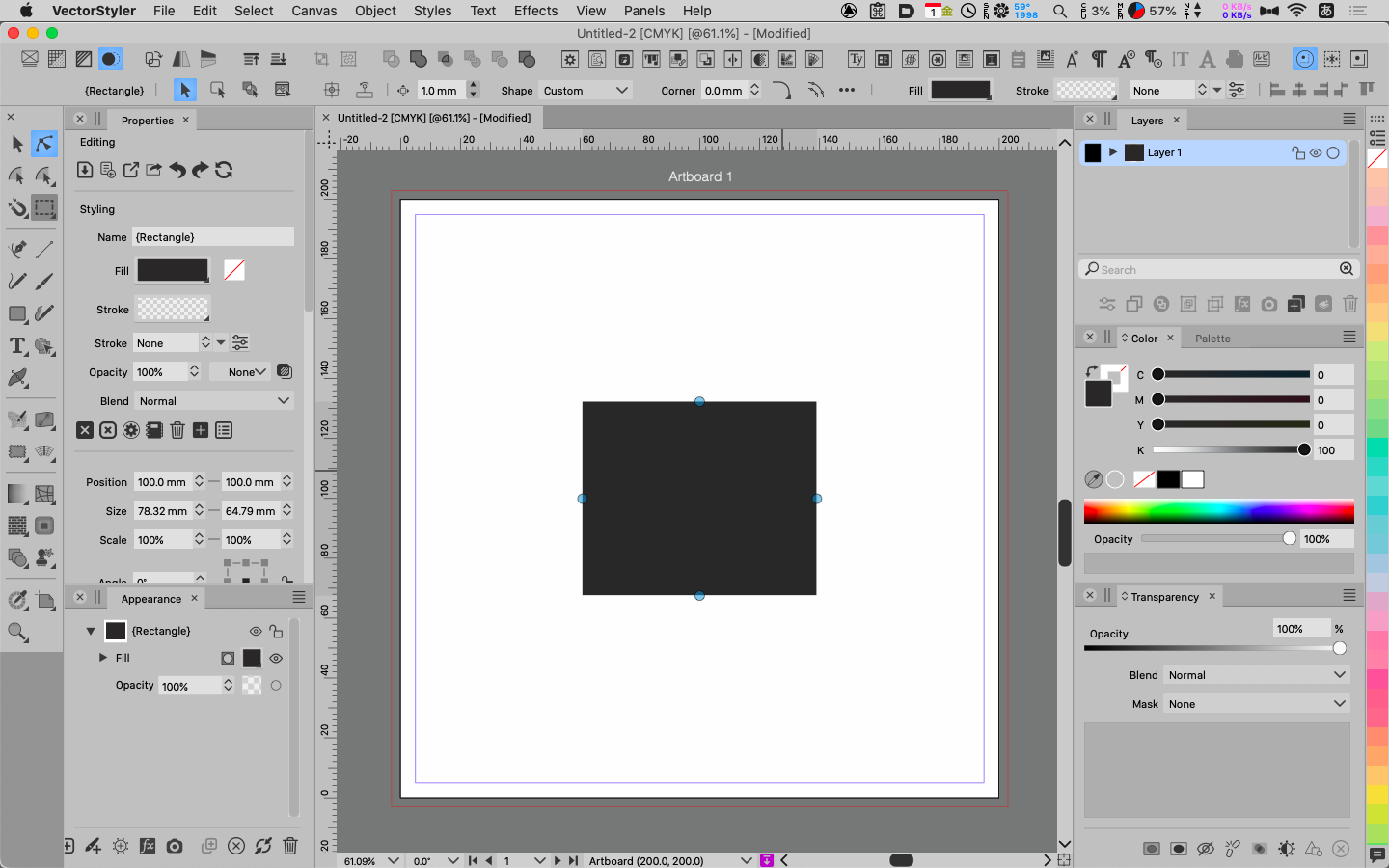The parameters in the Color Palet are displayed differently from those in the Appearance (Properties) Palet.
-
MacBlook Air: A1466 / macOS 10.15.7
Document Color:CMYK
VS1.1.101Set K100 in the Color Palet
fig. 01
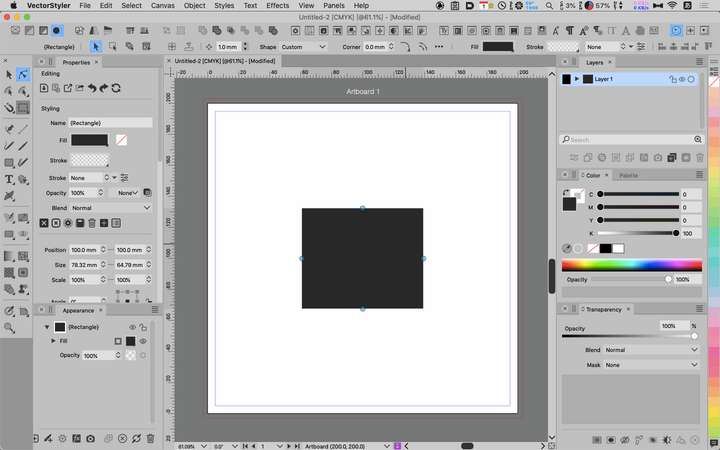
The Appearance Palet shows the following
fig. 02
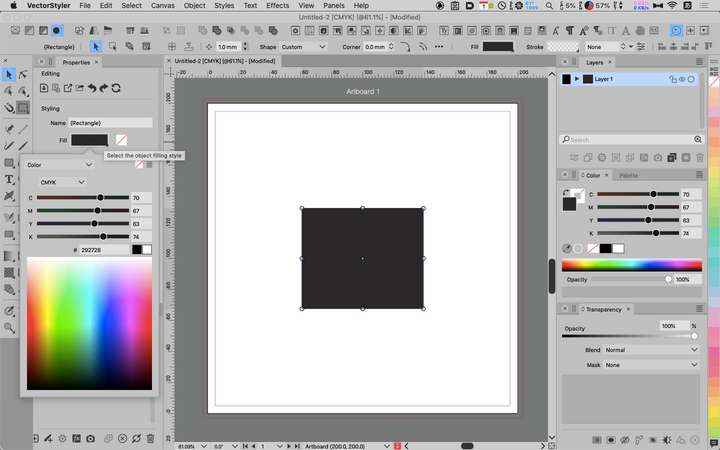
Set to C100 in the Color Palet
fig. 03
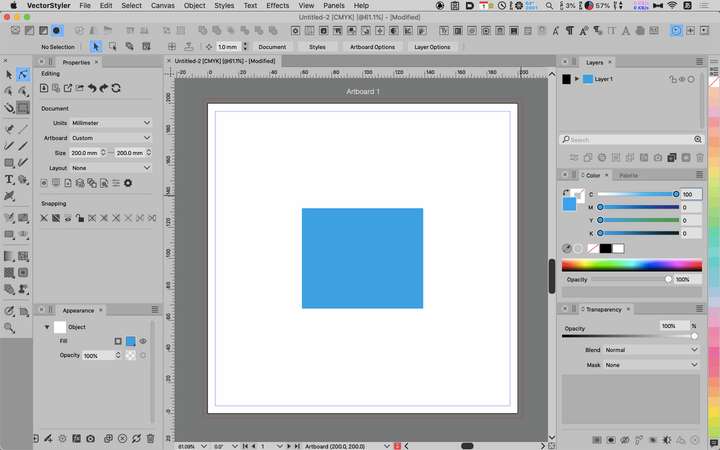
View in Appearance Palet
fig. 04
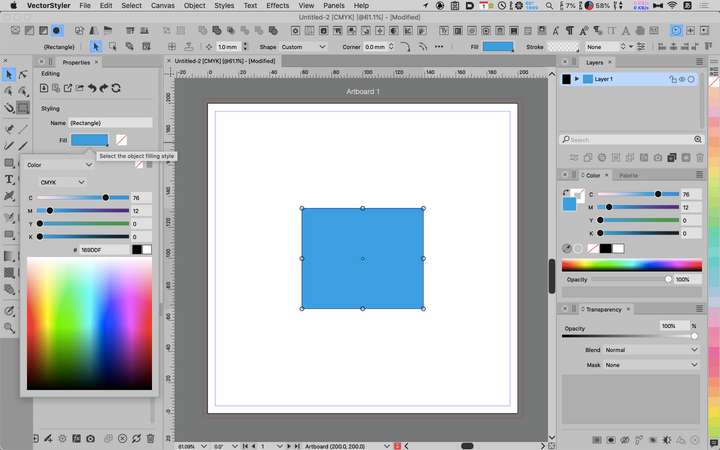
Unknown from which version, but a fatal bug.
I had to check my previous works.
-
@861475_VctSt yes, this can be replicated, will be fixed ASAP.
-
ver1.1.104
The value of (Color) Palette is still strange.
Figure example is Black in palette
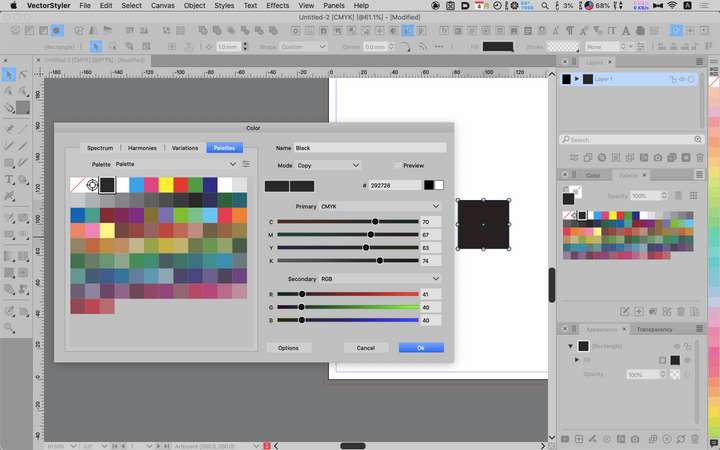
-
@861475_VctSt I reopen this issue.
-
Related Matters

Why is the Palette name not Color Palette?
In the menu, it is Panel>Color Palette.
Is it simply because the text doesn't fit in the tab? -
@861475_VctSt said in The parameters in the Color Palet are displayed differently from those in the Appearance (Properties) Palet.:
Is it simply because the text doesn't fit in the tab?
Yes, shorter text for panel titles is better.
-
ver. 1.1.106
VS is back to being not so good.

Except for the Color Pallete, the Appearance and Properties palette parameters are displayed incorrectly, and the sliders do not work.
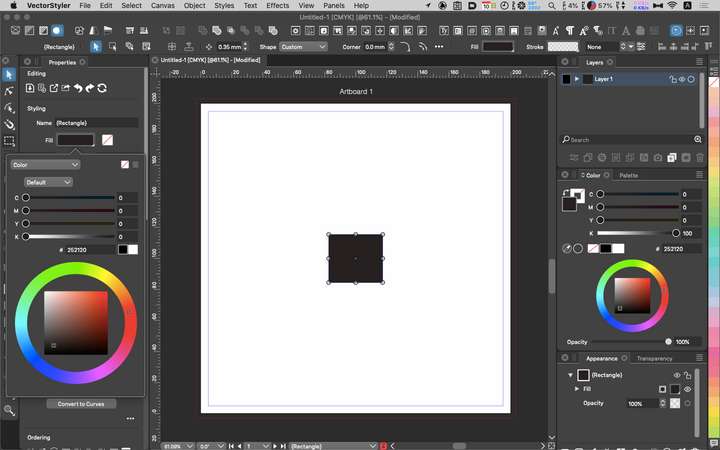
-
@861475_VctSt yes, this thing is not over yet.
-
@861475_VctSt Uploaded a fix to this issue. Let me know if there are any other color issues.
-