Repeater selection using gradient is not working as expected
-
When using gradient to select repeater symbols, the preview doesn't update and the output after closing the modal windows is not as expected (either all symbol 1 or all symbol 2, but no variation across repeater scope)
Here is a video to illustrate : https://somup.com/cTXfQQ9w8Z
edit : after further tests, it looks like a "sampling" issue, where the whole repeater selection switches to one or the other symbol based on luminance at one point in the repeater space instead of 512 points. Something like that
to illustrate : https://somup.com/cTXfQr9w9f
-
Just in short, I don't have much time right now.
Select your objects; they don't have to be symbols.
Choose , " Pick selected objects as symbols in the Repeater"
(see pic)
and then click Edit > Selection > Gradient
this way it was working here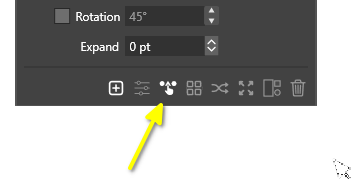
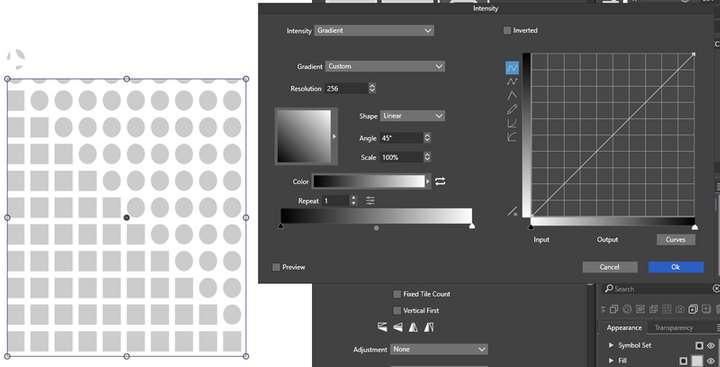
-
@Subpath thank you for looking into this. I could not make your suggestion work (pick selected objects), it creates repeaters within the selected objects, not using the selected objects. I probably don't get how it's supposed to work.
However, I still believe there is an issue with gradient, regardless of the way the repeater was created (I did not use symbols in this example).
-
@EricP There is a bug here, with shapeless repeaters using some of the selection methods. I will try to fix this ASAP.
-
@VectorStyler yes, I tried with a shaped repeater and got good results (same as @Subpath). Thanks
-
I was also a bit surprised because the way
the Repeater works in your video looks different to mine.Usually, when i select two Objects, and repeat
it with the Repeater that one Object will be
inside of the other object which wasnt the case
in your video.I made a video here showing to how how it works by me.
@VectorStyler
The Gradient Preview doesnt work, as you can see in the video.Also , can you explain why the Repeater works different in EricP
Video then in mine ?I am used to that if i select two shapes that the Repeater
will repeat a shape in the other shape. But that is not the
case in EricPs video. -
@Subpath there is an option in repeater to define how it's created.
Your repeater is probably set up to create in largest object or first selected.
Mine is set up to create from all selected, or create with symbols. In that case, the repeater is said to be "shapeless" and uses a rectangular shape that you can change dimensions with Extent parameters
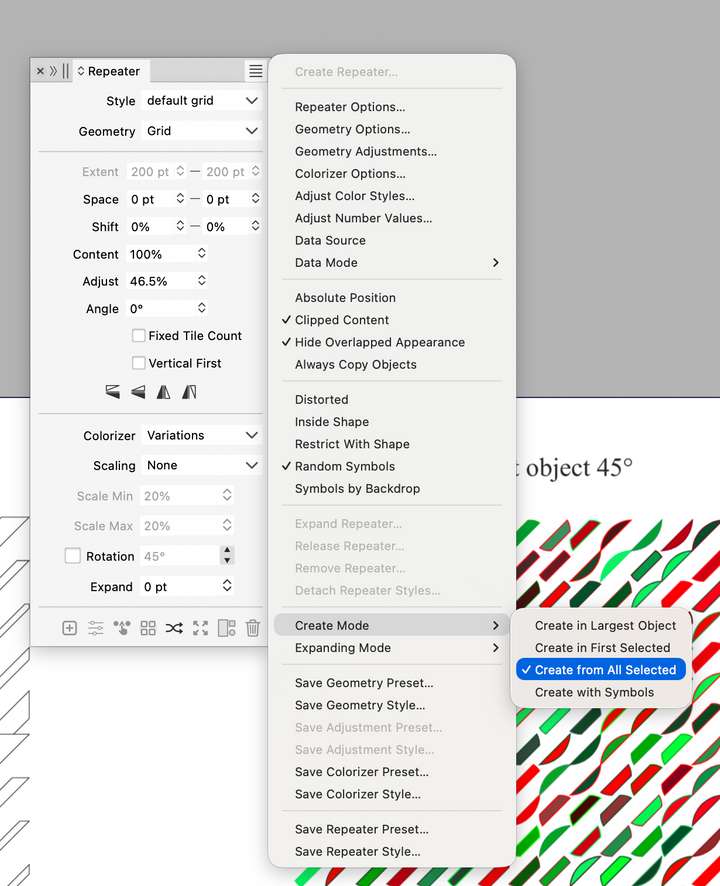
-
Thanks, that was helpful.
I'm so used to using the repeater the way I do that I completely
forgot about the other options.By the way, I'd never tried the Selection option you showed in your
post above before. Very interesting. Thanks for that as well.