Shrink the activation click zone for "Fixed Tile Count" and the "Vertical First" checkboxes
-
Small thing, but the active selection box for the "Fixed Tile Count" and the "Vertical First" checkboxes extend far to the side and I've accidentally selected them when I've ended up clicking where the green arrow is pointing. This happens a lot when I am adjusting the angle setting and it overlaps the "fixed tile count"
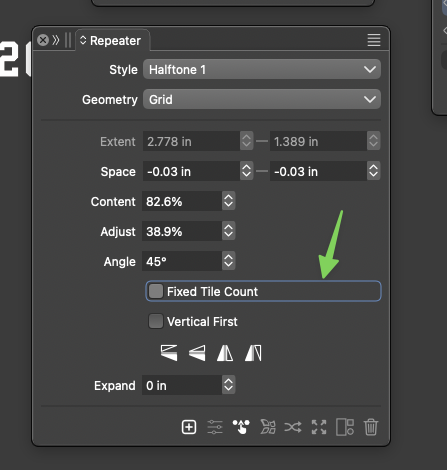
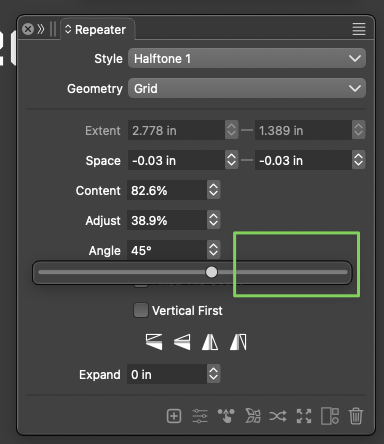
-
@Boldline I will try to find a solution. The checkboxes are longer to leave space for translation.
-
@VectorStyler what about adding a divider buffer line in there in between?
-
I'd like to mention that it happens to me quite often that I
accidentally activate a checkbox because the area is so large.Ultimately, you base it on the text length, which corresponds
to your language, and you don't really expect it to change.I have no idea how complex that would be. But at least in the
long run, I think it would be more user-friendly if the area
could dynamically adjust to the respective language/text
length. -
@Subpath said in Shrink the activation click zone for "Fixed Tile Count" and the "Vertical First" checkboxes:
you base it on the text length
This exists and it is used in many cases (with some extra amount added),Windows APIs have the tendency to report different text widths than the actual width, for some fonts.
In this case the problem occurs also when clicking close to the margin of the slider popup, overlapping the checkbox text part, I will try to fix that.
-
I will gather some examples for you when I have the chance and
then post them in this thread.