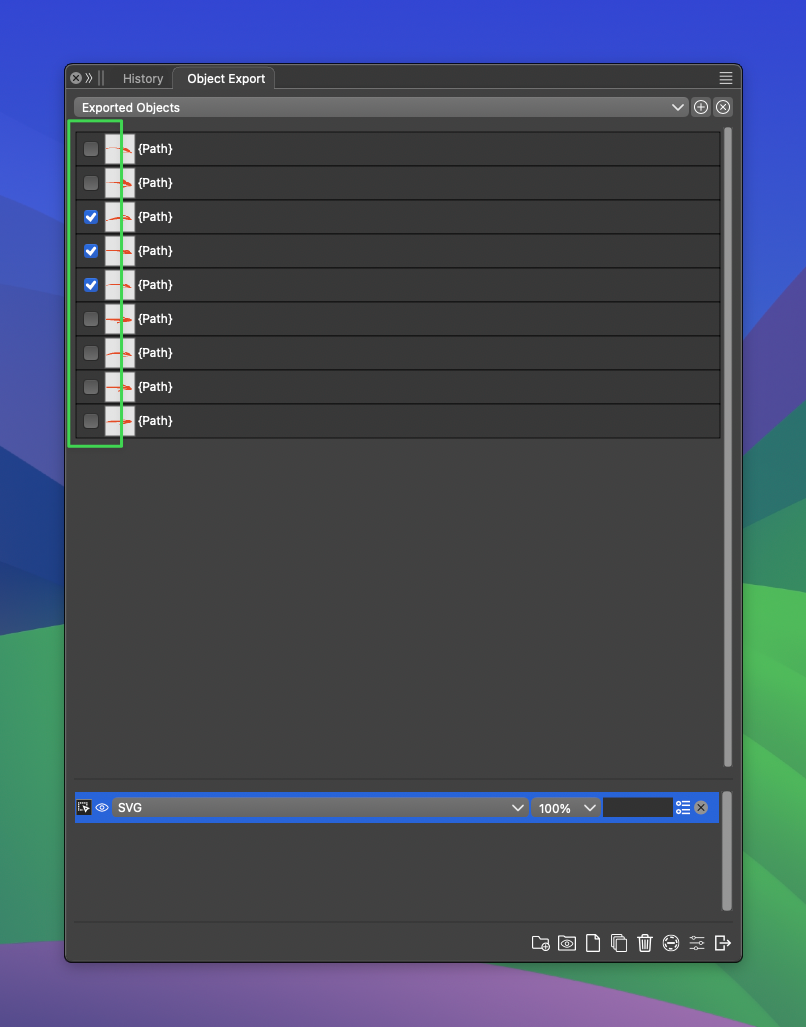Selecting Objects in list view in "Object Export" Panel deselects when list is moved offscreen
-
When exporting individual objects from the "Object Export" panel, if you use list view and start to select the objects, if the list needs to be adjusted to see hidden objects farther down the list, the earlier selections are automatically de-selected. Here is a link to a video of this happening
It would also be nice if there were faster ways to select the objects we want to export rather than having to select each one individually
For example, clicking on the top selection box and then dragging down to keep selecting more the way it can be done in the layers panel currently
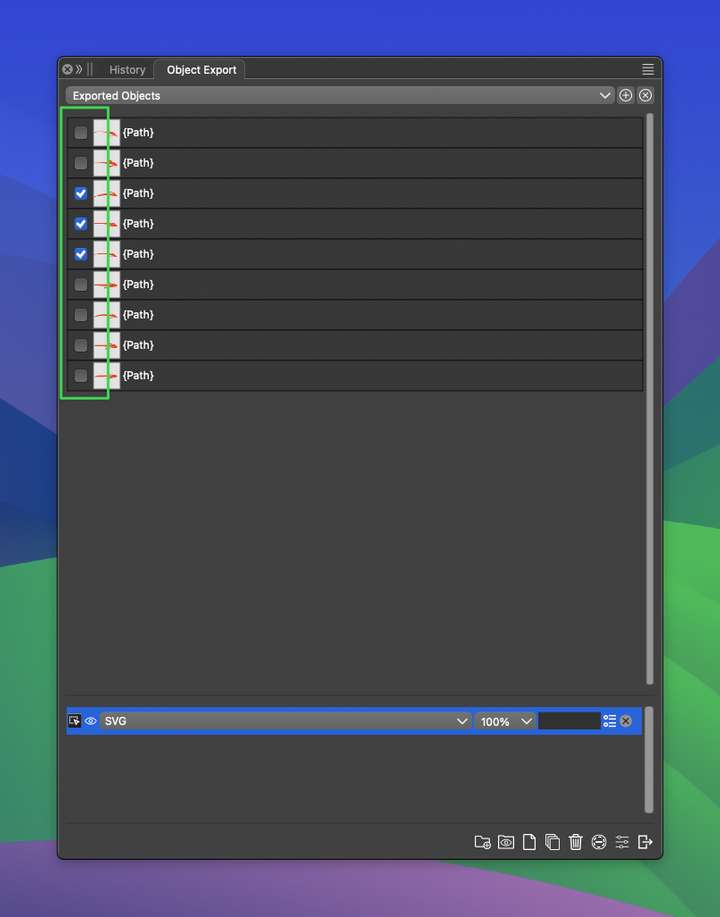
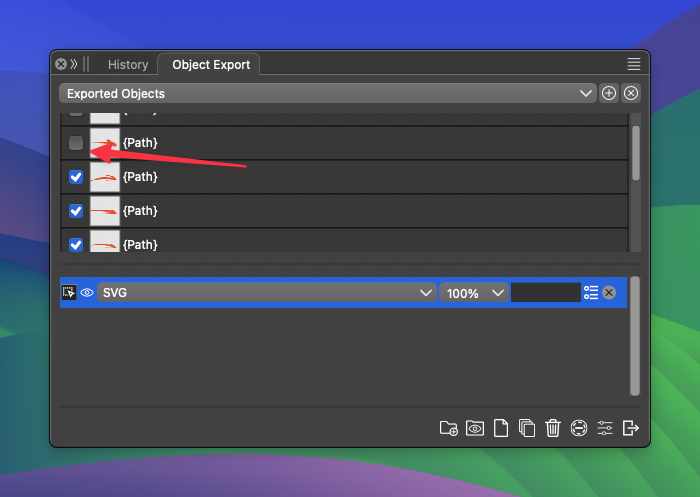
-
A couple more suggestions for improving the "Object Export" Panel
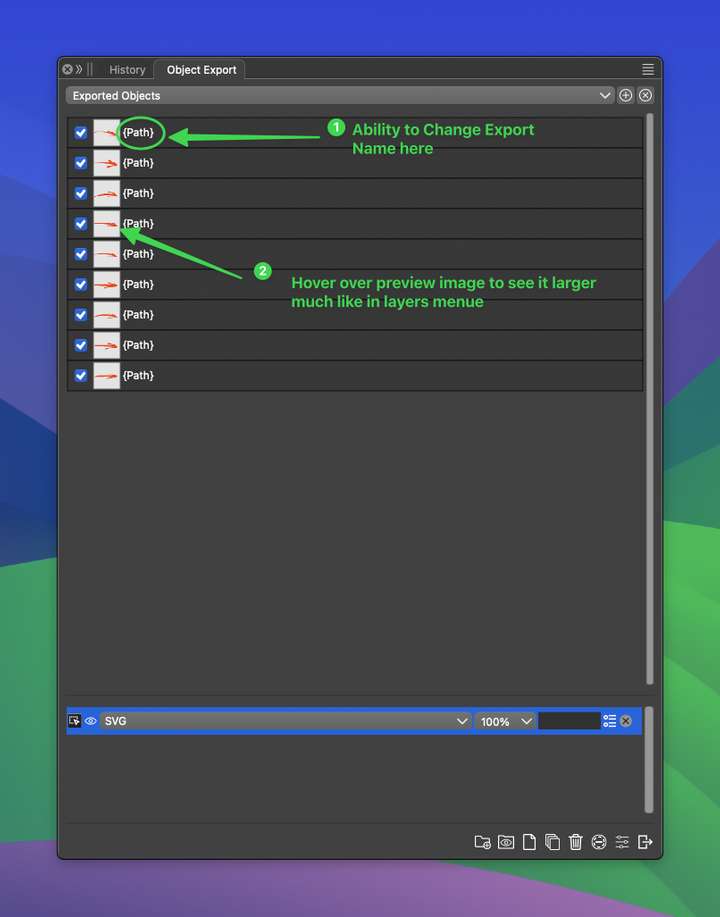
-
@Boldline Yes, this can be replicated. I will try to fix it as soon as possible
-
@VectorStyler No problem. No rush on my part, there are workarounds. You have a lot on your plate at the moment.