Star symbol to denote unsaved document
-
Instead of using the word "modified" to denote that the file has unsaved content, what about switching it over to the star (*)? Illustrator is set up this way and I prefer it because it takes up less space in the file name tab at the top of the screen. It's more subtle
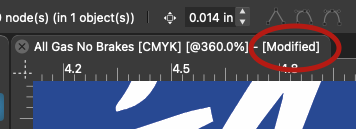
UPDATE: I had not checked to see what Affinity does - they have the file name at the top of the program, not in a tabbed layout like VS or Illustrator. They do use a star symbol for denote unsaved work as well though.
-
@Boldline Go to Preferences -> Document Editor and edit the "Modified Document" text. This is appended as a suffix to a modified document title.
-
@vectoradmin Neat! that's cool. thank you!
-
@Boldline said in Star symbol to denote unsaved document:
Instead of using the word "modified" to denote that the file has unsaved content, what about switching it over to the star (*)? Illustrator is set up this way and I prefer it because it takes up less space in the file name tab at the top of the screen. It's more subtle
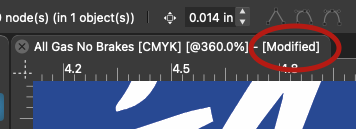
UPDATE: I had not checked to see what Affinity does - they have the file name at the top of the program, not in a tabbed layout like VS or Illustrator. They do use a star symbol for denote unsaved work as well though.
Not all Affinity does is great - they had some great ideas but also some disastrous. For examle the almost invisible top-right "Loading document" with the smallest known font in the universe. I still forget to look there when loading a huuuuge SVG in Affinity which takes some time. Non-standard, crappish idea with next to invisible feedback. Fail.
Back to VS. I discovered this setting and changed the text to something in my own langauge for the coziness. I think the default English text should be "Unsaved changes" which tells the user what is the actual situation they need to consider action upon. A star is a former minimalist approach from a time with much less screen estate, but some may prefer it. Adobe use the star as the only indicator - it would just drown in the other information in your example.
-
Apple Pages uses "Modified" (I guess, something similar in my language is used) so it is probably a macOS standard that VS should stick to on macOS at least.
-
@Ingolf "Modified" works for me, it's been a common use term forever. I do like there is the option to customize it and you can make it say "unsaved changes" and I can add a *. lol
VS is amazingly customizable - its crazy! -
@Boldline said in Star symbol to denote unsaved document:
@Ingolf "Modified" works for me, it's been a common use term forever. I do like there is the option to customize it and you can make it say "unsaved changes" and I can add a *. lol
VS is amazingly customizable - its crazy!I just remembered the year is 2021- I tried copying an emoji into the preferences and it works.

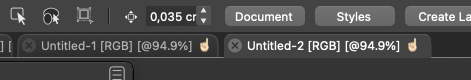
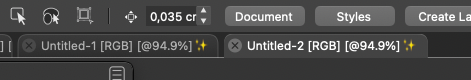
-
haha NICE!
-
@Boldline said in Star symbol to denote unsaved document:
haha NICE!
Win. Give me my floppies back. Need more colors, Apple.
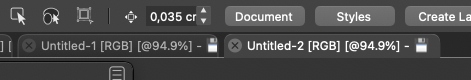
-
@vectoradmin I was thinking… isn't the suffix after the edited document a bit redundant? We have the save icon/button at the bottom, the one that goes red.
An alternative I would prefer is the time elapsed working on the document.
-
@b77 The suffix is needed as it is a common indicator in other apps also, and the save button barely changes for a single change in the document while the suffix is shown immediately.
The Document Info panel should contain the time.
-
@vectoradmin Well… the save button could go in just 4 or 5 steps from gray to red.
Or all this could be optional — time elapsed or modified status — the same way the user can choose what info is displayed in the space at the bottom of the window.
OK, it's a minor thing anyway.
