option to recheck for missing fonts
-
When opening an existing file with an inactive or missing font, it would be helpful if the Missing Fonts dialog box offered the opportunity to re-check to see if the missing fonts had been activated.
When I am in this position, where a file I am opening has a missing/inactive font, I don't usually close the "missing fonts" dialog box - instead I go to my font manager and turn on the missing fonts, or I go download and install it off the internet. Then I go back to the still-open missing fonts dialog box and want to continue the file opening process. Right now if I just hit "continue", it opens the file but does not take into account the inactive fonts are now active. I'd like the ability to re-check from that same dialog box if possible. thanks!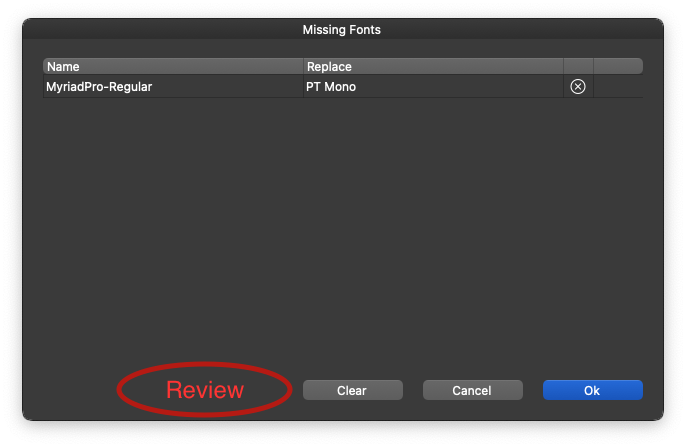
-
@Boldline Rechecking is possible using the Text -> Replace Fonts and in the Mode drop down selecting the "Missing" mode.
But I add to the backlog a feature: if fonts are installed (VS scans these in the background), the active Missing Fonts view should be automatically updated.
-
@Boldline If new fonts are installed, and the "Missing Fonts" view is still open, it will autodetect the new fonts and update accordingly (from build 1.1.002 beta)