Concentric gradient scale - in one direction only?
-
If feel I'm missing an 'aspect ratio lock', when I try to change the scale/size of a concentric gradient as it grows/shrinks in one direction only.
I can of course use the gradient colour stops to achieve what I want to do, but an option to scale in both directions might be quicker or perhaps expected.
I also notice the gradient editing tool (the middle bit) is available only when the gradient shape editor is the current tool, but the gradient scale itself can still be changed from the gradient panel, but the editing tool does not show. (this is not a problem just an observation). It's an excellent tool nonetheless!
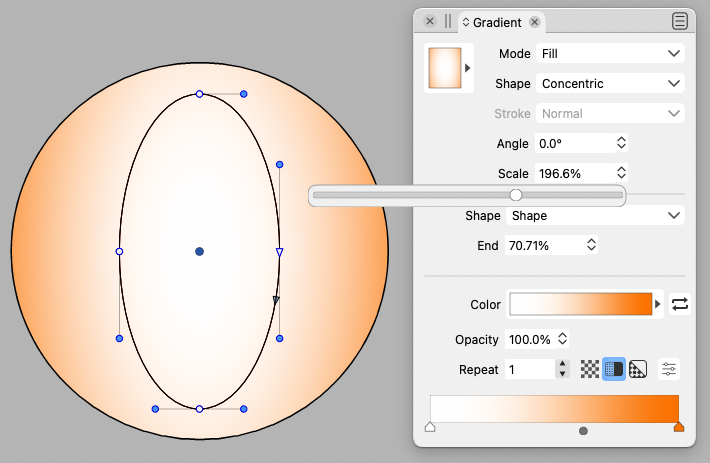
-
@Jono The size (proportional adjustment) of the gradient can only be adjusted by adjusting the color positions (first is center, last is outermost).
Gradients don't really have a size, they are sized to the area to be filled.Maybe that the "Scale" field should be named "Stretch" as it does non proportional scaling?
-
I'm not sure if I understand you correct, but it is possible when you use Gradient Editor tool (G) instead of Gradient Shape Editor. tool https://recordit.co/kvhWDhY6tc
-
@vectoradmin Maybe just a small tweak to the Scale Tool tip would suffice to explain.
@encart Yes, that's exactly what I wanted to do. Thanks!

I think I wrongly assumed looking at the toolbox icons, one was for linear gradients and the other for concentric gradients. So it was just down to my unfamiliarity with having both a 'Gradient shape editor tool' and a 'Gradient tool' available and not thinking to switch tools.