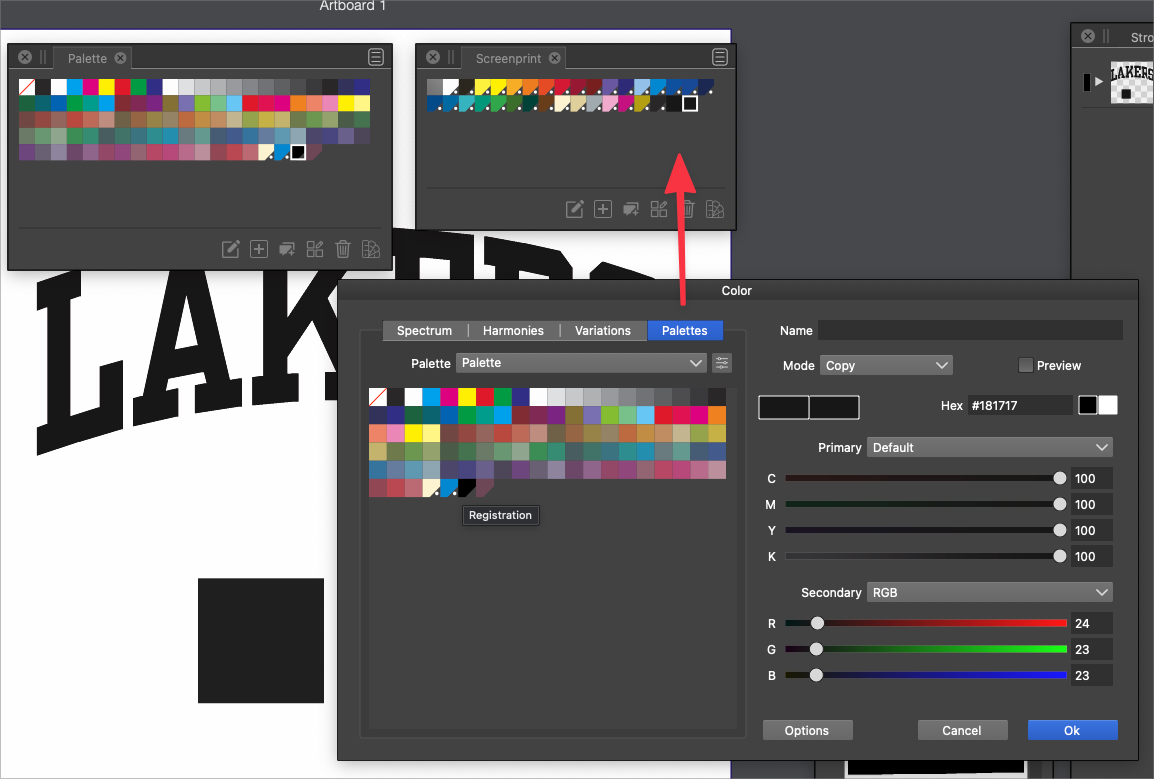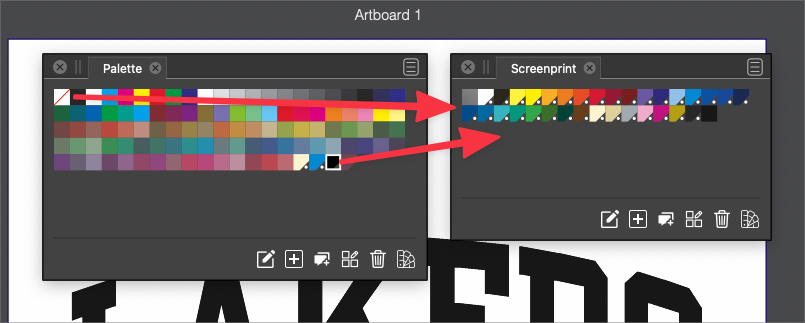Moving Pantones/Spot Colors between palettes
-
Is there an easy way to move pantones or spot colors between palettes? I want to add registration and the no-fill swatches from the palette on the left to the palette on the right.
I tried to drag them over individually without success (could this function be added?)
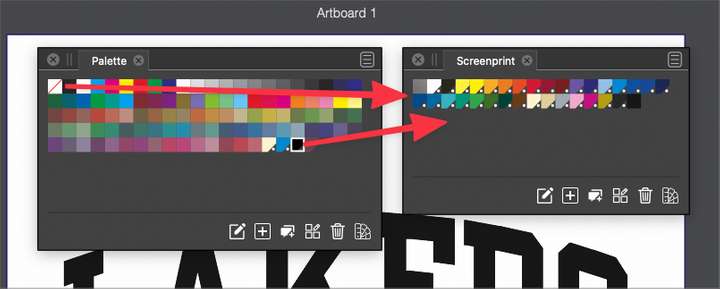
Then I tried creating a new color and pulling up the other palette to select the color that way, but that did not seem to work either. I leave room for user error and misunderstanding here.
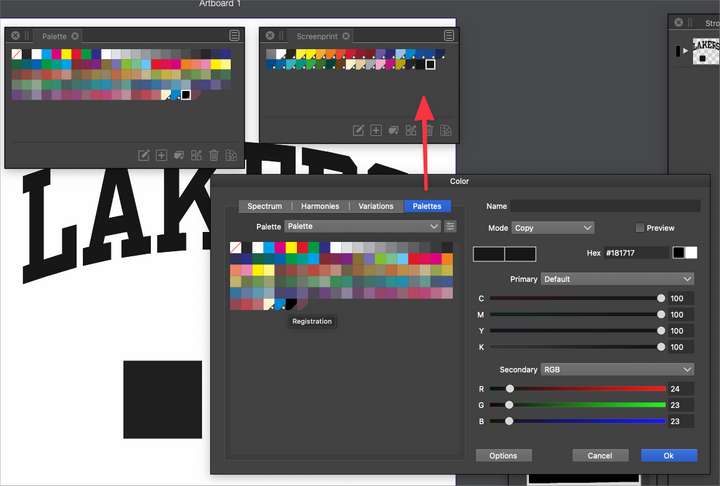
-
@Boldline The palette panel menu has two options: Register Color and Register as Spot Color. These can be used in the external palette panel to enable automatic registration of the color, when selected on an object.
Drag&drop will be added.
-
@vectoradmin ok. Forgive me if I'm misunderstanding. Is there no current method to add the official "registration" color and the "no-fill" to another palette?
I can see where I can check or uncheck Register Color and Register as Spot Color, but I'm not sure what to do with it next? How would I get them into the screen print palette panel I had previously made?
The drag and drop option would be a huge help - thanks!
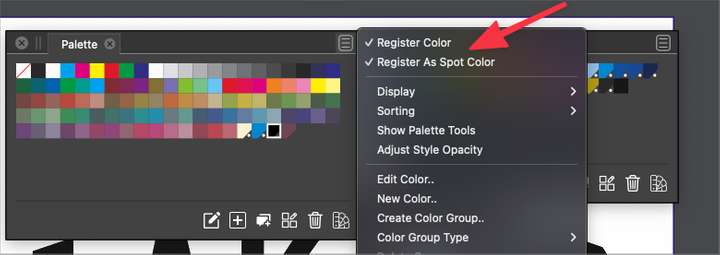
-
@vectoradmin The ability to drag a swatch into the trash in a color palette would also be helpful
I know right now I can currently click on a swatch to highlight it and then click on the trash can to delete it that way -
@Boldline There is no method to add "null" and "registration" to other palettes.
When drag&drop will be available, it will be possible to add to VS specific palettes, but not to other (imported) palettes. -
@vectoradmin ok so just to clarify so I understand correctly - drag and drop of swatches will eventually be available between different VS native palettes and swatches from other non-native VS swath palettes can be added to VS native palette, but swatches cannot be added to imported swatch panels imported outside sources?
I can understand why swatches would not be able to be added to imported swatch palettes from other sources. That makes sense and would be fine by me.
At some point, I'd be able to open both native and non-native VS palettes of colors and drag and drop spot colors into a new VS native palette that I can custom save and reopen in VS for each future project?
This may already be in VS, but could "null" and "reg" be included by default when a new swatch panel is created? -
@Boldline said in Moving Pantones/Spot Colors between palettes:
@vectoradmin ok so just to clarify so I understand correctly - drag and drop of swatches will eventually be available between different VS native palettes and swatches from other non-native VS swath palettes can be added to VS native palette, but swatches cannot be added to imported swatch panels imported outside sources?
Yes.
At some point, I'd be able to open both native and non-native VS palettes of colors and drag and drop spot colors into a new VS native palette that I can custom save and reopen in VS for each future project?
VS native palettes can be exported to other formats, so this may be covered.
This may already be in VS, but could "null" and "reg" be included by default when a new swatch panel is created?
This is problematic. null and reg are special colors, and not all palette formats accept that.
-
@vectoradmin said in Moving Pantones/Spot Colors between palettes:
This is problematic. null and reg are special colors, and not all palette formats accept that.
ok, you would know far more about that than I would. Speaking from a position of limited knowledge on this topic and as an artist who uses those daily, could they be added by default in newly created palettes that would accept that format?
Is reg a color that when exported as a pdf or eps file from VS and then opened in other vector programs like Illustrator, Corel, Affinity, etc., it can be recognized as "reg" and print accordingly? -
@Boldline said in Moving Pantones/Spot Colors between palettes:
could they be added by default in newly created palettes that would accept that format?
I will try to do this.
Is reg a color that when exported as a pdf or eps file from VS and then opened in other vector programs like Illustrator, Corel, Affinity, etc., it can be recognized as "reg" and print accordingly?
Yes, registration colors are supported by both PDF and EPS (or at least PS). If these are not output correctly, then it is a bug.