Blend not showing result
-
I am trying to create a 3D look to the word "baseball" I created the word, arched it and then converted to curves. I made a duplicate of the word and shrunk it down slightly and set it behind the larger original word. I selected both words and then went to blend. I did not see any results on the artboard, but i do see the new layer in-between my two words in the layer panel and that has a dark set of letters in it where I assume the blend is taking place. Problem is, I can't seem to get it to show on the artboard.
I am sure I'm missing a step here but nothing seems intuitive
-
@Boldline Blending the distorted editable text should work even without converting to curves.
The issue is related to using spot colors, I think.
-
@Boldline But despite this bug, you can go in the Layers menu, select the Blend object, expand it and do the rest — combining all the shapes with Union and deleting the zig-zag nodes to have a "straight" extrusion.
-
@Boldline Send me the file, I will check what happens.
-
@b77 said in Blend not showing result:
The issue is related to using spot colors, I think.
That's really observant of you - @b77 that indeed seems to be the immediate problem. I switched the fill colors over to non-spot colors and it worked just fine
@vectoradmin - Extrapolating upon this, and the issue we found yesterday with exporting an eps/pdf with spot colors, are there other tools or features in VS that we should specifically test with spot colors?
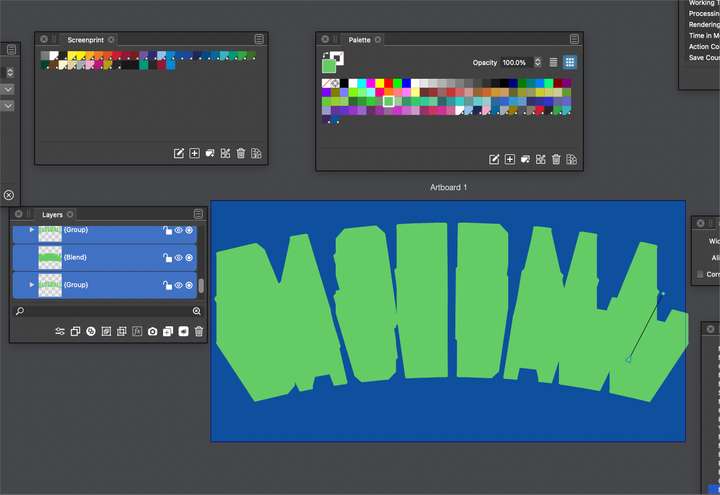
-
@Boldline I think the Contour effect might have the same bug.