Ability to copy all objects selected using the circle icon in layers panel
-
This might be by design, but I tried to copy all the objects in a given layer by selecting the circle icon in the specific layer/sublayer which selects all the items in that layer automatically. if I use command-c to copy, I'm expecting to get a copy of all the vectors in that layer, instead, it merely copies the name of the layer itself.
The ability to easily select all objects in a layer by pressing the circle icon is a terrific thing - I believe adding the ability to copy all objects in that specific layer would only make it more powerful and effective
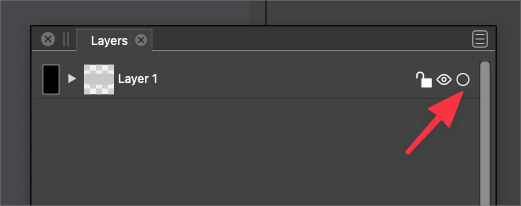
-
@Boldline When the Layers panel is active (last mouse click was on the panel), the Command+C/V/X shortcuts have a different function.
By default they can be used to copy / paste the names of the highlighted objects / layers (multiple names can be pasted at once).
The panel options view contains the "Objects Pasteboard" checkbox, and when enabled, will copy / paste the objects (not the name). But will do so with the highlighted objects (not the ones selected with the circle).
To copy the ones selected using the small circle, click on the document window title area first to have it receive the shortcut presses (or just select Edit -> Copy).