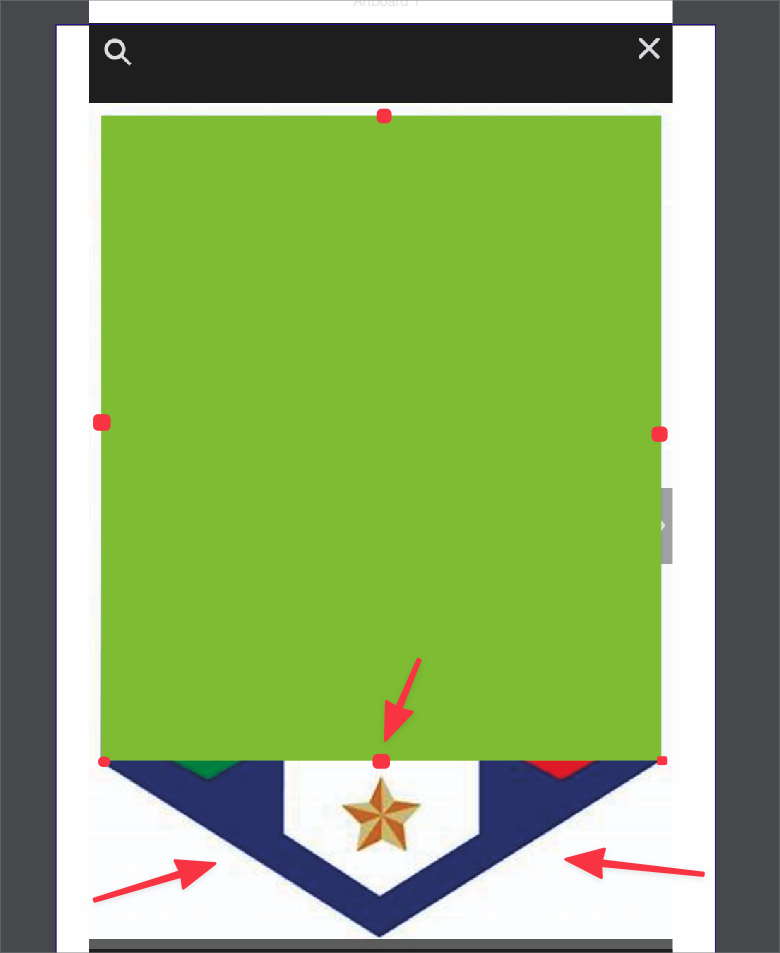Option to add strategic nodes to shape
-
If this already exists in VS and I don't realize it yet, please let me know!
Essentially, I'd like an option to have a set of strategically placed nodes be added to a shape when called upon
So for example in the image below, I'd love to have the center of the bottom section marked with a node, so I can just grab it and pull it down to create the bottom section of this shield.
It would be great if we could set how the shape is divided in that sense - default would be adding four nodes to this green rectangle I have in the example, for a total of eight nodes to work with. maybe an option for 1/2, 1/3, 1/4?
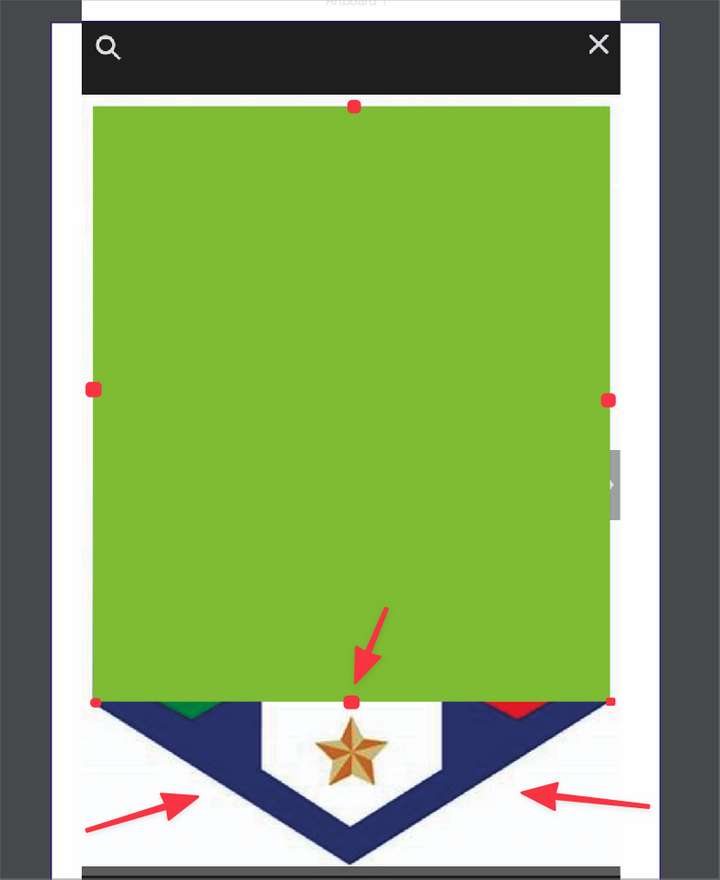
-
@Boldline I'm not sure how this would generalize for any shape, maybe holding a modifier while hovering over a segment?
but adding a node at a center is possible by selecting one of the previous node and pressing the + key. -
@vectoradmin said: ....but adding a node in the middle is possible by selecting one
of the previous nodes and pressing +.....Hi
Mentioned this once in another thread, this is a function I used a often in Coreldraw
and as @vectoradmin said VS has this function too. Works with curves as well.
Here is the picture:
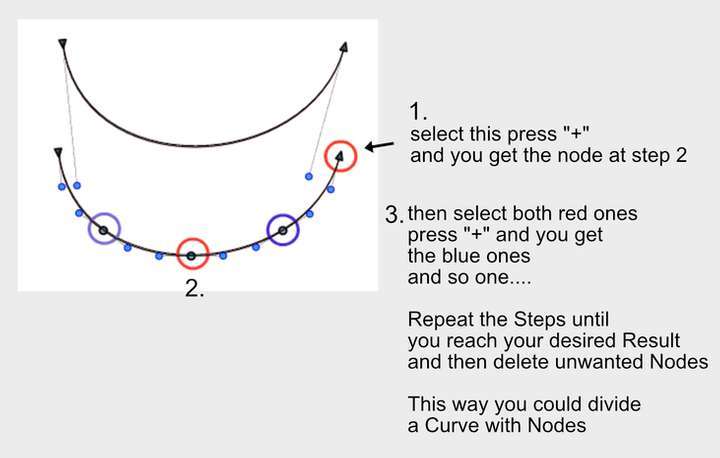
-
@vectoradmin 'Add Extremes' (nodes at the extreme points of curves) would be nice as well.
-
@vectoradmin said in Option to add strategic nodes to shape:
adding a node at a center is possible by selecting one of the previous node and pressing the + key.
OK this works for me, I had forgotten about this option! This is a simple solution that works and does not complicate things.