Could clipped "hidden" items be less randomly selected?
-
I'm all for having the ability to go in to a clipping path and edit the vectors within - it becomes a problem when click randomly on the layer selects parts of the clipped group on that layer. In this case, it's selecting more of the bricks clipped within a circle in the middle of the design
Is there a way this could be limited to only when we enter isolation mode, or when we use the special selection tool to go in and grab, adjust and edit the vector within the clipping path? -
@Boldline Is the clipping path on a Layer or a Group? One workaround is to select the object to be edited in the Layers panel, by clicking the small circle, instead of selecting it with the node tool.
I will try to replicate the issue.
-
@vectoradmin The clipping path is a group within the layer.
In this situation i am actually NOT trying to select parts within the clipping path and I found it way to easy to select them accidentally....
I could probably try to lock the clipping path group within the layer - that would solve it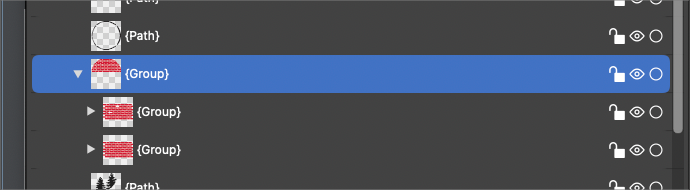
-
@Boldline Trying to replicate this one: https://recordit.co/KwzPyj1w1B
What happens when hovering with the Node tool over the clipping path (not inside)?
I could add an option, where the Node tool does not enter into clipped groups.
-
@vectoradmin In your linked video, are you clicking with the mouse in the areas where the vectors contained within the clipping path would be located?
I went in and tried again - (happy to send you this file if it helps) but it seems to not matter if I am on that specific path clipping group or not, if I click where it's located, it will jump to that clipping path group. If I hover over it, nothing happens.
@vectoradmin said in Could clipped "hidden" items be less randomly selected?:
I could add an option, where the Node tool does not enter into clipped groups.
This could be helpful - I'm repeating myself to be sure it's understood, there are plenty of times I WANT to be able to dig into a clipping path and edit the contents easily - I would prefer thecontents within the clipping path were more "off-limits" aside from where they are viewable on the screen or can be clicked in the ayer panel with the circle icon
UPDATE: I went ahead and sent you the file I was working on in my example videos
-
@Boldline said in Could clipped "hidden" items be less randomly selected?:
@vectoradmin In your linked video, are you clicking with the mouse in the areas where the vectors contained within the clipping path would be located?
Yes, but it only works if the mouse cursor is very close to the clipping path.
Got the file, and tested it. Indeed it can be a bit difficult to navigate the complex vectors.
But, at least here, when hovering over the group clipping margin the clipping path nodes activate (I was selecting the clipped red bricks). -
@vectoradmin
ok - but you can see what I mean though - if you look at the 19 sec location in your linked video you sent me, you are selecting a brick that is not super close to the actual clipping path opening. Would it not make sense for those to be less accessible since they are clipped?
-
@Boldline Yes, I hovered there intentionally. I added to the backlog an option to block these.
On the other hand, the point of the node tool is to select deep into objects, and that clipped out brick shape is there. I think there is a use case for both (allowing selection of these or not).