Resizing Floating Panels - Cursor Outside vs. Inside feedback
-
Hi,
I am using VS on a Win 11 machine.
I noticed that when I try to resize a floating panel, by moving my mouse to the edge of the panel, I only get the double-headed resizer arrows cursor icon when I move from inside the panel to the edge.
If I move the cursor from outside the panel to the edge of the panel, the cursor icon will not display the double-headed resizer arrows.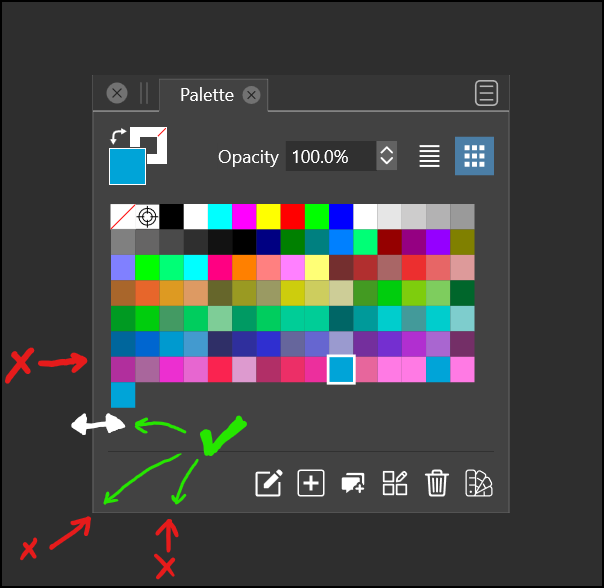
The expected behaviour is the double-headed resizer arrows will appear when the cursor approaches the panel edge from either the outside or the inside.
Is this deliberate? If so, please help me understand why, as it feels like I am fighting the interface as it is not a windows-based OS behaviour that seems like the standard (at least in Microsoft operating systems). Consider changing it for user familiarity and ease of use if this is not intentional.
Thank you. -
@Victor-Vector This looks like a bug, as it should not depend from which side the mouse approaches.
I just checked, and the same issue happens on Windows 10 also.