Idea, to add Autotext/Numbering to Repeater
-
Personaly, i dont need this, but i think it would be very
useful for all kinds of Numbering and Text label printing.When I last showed Victor the distribution function
in Repeater, an autotext function from a program
I used for digital printing came back to my mind.In the Repeat Funktion of this Program you could enter text lines
with variables which were then replaced by the text
from a text file. (per one ore more Lines)like so:
#1or so:
#1
#2
#3The Textfile:
SDC Manufacture
Stamps and Labels
123455666
...The Result:

You could place those Variables on any position
in a Shape and it could be used to create numbering,
addresses and label text of all kinds.
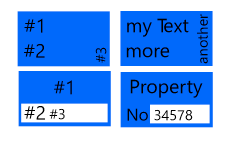
Here a simple sketch for the Repeater addon
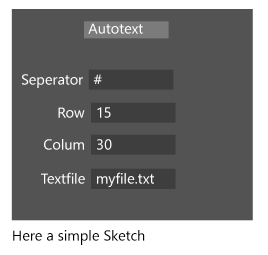
As for the output, the digital printing program could only
generate files and not send them directly to the printer
but that was already a great relief.When customers wanted numbering, I created it in a
text editor (NoteTab Light free) who has its own
scripting language and then loaded the saved text
file into the program's autotext function.
But i think Excel or a Program like this will do it also.It could looked like this
or any numbering you choose12.1
12.2
12.3
12.4
12.5
12.6
12.7
etc. -
@Subpath Added this to the backlog. It will done a bit further down the road (with other repeater improvements).
-
@vectoradmin
no problem, just wanted to publish this idea
-
@Subpath and @vectoradmin
This would be more useful if it's implemented in combination with printing, like CDR has done.So on an A3 artboard you would have a label/invoice/receipt duplicated four times where the first one (the master label) includes a special text object (an auto-incrementing number), and when the page get printed the special number will auto-increment on each label duplicate and then on every page printed.
-
I thought in my suggestion that saving the result to a file in VS might be easier
to implement. Of course I would not have anything against both possibilitiesI also know the CorelDraw function. But I would find the possibility
to save the result as a file would also be useful. So you could also print
the Results also with other Programs.For example, this Composer program was tightly coupled with the printer
so you couldn't use Coreldraw for printing. But you could import other
Vectorgraphics formats. -
@Subpath 'Print to File' in the Print dialog should take care of that, so you can keep the source file (.vstyler) small and easy to re-edit if needed.

-
That's right, I had forgotten about this possibility.